Best USB-C Cable for Video Collaboration Bars and Microsoft Teams Devices
This week I was analyzing and researching why a few of my Video Collaboration Bars, like Poly USB Studio and Poly Studio R30, which are certified for Microsoft Teams & Zoom Meetings (and Rooms) are not displaying the resolution they are promising: 4K (3840×2160).
I also own and use Video Collaboration Bars from Logitech, Yealink, EPOS, Jabra, and soon neat—but one of many features that makes Poly devices unique is their Poly Lens Desktop App, which can display the current resolution in real time as debugging information. Very helpful!
I have opened a thread at HP Forum to get support, and they were helpful and friendly as expected when I showed screenshots of my lower resolutions (in Microsoft Teams, Zoom, OBS, Camtasia, Streamyard, Apple PhotoBooth and Poly Lens Desktop App)
In the following screenshot, I was using an Original Apple USB-C to USB-C cable and expensive Belkin and Anker Cables, which are shorter than 3m / 10 feet, as recommended.
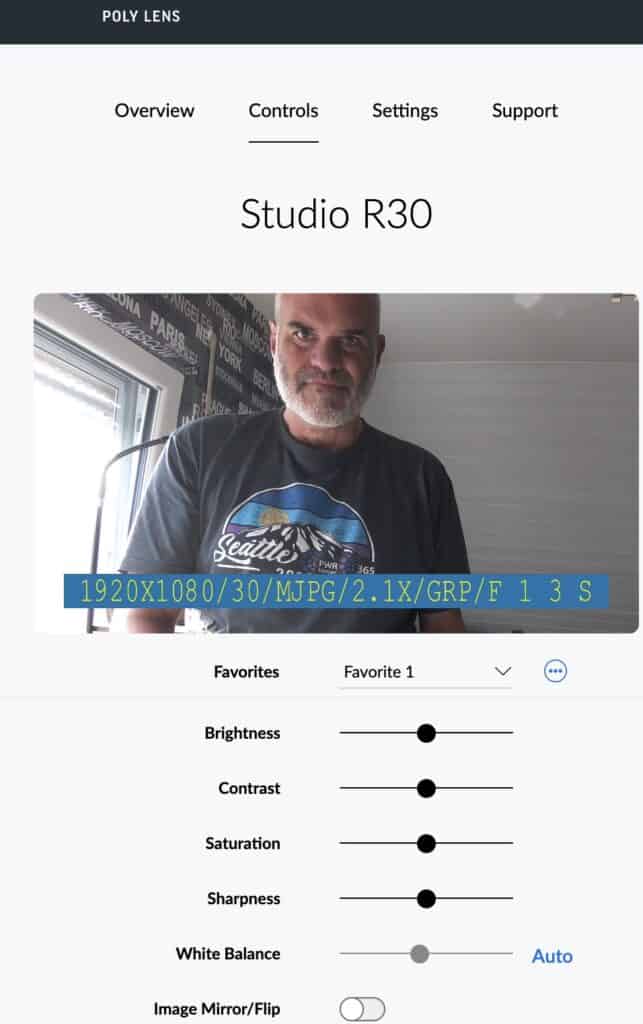
What did I do wrong?
I used high-quality USB-C to USB-C 3.0, 3.1 and 3.2 (Gen 1 or 2) cables from premium vendors. Of course, I don’t use USB-C to USB-A 2.0 cables for video transmission.
When searching for the best-rated USB-C cable on Amazon and looking into the description, I saw that most of them (like mine) were optimized for speed charging but not for video. Then, I finally discovered that a USB-C to USB-C cable with a certified Thunderbolt 3/4 standard might help.
Best USB-C Cable for Video Collaboration Bars, Webcams and Microsoft Teams & Zoom Rooms Devices
Here at Amazon (Affiliate Link) I found this Silkland cable, ordered immediately (27 EUR for 2 m) and – Voila! – I get excellent and crystal clear 4k 3840×2160 resolution with 30 frames out of my Poly Studio USB and Poly Studio R30 (and others who support 4K)
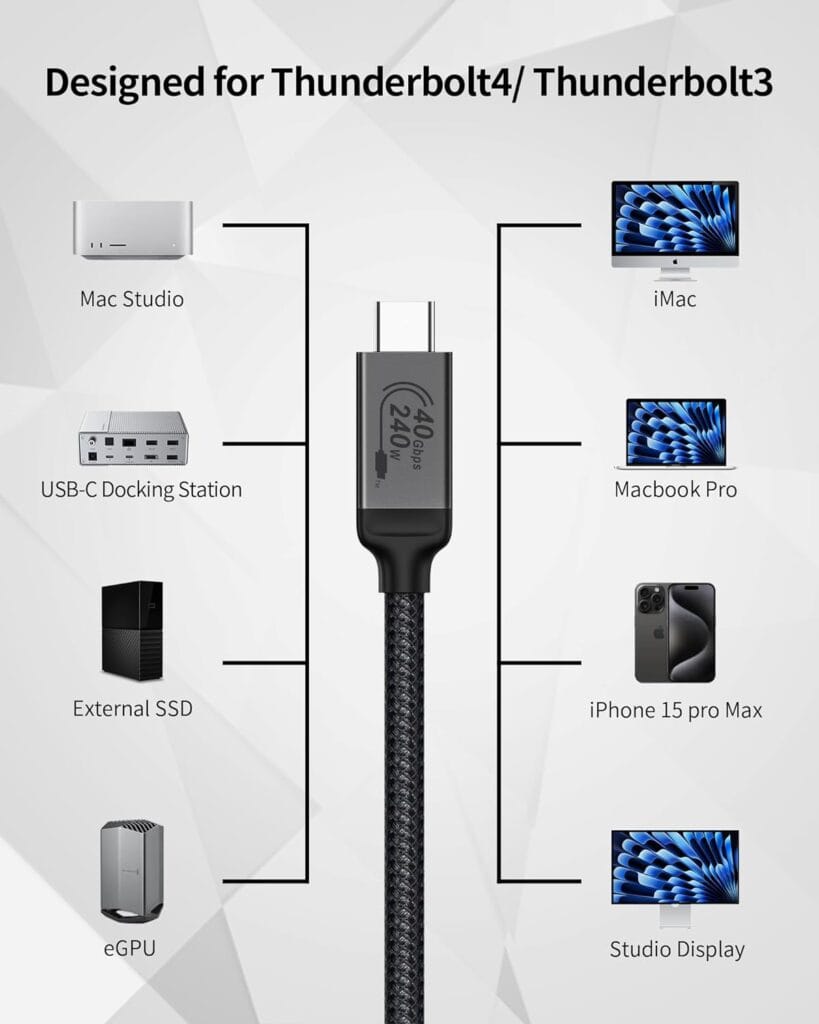
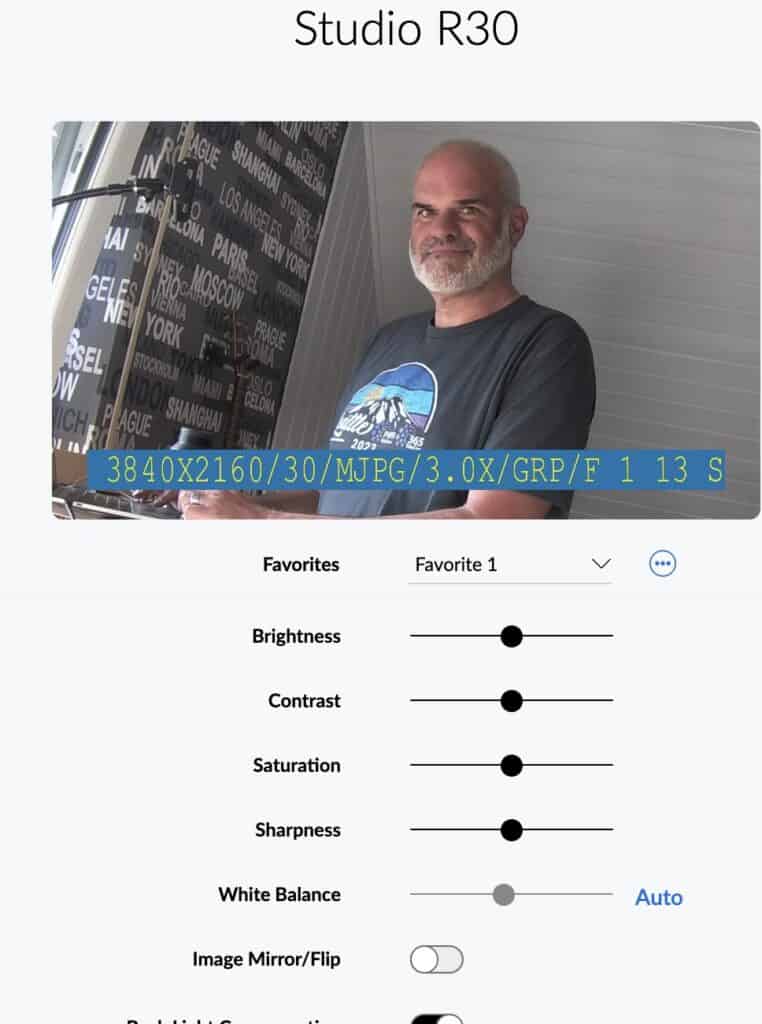
My ask to Microsoft
Dear Microsoft Teams Devices Team, please be more specific about the cable recommendation in your support documentation!
Still confused? Helpful overview
(credits to Wolfgang Miedl for sharing it)
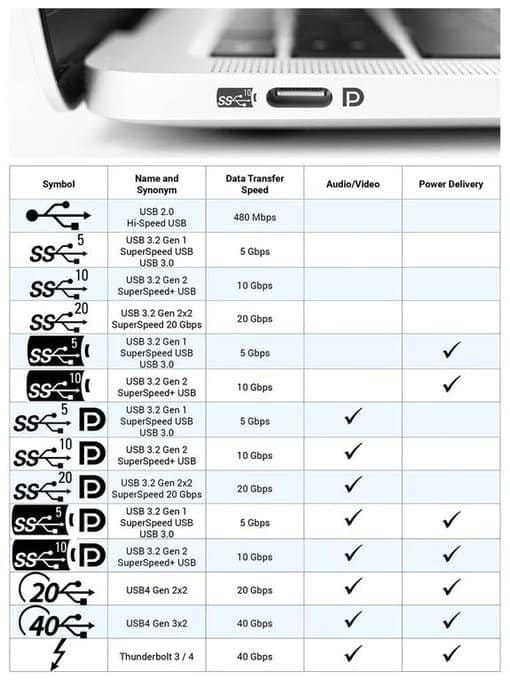
Your favorite USB-C Cable?
This is obvious not the only cable which provides 4K, please share your recommendations in the comments!
UPDATE 11.05.2024:
Randy Chapman (Logitech, MVP) recommends this Connbull Thunderbolt 4USB-C Cable with 8K@60Hz Video / 100W Charging
Robert Weiler (Bell Computer Netzwerke) emphasizes that cables needs minimum 10 GBit/s and also USB-IF standard
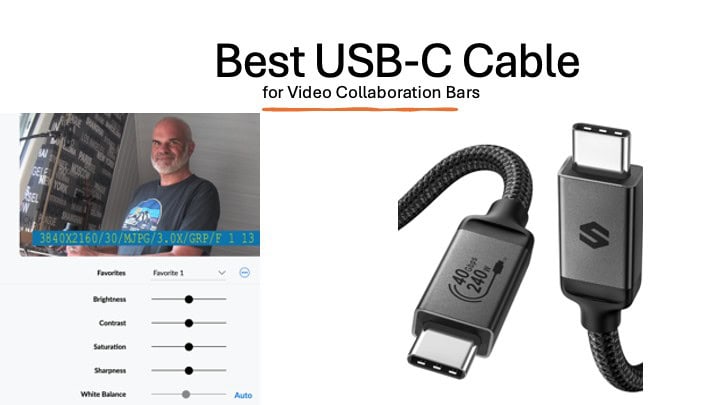
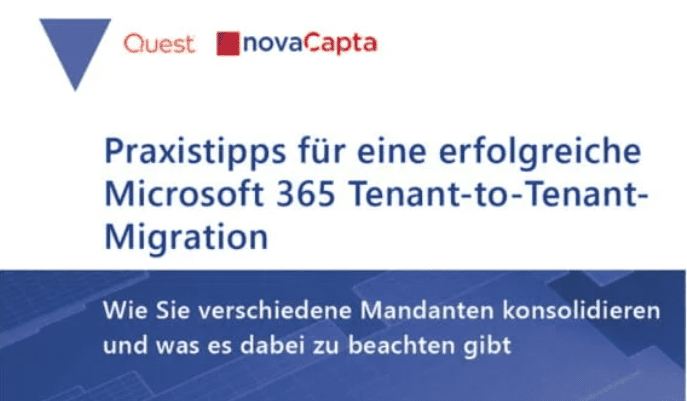


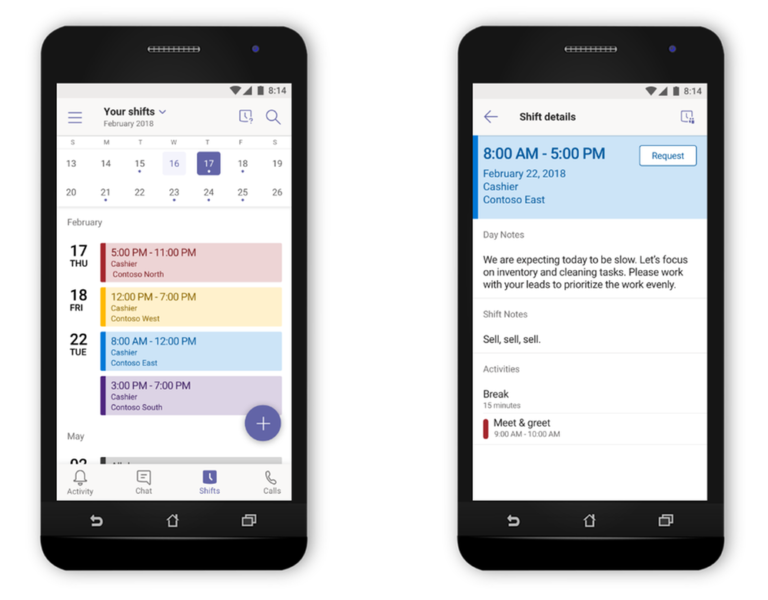

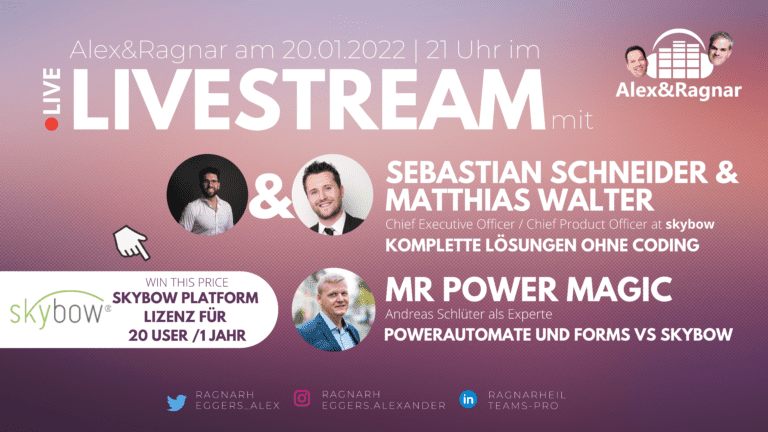
One Comment