Microsoft Teams Transcriptions using EPOS EXPAND Capture 5 Intelligent Speaker: Lessons learned
Transcriptions in Microsoft Teams are now a big topic next to live captions. My “Video Live Streaming Buddy” Alex Eggers has recently mentioned in his “Microsoft Teams Updates August 2021” that Transcriptions are finally available in German / Germany as well:
Jared Spataro has announced Intelligent Speakers at Microsoft Ignite 2021 in Spring and showed EPOS EXPAND Capture 5. I have also written a blogpost and created a video about it. Intelligent Speakers identify voices and speakers who are in the same onsite meeting room.
Onboarding and configuration of these Intelligent Speakers are now much easier than in the closed preview phase and are described here in detail
Here I would like to list some learnings and misunderstandings which I went through in the last months using my EPOS EXPAND Capture 5 together with Lenovo ThinkSmart Hub:
- The customer tenant must be located in the U.S. (North America), US mailboxes for certain users are not enough.
UPDATE 6th of April 2022: EU and more data regions are supported with additional languages like German - The meeting room should have a maximum of 10 people present in person.
- The meeting room has an upload link of minimum 7 Mbps
- An Intelligent Speaker and associated voice profile and usage will only be available in EN-US language and for US (NA-US region) tenants. Both conditions must be true for a tenant user to enroll and use an Intelligent Speaker for attributed transcription.
- Each meeting attendee must be invited individually, on the original invite or through a forwarded invitation.
- Intelligent Speakers work best in medium-sized rooms that hold 8–10 people.
- Voice identification is not available for meetings with more than 20 persons in the email invite.
- Your voice profile is stored in the Microsoft 365 cloud with your content. If you want to access your data, contact your IT admin.
- Your voice profile will be deleted after three years if you aren’t invited to any meetings with an Intelligent Speaker within that period.
- Your IT admin can export your audio data at any time.
- Last but not least: Only people who are in the tenant of the person who starts the transcription are identified by Intelligent Speakers
Last learning is very important and cost me time to discover this limitation. I am also disappointed about this narrowed scope, it makes it much more difficult to convince customers to use this exciting new technology which is designed to automate writing of meeting notes and increase inclusion. It is so much easier to learn from meetings which you couldn’t join by going through transcriptions, it saves also time compared to watching videos on demand. And don’t forger search: Search through your meetings transcriptions you joined (in time or later).




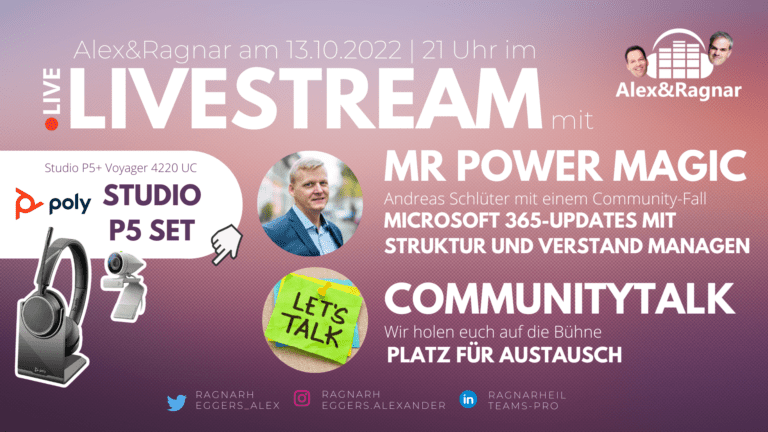

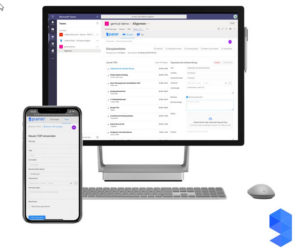
Thank you for your detailed report.
There is one much much bigger limitation. It only works with a very limited selection of mics/speakers aka Intelligent Speakers and, sorry to say, these are not the natural choice for serious MTR roll-outs.
In order for these features to become really useful, they have yet to do the epic task of making it work with every mic/speaker combination.