Logitech Mevo Cam supports Picture-in-Picture with Multicam App
Create compelling multi-camera content with 3 wireless live-streaming cameras which also support NDI and can record video on a SD card (Mevo Start Pack at Amazon Affiliate)
Today, August 24th 2022, Logitech has released a preview of their Android App for Multicam (iOS App following ASAP) with these new features in V1.5 (328):
Picture-in-picture
Add image or video layers over the primary video to highlight your story. I have seen it is more interesting and engaging if your live stream does not only cover the object but also contains and embeds your face when you report and talk about it.


As you can see, my primary camera is called \”Mevo-29BWC\”. I like the easy way to change my 3 Mevo cams here. Picture-in-Picture can be placed free or with pre-defined coordinates. Stroke color (in my case a blue circle around my face) can be set as well as stroke strength.
These ratio aspects are available:
- Square
- Circle
- Portrait
- Landscape
Reorder your camera and graphic inputs
Tap the 3-dot menu on a camera or graphic tile and drag to rearrange.
Battery indicator
The camera tile now includes a battery level view and if the camera is actively powered.
You can see in my screenshots above the current battery level. What a helpful feature!


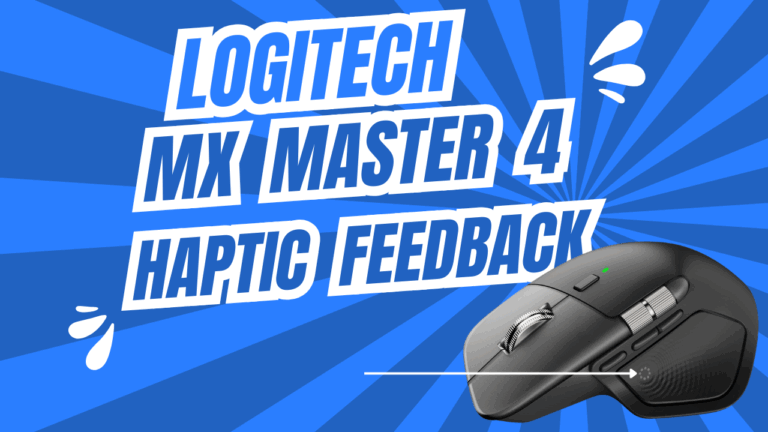




How do I get the preview release 1.5?
here you are, Logitech Streamers & Creators User Testing https://docs.google.com/forms/d/e/1FAIpQLSfQh3UlgtqOQfvZizGI4YKW3chq7HRKlEtXxhtQzOxLNjbL7w/viewform