As promised, I am continuing my blog series about VEED.IO, a SAAS and Browser based Video Editing Tools which also provides Live Streaming capabilities. Now they offered me a test flight / preview of their iOS mobile App (iPhone but also works on my iPad) which can record a new video / upload existing video and creating captions and transcriptions. Very helpful and usually needed for inclusion and larger engagement at TikTok, Instagram Stories, Instagram Reels, YouTube Shorts, LinkedIn etc pp.
Note: I am using version 1.1 (30) which is going to change in the future, also my screenshots are going to look different soon.
Record new video or upload existing video
Straight forward and easy first step:

Choose transcription language after selecting video
I ran my tests with Videos in English (US), German (Germany) and Spanish (Spain):

Currently, transcription of videos in Spanish (all countries) is not supported if > 1 minute. In my tests the transcription quality was very high, > 90% of words were correct and I was usually technical language of my day job at Quest Software where it is all about Microsoft, Migrations and Security. I had to edit a few sentences where \”AD\” was transcribed to \”80\” but most of all technical terms like Cybersecurity, Migrations, Active Directory have received correct transcriptions. Same for my German video of HOBE Guidance where we talked about Hybrid Events.

Format your captions in different styles
Currently, you can choose between 6 different styles of captions and positions

Format and frame your video
you can choose between
- Original
- Portrait
- Landscape
- Square
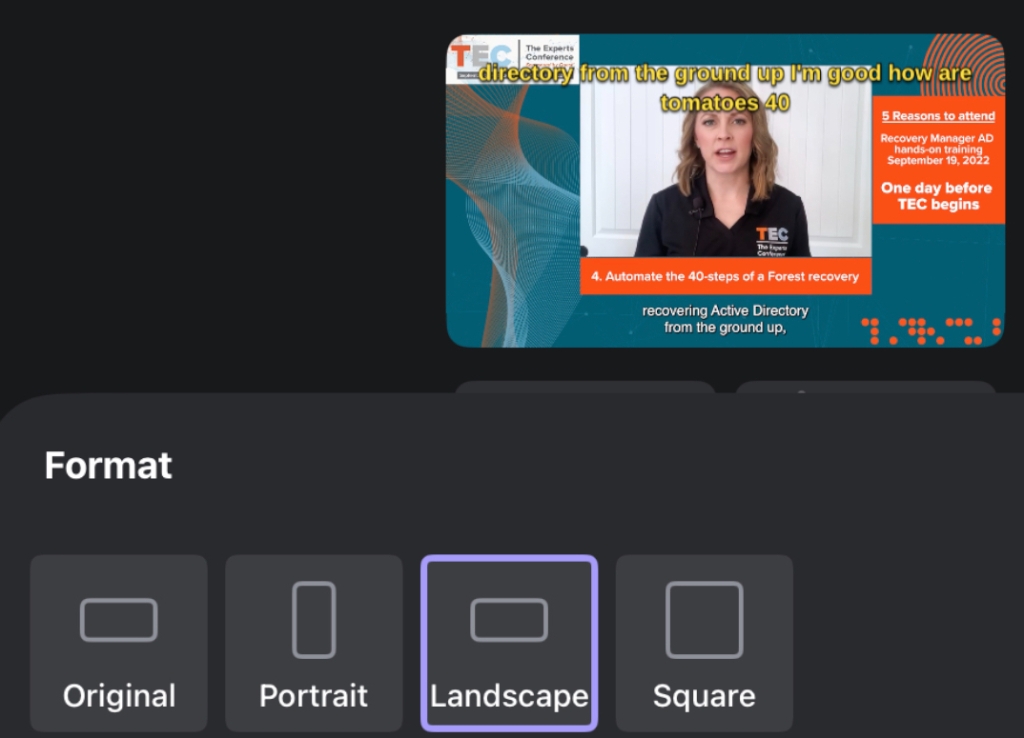
Share your video
Sharing does not offer publishing and distribution capabilities directly to your TikTok, Instagram, Linkedin, YouTube, Microsoft Viva Engage (that would be huge!) Social Media Channels. It utilizes the out-of-the-box sharing feature of iOS where you upload to Cloud Storage, send emails and much more
My verdict
Thank you to the VEED team for inviting me to this preview! It works stable and flawless and the alerts I have received are clear and easy to understand (\”videos in Spanish longer than 1 minutes are not supported yet\”.).
This iOS App helps me to speed up and simplify my content creation workflow. Let\’s wait for Android App and see if the VEED Teams is continuing to build separate Apps or if they are going to move everything into their Browser based studio. I don\’t mind using a separate and dedicated App for a use case like content transcriptions and production of video captions. Integration into their main App needs to be improved, which currently not exist. But as mentioned, this is an early version of VEED Captions.
Your post is a game-changer. It’s evident that you’ve put a lot of effort into creating this valuable resource. click here for additional information.
Ready to turn your passion for gardening into a profitable venture? click here and uncover how to sell plants, seeds, or offer gardening consultations online.