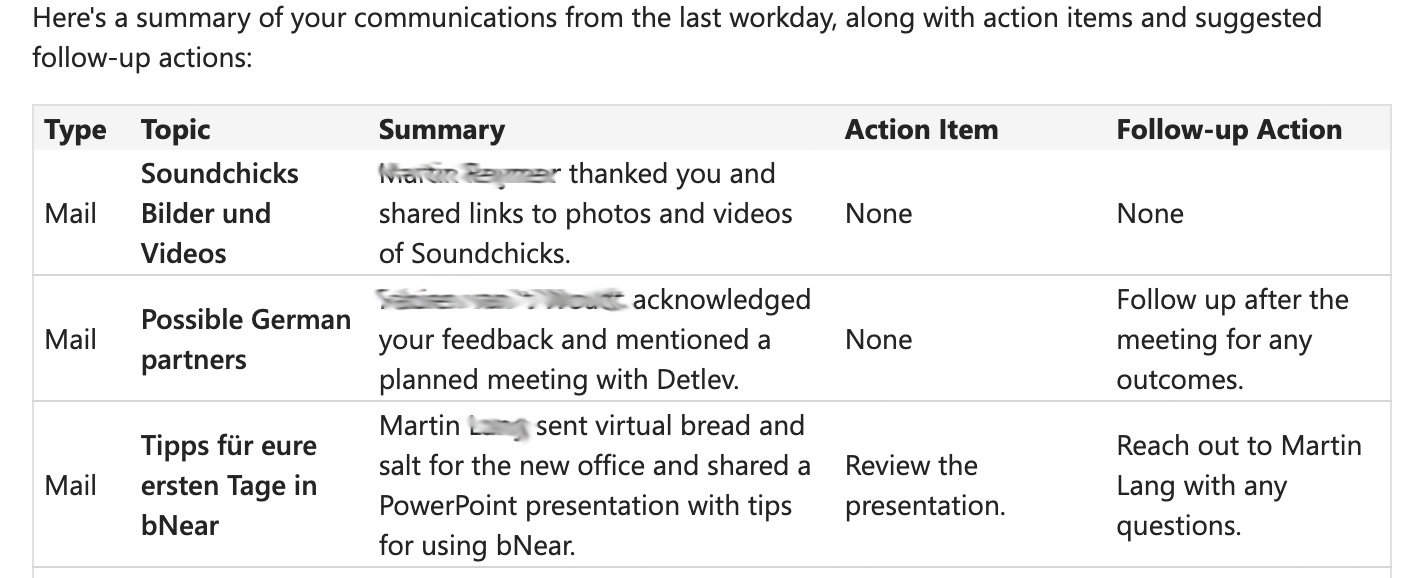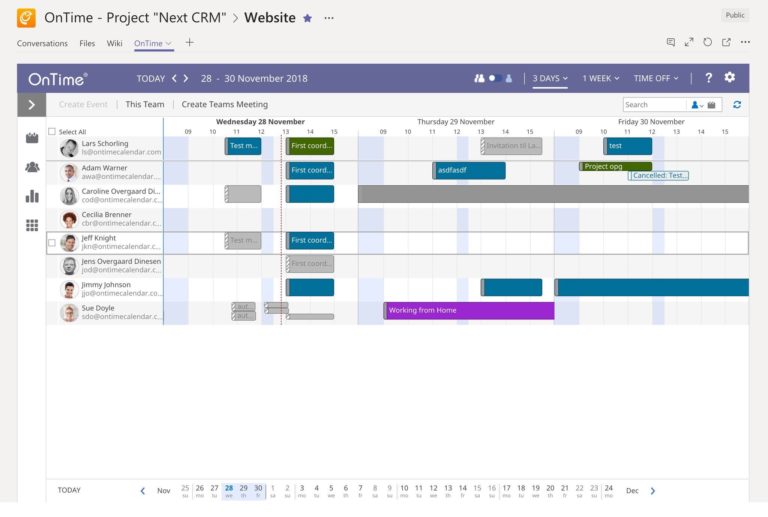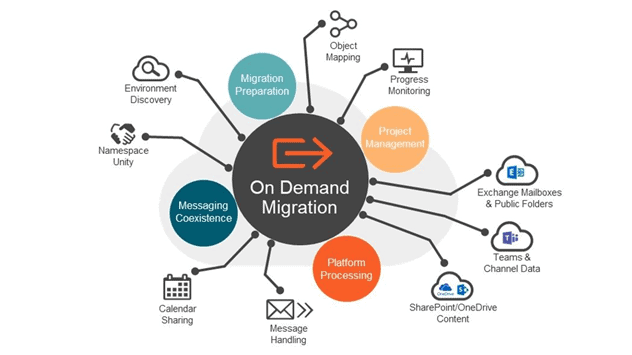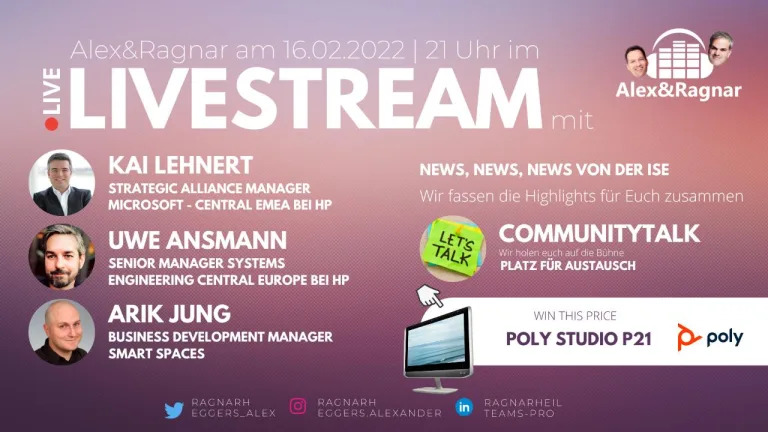Best Copilot Prompt for Microsoft 365 to summarize eMails, Microsoft Teams Chats and Channel Messages
My new favorite Copilot Prompt:
“Summarize my emails, Teams messages, and channel messages from the last workday. List action items in a separate column. If possible, suggest follow-up actions in a separate column. The table should look as follows: Type (Mail/Teams/Channel) | Topic | Summary | Action Item | Follow-up Action. If I was mentioned directly, please make the font of the topic bold”
Result:
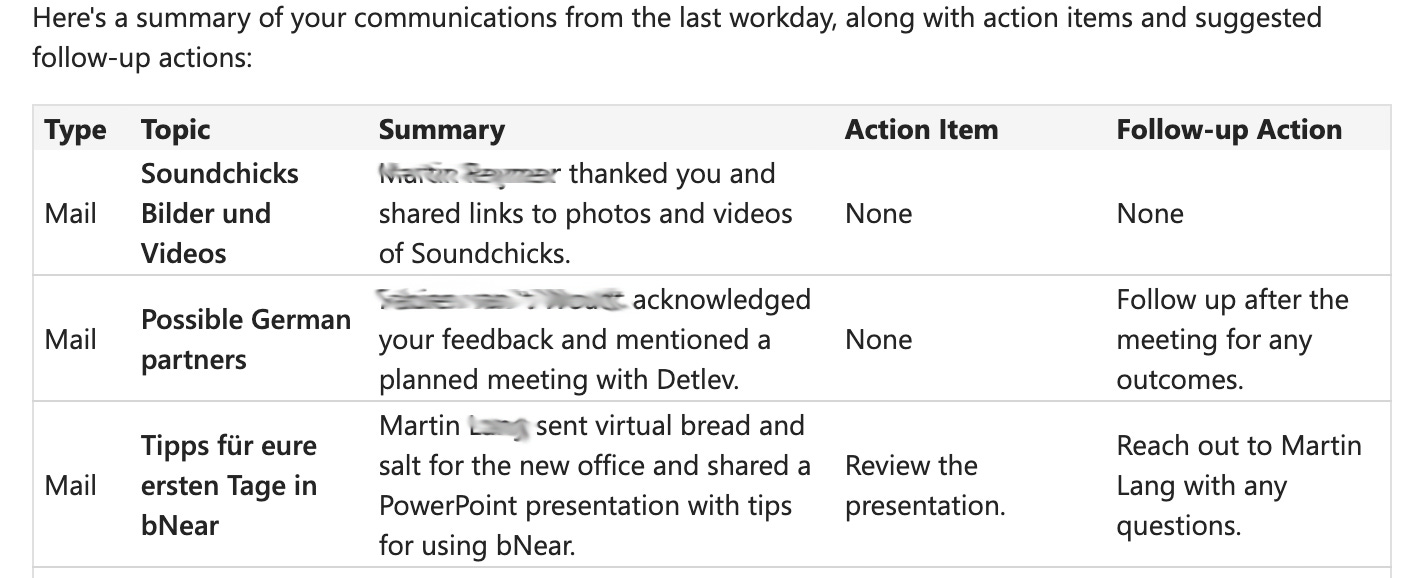
Thank you, Pascal Brunner, for recommending it in your LinkedIn Newsletter!
Challenge: 16000 unread emails in my “MVP” Outlook eMail folder! How can Copilot help?
“Summarize my emails in folder "MVP" from the last 2 weeks . List action items in a separate column. If possible, suggest follow-up actions in a separate column. The table should look as follows: Type (Mail/Teams/Channel) | Topic | Summary | Action Item | Follow-up Action. If I was mentioned directly, please make the font of the topic bold.”