Currently, the user’s video is displayed at the bottom right corner of the meeting screen. A new feature (Roadmap Item 86370) allows users to hide their own video during a meeting. According to Microsoft, this will help reduce distractions during the call while still having your video available for other participants.
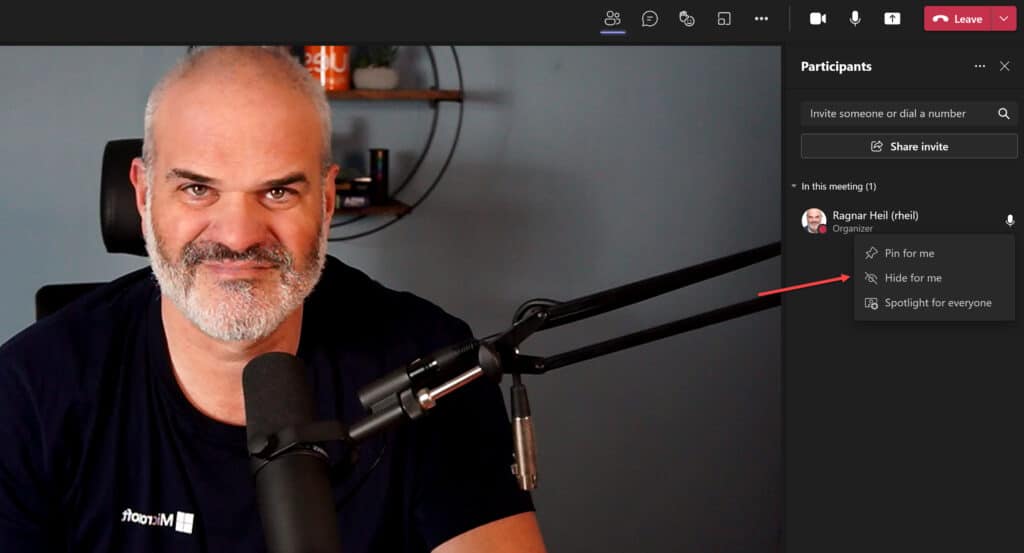
Hide your own video
My question to you is: Do you really feel distracted by watching your own video? How does it feel? Do you feel better when hiding your video?
After two years of having your face frozen in awkward positions, and being conscious of what you are doing online all the time, have you come to see those things as more or less comfortable?
A recent study found that not everyone gets distracted by using their own image in virtual meetings. Therefore, people who were confident in public were usually the ones who had a positive self-perception. The Washington State University research showed that those who have low self-confidence in public typically see virtual meetings as more favorable. Virtual worlds provide more than a mirror image of the physical world. “Zoom fatigue” may be a real condition, but for some people, the “constant mirror” effect of seeing their own faces didn’t seem to make virtual meetings more unpleasant.

“Most people believe that seeing yourself during virtual meetings contributes to making the overall experience worse, but that’s not what showed up in my data” (Kristine Kuhn, Associate Professor in WSU’s Carson College of Business)
Study results recommend that managers and teachers should be careful when making blanket and standard rules around camera use. Here I need to mention that it is possible with Microsoft Teams Policy to disable videos for everyone.
Kuhn noted that there are a number of other factors that influence how satisfied people are with their virtual meetings, including their perceived control over when to have their camera on. The study did not assess factors like meeting effectiveness or learning outcomes, which might be more relevant for purposeful meetings.
Let’s be more conscious about general assumptions without scientific proof and focus more on individual aspects and talk with our colleagues, customers and partners what fits best to them – in dedicated situations and changing context. Although I really enjoy having Video on and spend far too much money on video equipment I don’t see a need for me to be always “video on”.
Which practice works best for you?