Last week – after Microsoft rolled out a significant update for Microsoft Teams Rooms on Windows (MTRow) – I have written down my experiences with the new Front Row Layout and created a video. Find more Microsoft Teams Rooms Front Row Layout demystified
and here:
Today Nicole Herskowitz (General Manager Microsoft Teams) talked with Greg Baribault, the creator of front row, and shared her video on LinkedIn. Strong recommendation to watch it!
My main takeaways are:
Loop Components are replacing reactions like raising hands
in Front Row layout. I heard it before, now it seems to be confirmed.
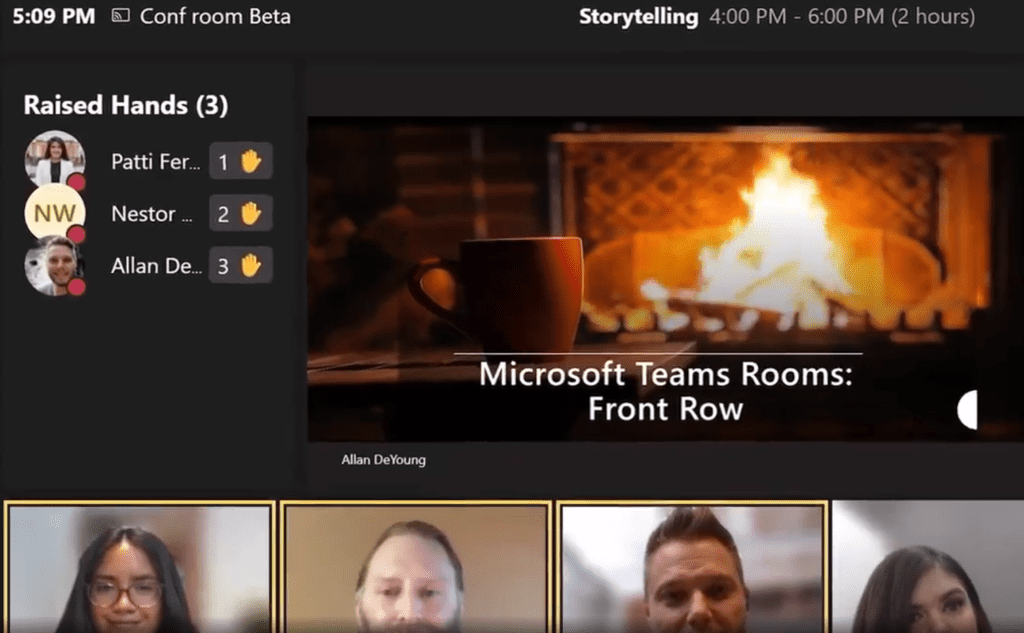
Now let`s look how Loop Components (check out our “Alex & Ragnar Show” with MVP Darrell Webster) are replacing raised hands:
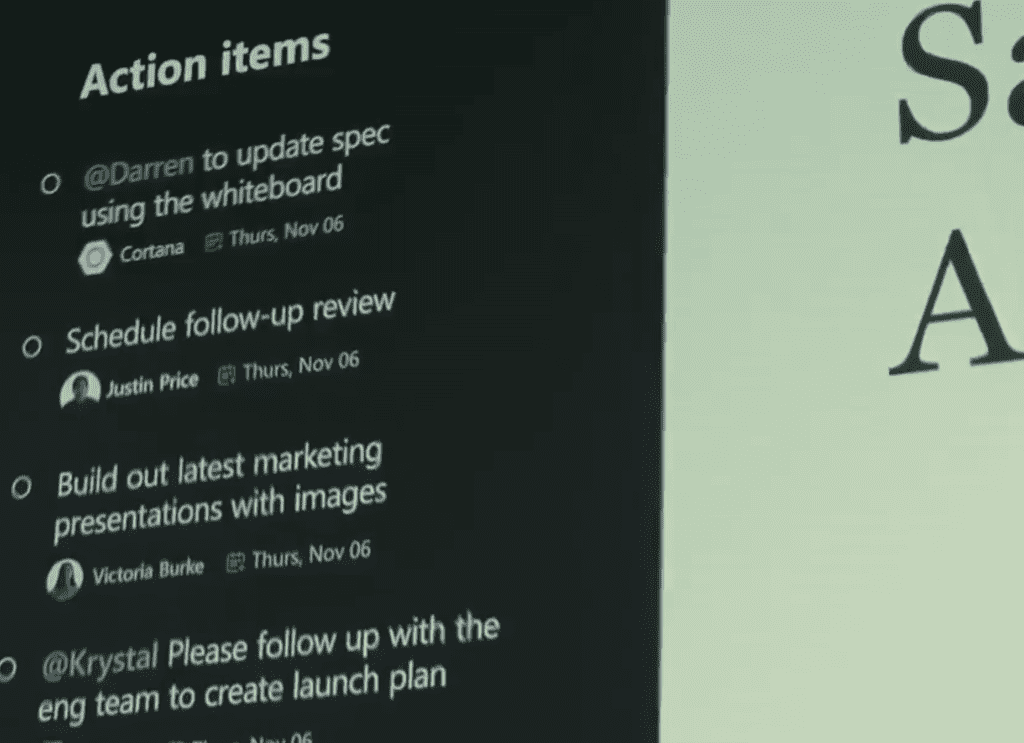
Agenda is also shown at the beginning of the meeting, next to loop components and note taking activities.
Maybe raised hands feature is coming back at a different position? Let’s see! Many customers like it.
Spatial or positional audio enters MTR
Greg emphasizes that spatial audio lets us use our human intuition. “When we hear a sound from a certain direction, we intuitively look there. So when I hear somebody speaking on the left, I’ll look to the left side of the stage and I’ll know exactly who it is that speaking”.
Separated Feed coming soon
Nicole and Greg did not share a time line but mentioned that they are currently working on Segmented View (I called it “People Split” or “People Feed” in my latest video). They wanted those faces in remote meetings to really pop out and feel like they’re in the room with you. That`s for me one core vision of Hybrid Work. Microsoft R&D is putting all of those faces on shared background, similar to together mode. What a wonderful inclusion story!
