Unboxing Jabra Panacast – 180 degrees Panorama Video Conference Solutions (e.g. for Microsoft Teams)
I spend many hours every day in phone and video calls, so I care about very good sound and video quality. Most webcams have the advantage that you can get good quality for little money, but they have a fixed focus and view on only one speaker. When changing speakers, you always have to do this manually, which is annoying and usually not done. Exclusion happens unconsciously and does not serve diversity. Larger video conference solutions can solve this with remote controls and mobile apps (see my Logitech Meetup or Polycom Studio test).
Jabra thankfully sent me a test position to test her first plug-and-play video solution with 180° panorama in 4K resolution.This innovative device fit in an exciting niche: it is as small like a webcam (but with 895 EUR without VAT (Amazon Affiliate) it is positioned in the business segment) and is easy to transport: Small meeting rooms (Huddle Rooms) do not offer enough space to visually capture all participants of a conference with the webcam. This is exactly what the Panacast solves with its 180° panorama and stitching technology, which merges images from its 3 cameras (12 megapixels each) in 4K resolution (30 fp/s) and captures an impressive spatial range.

2 microphones are also built in, so that only a PC/Mac and a speaker (here Jabra recommends the Speak 710) with USB connection and a video conference software solution like Microsoft Teams (certified!), Skype, Webex, Google Hangouts, Zoom etc. are needed.
Take a look at the video and sound quality for yourself, everything else and much more can be found in this unboxing video:
Do you have any questions? Gladly in the comments on YouTube or here in the blog. If you are at the Microsoft Ignite in Orlando, then check out the Microsoft Teams Huddle / Teams Rooms Systems booth, I’m scheduled as MVP for 2 hours booth duties.
My first two days with this video conferencing solution indeed increased my appetite for further testing – especially on the go. So I’m thinking about publishing an advanced test review after a longer test phase.
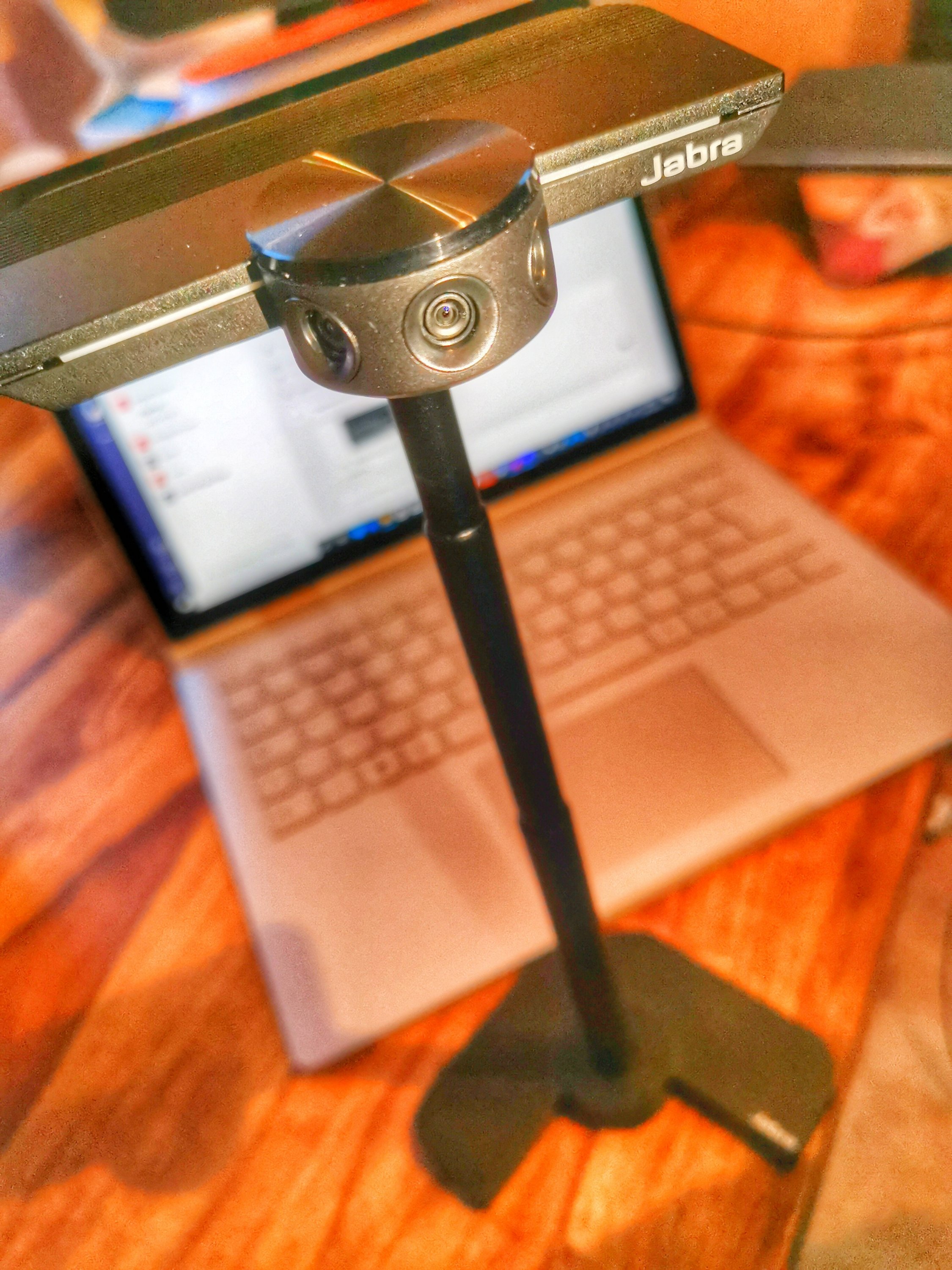
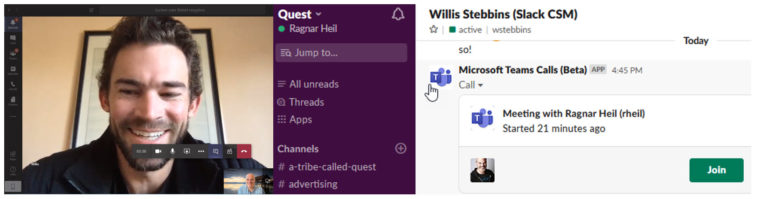


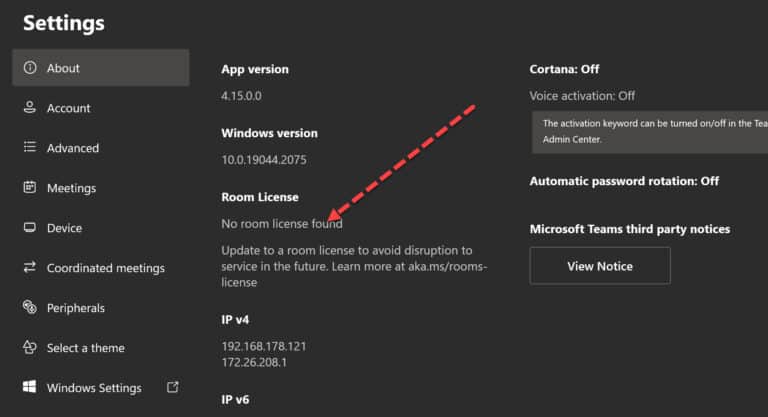

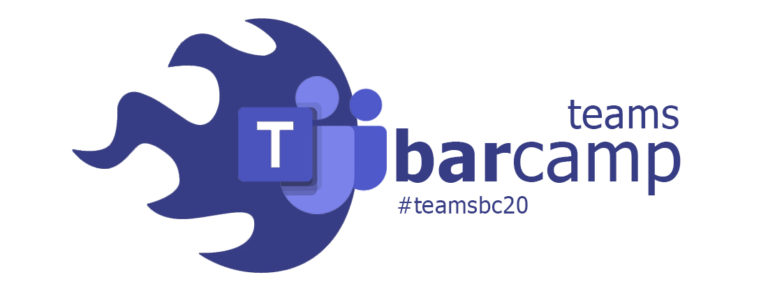
One Comment