Poly Studio P21 Personal Meeting Display for Microsoft Teams & Zooms
Poly Studio P21 Personal Meeting Display for Microsoft Teams reviewed
This monitor is compared against two different laptops. Features and value proposition is discussed as well as Poly Lens App for configuration
Laptop 1: Samsung Galaxy Book Pro
Laptop 2: Dell Latitude 5420
get Poly Studio P21 at Amazon : https://geni.us/2YgnPLl
other camera used: Sony Alpha 6400
other Microphone used: Shure SM7B
Video Transcript:
Hello, welcome to my review of the Poly Studio P21 on one monitor, which is right next to me, I’m going to show you and share with you how the media quality looks like microphone loudspeaker charging blade display and I’m going to compare it to my current led laptops called the Samsung Galaxy book and also to the Dell attitude and we compare the camera and the microphone quality. Also, I’m going to walk you through the Poly lens app
setup of this module is very easy, you literally only have two cables one USB C and what to use B A, to connect to your PC or to your Mac. And then there’s another cable for power plug. And here you can see the light is already on switched on. We can also switch off very easy by putting pressing this button here. And this is the way how we can add light and give you a better and more beautiful fix color actually. Here you can see a charging blade which would be used for your phone, laptop or maybe your India bots. And then you also can mute yourself here you can change the volume up and down from the loudspeaker. Actually nothing more to explain here on the back. You just have the connections which are already mentioned to USBC cable USB A and to the power block. Okay, my first device is a quite newest thing. It’s from July this year, a Samsung Galaxy book here running on Windows 11. I’m going to move and share the microphone and video quality right with you. That’s the test case here I’m using the Samsung Galaxy book and nothing changed the default microphone the default webcam only 720 P. And now we’re going to compare it to the P 21. Okay, next. That is a Dell Latitude 5420 Just arrived three weeks ago in October 21. Okay, here we have Dell Latitude 5420 standard camera standard microphones. And let’s check out if this is better or worse than the studio from Polly. I already for the moment of truth check if the party stood up 21 is going to beat these two laptops. Okay, this is now the Poly P21. Studio, you’re hearing the microphone quality you’re you’re just watching the video quality. But also let’s go deeper into the specifications. The screen is 21.5 inches, it’s 10 ADP screen, resolution six to nine. Also a 6.7 million colors. On the other hand, the MDL lighting 3,000k and 80 CRI. So that’s important to know when you look into the lightning, I’m going to switch off the lightning right now. So that is the camera without lights. And here including lights. And you also can regulate and control these lights, camera 1080 p full HD switcher to 720. The maximum would be 80 degrees point of view, that’s electric zoom up to four times. You can also use the Poly lens app to control it, low light quality, duration and so on pen pilled zoom controls. on the audio side there is one single unidirectional MEMS microphone included. And this because a dual stereo speakers, and you get 10 watts per channel interfaces, as I said, USB 3.0. And then also two USB 3.0 ports. There’s a Kennsington a power connector. And last but not least, a special one here for the North America pole 3.5 millimeter, audio jack power requirements 110 to the 40. Depends where you are. And then it’s important management that it works on a Mac on a PC started with Windows eight, going from Mac 10 dot 15 up to the latest versions. And it’s sort of high end compatible with Zoom and Microsoft Teams. Let’s start the Poly lens app here and see how we can configure all the different configuration points and features. So first of all, that’s an overview where you can get the latest information which status The studio has got and the latest software version. You’re going to be notified if you have to update the lens app or the porting studio Ctrl C Yes, you can look how you will look like. So that’s a very helpful preview or you can expand it and so on and make a screenshot and then you can go directly here and go and change the brightness of it can change the contrast. And there is a huge factor or woman going to look like Shrek now which is scary. Halloween is over saturation or sharpness
gamma white balance, you usually use the automatic mode and then backlight compensation. Lot of possibilities. So yeah, that’s very rich, you can also get increase the gain, increase exposure or set it to automatically and then you can add your own favorites. Then, under Settings, you’ve got the general record button, which is the left button on yourP21. And I’ve chosen to do when it lights so switch on and switch off the lights. You can also do something else like play or pause for example, or answer and and called then the apartment is currently designed for me in teams. If I would choose zoom, then it would directly change to nice beautiful zoom button. That’s also handy. Then the anti flicker 50 or 60 hertz would alert type single tone double tone display brightness, yeah commodified display contrast, and then I can go deep into the lights configuration aisle states and then I can see you know how the LED lights should inform me about the incoming call active call Hall call, and so on. I can also activate wireless charging. That’s something what I don’t use a lot because my mobile has got a Barry’s speed, Quick Charge. But it’s nice here to charge my other things like in earbuds, ring tone and volume can be controlled here with special configurations like minimum maximum controls or the ring tones. And then you can also reset the device support is going to give you user guide a quickstart guide and then also you can contact Poly support please share with me in the comments if you’re convinced about the value add what Polly is currently creating with this new form factor. If you’re convinced about the microphone quality, the loudspeaker quality or the camera quality please share with me because it’s a new device. It’s special form factor and I would like to hear your thoughts
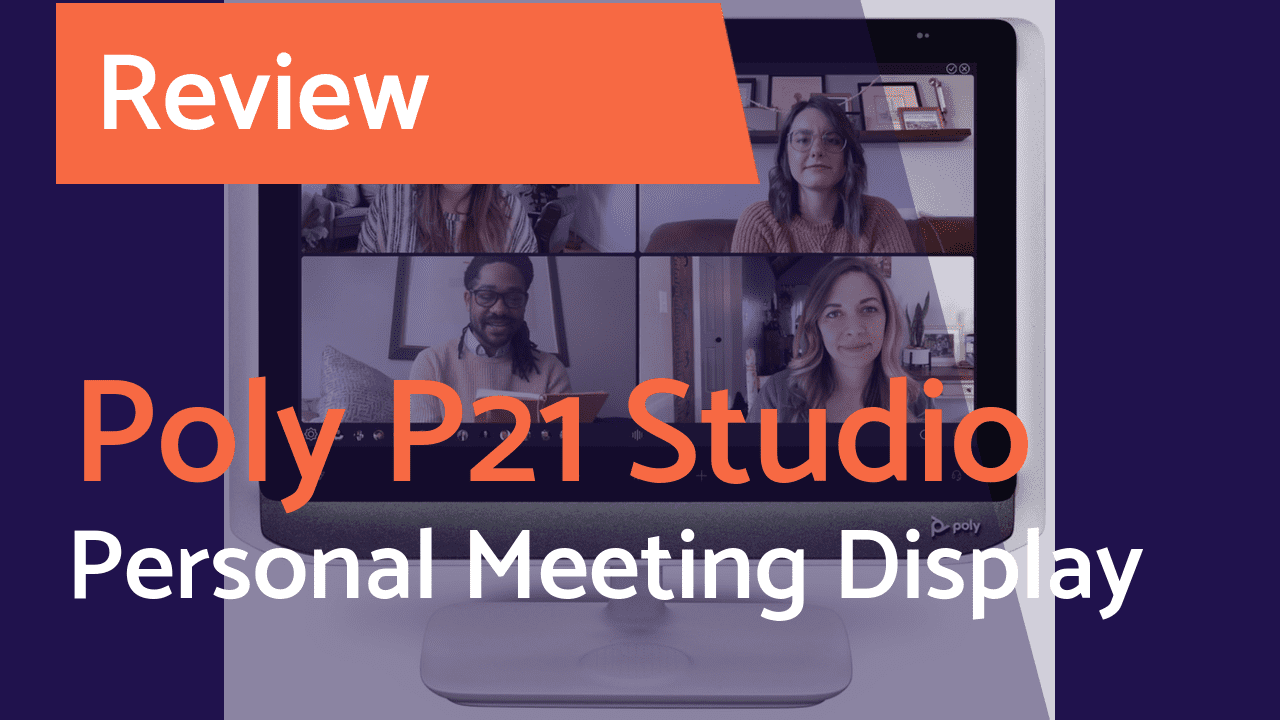

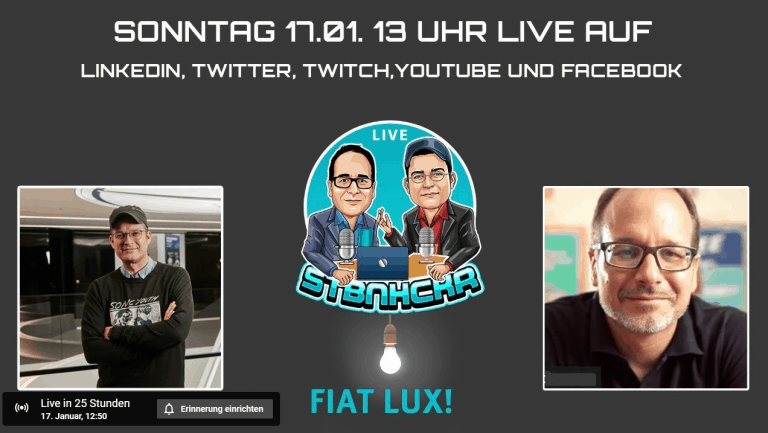




One Comment