Logitech MX Master 4’s Secret Weapon: How Haptic Feedback is Changing the Game for Creative Pros and Information Worker
3 days ago brand new Logitech MX Master 4 Mouse was released and I have published my review about it here. I have received a lot of feedback and one leading question was: Is this mouse really a revolution or an evolution of MX Master 3 – just with more precision, higher resolution (8K DPI), faster charging, quieter clicks, more powerful Bluetooth connection and much more.
My answer is: It depends – if you use the new haptic feedback – or not.
At the time of the release of my blogpost I was not aware that Logitech has released new Plugins in their Marketplace especially for this new Haptic Feedback feature. Let me explain the extra value for you now and what I learned at LogiWork Event in Frankfurt when talking to Alexandre Zreikat (Senior Product and Innovation Manager, Logitech MX)

When Your Mouse Actually Talks Back
You know that feeling when you’re deep in a Lightroom session, adjusting exposure sliders like a DJ mixing tracks, and suddenly you hit the limit? Well, with the new Logitech MX Master 4, your mouse literally tells you. Not with a beep or a flash – but with a gentle tap on your fingertip through revolutionary haptic feedback. Welcome to the world of tactile feedback, and honestly, once you’ve experienced it, there’s no going back.
I’ve been testing the new plugin ecosystem for the MX Master 4 mouse, and let me tell you – this isn’t just another marketing gimmick. Logitech launches MX Master 4 with features that make you wonder why nobody thought of it sooner. This productivity mouse is genuinely the best mouse I’ve ever used for creative work.
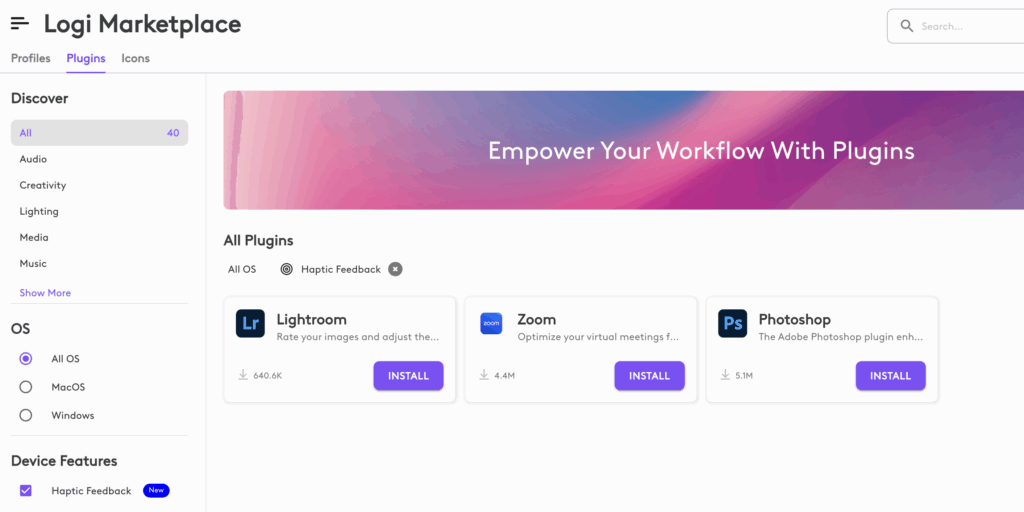
Lightroom: Where Every Click Counts
Let’s start with the obvious one – Adobe Lightroom. If you’re a photographer (or just someone who takes way too many pictures of their Sushi), you’ll appreciate this. The Lightroom plugin doesn’t just give you shortcuts; it gives you smart shortcuts with haptic feedback on specific actions.
What actually works:
- Navigate through your photo library using MagSpeed scroll without looking at the screen
- Rate images with tactile confirmation (no more wondering if that 5-star rating actually registered)
- Crop with precision – the mouse literally tells you when you’ve hit maximum width or height through customizable haptic feedback
- Adjust exposure, contrast, highlights, and shadows with real-time haptic feedback
But here’s where it gets interesting. The haptic feedback isn’t just random vibrations. When you’re adjusting an exposure slider and hit the minimum or maximum, you get a distinct tap through the haptic sense panel. When your crop reaches its limit, another type of tactile feedback. And when that new generative remove feature finishes its magic? Yep, your MX Master 4 mouse celebrates with you.
The actions ring shortcuts make common Lightroom tasks incredibly efficient. Combined with Logitech’s Options software (requires Logi Options+), you can create smart actions that respond to your specific editing style. It’s like having a co-pilot for your editing workflow. Subtle, but game-changing.
Photoshop: Where Precision Meets Artistry
Now, Photoshop is where the MX Master 4 truly shines. This isn’t just about convenience anymore – it’s about control and precision. When you’re working with layers, brush settings, or diving deep into curves adjustments, every millisecond counts, and this productivity mouse delivers.
The standout features:
The real magic happens with the more complex tools. Content-aware move, clone stamp, dodge and burn – all with tactile feedback that keeps you in the flow. The 8K DPI sensor ensures mouse movements are tracked with incredible precision, while the haptic feedback confirms when processes complete.
- Snap to alignment guides with haptic confirmation (no more squinting at the screen)
- Slider limits that you can actually feel through tactile feedback
- Generative AI fill completion notifications via haptic feedback (I need it for M365 Copilot!)
- Smart selection feedback that tells you when the job is done
The actions ring becomes your favorite tools hub, providing instant access to frequently used Photoshop functions. The MX Master 4 is designed to handle intensive creative work, and the haptic feedback system ensures you never miss important process completions.
Zoom: Because Meetings Are Complicated Enough
And then there’s Zoom. Now, I know what you’re thinking – “haptic feedback for video calls?” But hear me out. How many times have you been in a meeting, frantically clicking the mute button, wondering if you’re actually muted? The MX Master 4 solves this with precision you can feel.
The surprisingly useful stuff:
- Instant tactile feedback when you mute/unmute (no more “Can you hear me?” moments)
- Haptic notification when someone joins the meeting
- Chat message alerts through customizable haptic feedback that don’t interrupt your flow
- Hand-raising notifications that you actually notice via the haptic sense panel
The wireless nature of the MX Master 4 mouse means you can control meetings from anywhere in the room, while the haptic feedback keeps you informed of important events. The quiet clicks ensure you won’t disturb others during calls.
I need it for Microsoft Teams! Logitech, can you hear me?
The Bigger Picture: Why Haptics Matter
Here’s what’s really happening: Logitech isn’t just adding haptic feedback to be trendy. They’re solving real workflow problems that we’ve all learned to live with. That split second of uncertainty when you’re not sure if a command registered? Gone thanks to tactile feedback. The constant visual checking to see if a process completed? Not needed anymore with haptic feedback on specific actions.
The MX Master 4 with these plugins creates a feedback loop (literally) that keeps you in your creative zone. The customizable nature of the haptic feedback means you can tailor the experience to your specific needs. Whether you’re on macOS or Windows, the Logi Options software lets you fine-tune every aspect of the mouse behavior.
The recycled plastic construction and recycled cobalt in the battery show Logitech’s commitment to sustainability without compromising performance. The MX Master Series has always been about premium build quality, and the MX Master 4 continues this tradition.
Worth the Upgrade from MX Master 3S?
Look, I’m not saying you need to throw out your MX Master 3S tomorrow. But if you’re spending serious time in Lightroom, Photoshop, or even just endless Zoom calls, the haptic feedback genuinely changes how you work. At $119.99, the MX Master 4 offers exceptional value for a wireless mouse of this caliber.
The actions ring shortcuts and MX Master 4 integration creates a seamless experience that the MX Master 3 simply can’t match. The shortcuts and MX Master 4 combination, powered by smart actions, transforms how you interact with your favorite tools.
The plugin ecosystem is still growing, and honestly, that’s the most exciting part. This feels like the beginning of something bigger – a new way of thinking about how we interact with our creative tools. The haptic feedback isn’t just a feature; it’s a fundamental shift in mouse design philosophy.

My verdict and Future Outlook
The Logitech MX Master 4 with haptic feedback represents more than just another mouse upgrade. It’s a glimpse into the future of productivity tools, where tactile feedback bridges the gap between digital actions and physical sensation. So yes, your mouse can now tap you on the shoulder through haptic feedback. And surprisingly, it’s exactly what we didn’t know we needed. It can be annoying, so tuning is key here – like in your notifications in your Smartphone. I would like to see many more plugins like for Microsoft Teams, Copilot, other video editing tools (Psst… Premiere Pro Plugin is coming soon as well as a SDK). I sometimes forget that I have created a deep research AI report, here haptic feedback could help a lot.
Now, if they could just add haptic feedback for when my coffee gets cold…


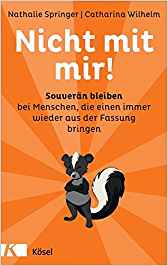



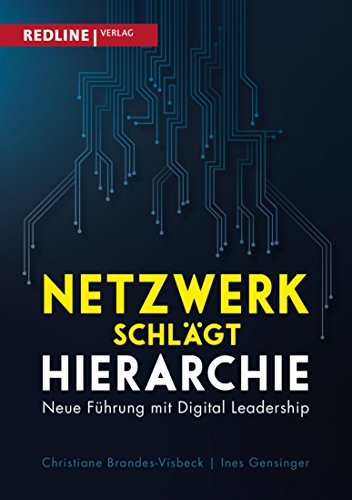
One Comment