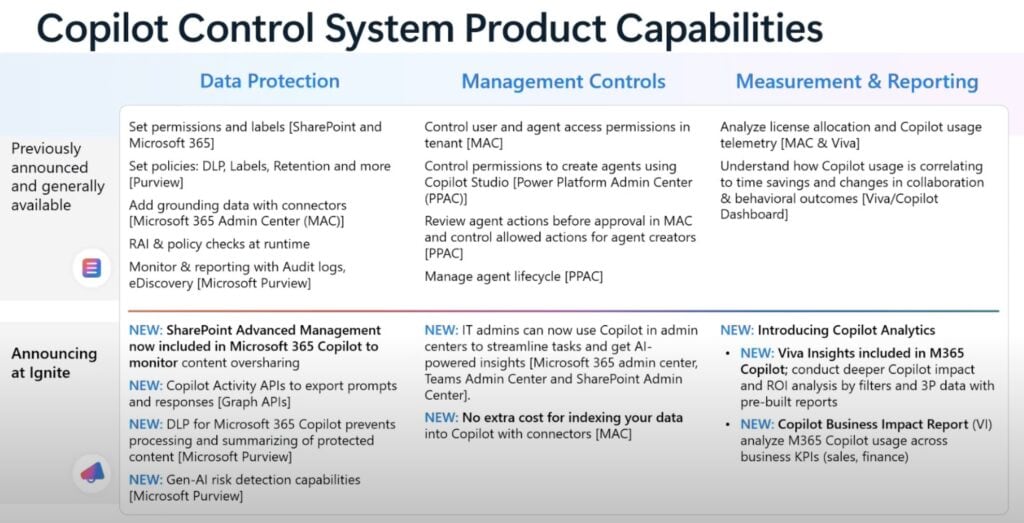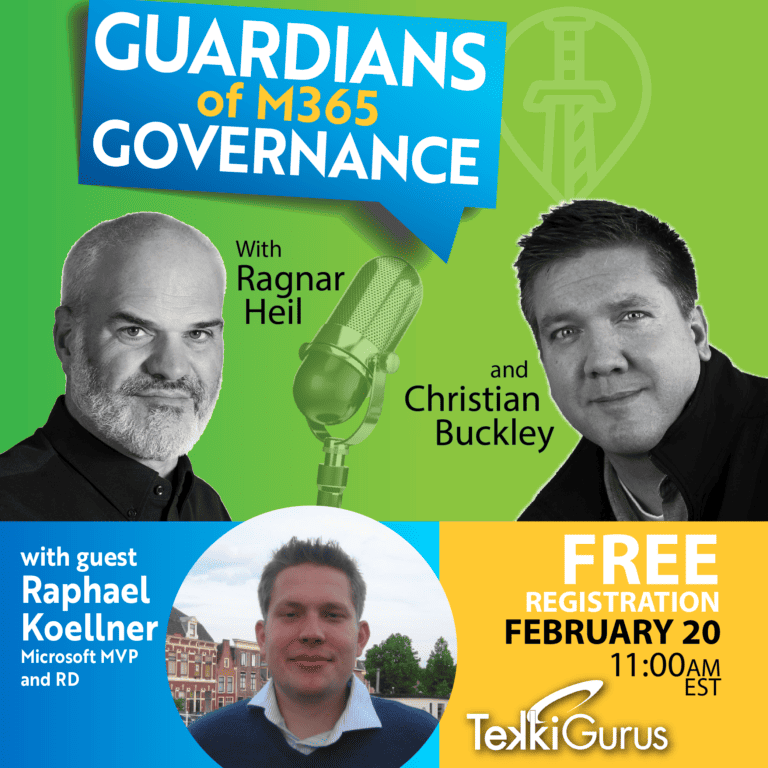Microsoft Copilot Control System: Frequently Asked Questions
Let me summarize an exciting Microsoft Ignite 2024 session for you and share answers to most relevant questions about Microsoft Copilot Control System:
Jeremy Chapman (Director) interviewed Niranjan Deo (Sr. Director, Teams and M365 Platform), both working at Microsoft Corp.
General Questions
What is the Copilot Control System?
The Copilot Control System is a comprehensive framework designed to help IT professionals confidently drive the adoption of Copilot and Agents in their organization. It focuses on three main areas: data protection, management controls, and business impact measurement.
Why do organizations need the Copilot Control System?
Organizations need the Copilot Control System to:
- Protect their data when using AI capabilities
- Implement management controls for Copilot and Agents
- Measure and track business impact of AI implementation
- Ensure responsible AI usage across the organization
- Maintain compliance and security standards
Data Protection
How does the Copilot Control System protect our data?
The system implements multiple layers of protection:
- Data isolation at the tenant level
- Encryption at rest and in transit
- Integration with existing permission models
- Enforcement of data retention policies
- Recognition and inheritance of sensitivity labels
- Protection against prompt injection attacks
How does sensitivity label inheritance work?
When Copilot generates new content based on files with sensitivity labels, it automatically inherits the highest level of confidentiality from the source documents. This ensures that generated content maintains the appropriate level of security classification.
What measures are in place to prevent data leakage?
The system includes several safeguards:
- SharePoint Advanced Management for site access reviews
- Automated risk assessment for overexposure
- Alert systems for site owners
- Integration with existing DLP policies
- Validated business connectors for secure data access
Management Controls
Who can access Copilot and its features?
Access can be controlled at multiple levels:
- Individual user access
- Group-based permissions
- Agent-specific controls
- Custom role assignments
How can we manage Copilot Agents?
The system provides comprehensive agent lifecycle management:
- Controls over who can create agents
- Management of agent access permissions
- Usage tracking and monitoring
- Performance analytics
- Quality assurance tools
Can we implement DLP policies with Copilot?
Yes, the system supports DLP policies:
- Policies can be applied to business connectors
- Data flow through APIs can be controlled
- Integration with existing DLP frameworks
- Validated business connector management
Analytics and Measurement
What analytics are available in the Copilot Control System?
The system offers extensive analytics through the Copilot Dashboard:
- Usage metrics across applications
- User adoption patterns
- Feature utilization rates
- Business impact KPIs
- Team-level comparisons
- Response quality tracking
- User satisfaction metrics
How can we measure business impact?
Business impact can be measured through:
- Productivity metrics
- Multitasking efficiency
- Focus time tracking
- Team performance comparisons
- ROI calculations
- Resource optimization metrics
What usage data is available in the Microsoft 365 Admin Center?
The Admin Center provides:
- Detailed usage metrics
- Adoption rates
- Feature utilization statistics
- User engagement data
- Performance analytics
- Access patterns
SharePoint Integration
What is SharePoint Advanced Management in the context of Copilot?
SharePoint Advanced Management provides:
- Automated site access reviews
- Risk assessment tools
- Exposure alerts
- Scalable site management
- Integration with existing SharePoint security
How does site access review work?
Site access reviews:
- Can be automated for large numbers of sites
- Include risk assessment capabilities
- Generate alerts for site owners
- Help manage potential overexposure
- Support compliance requirements
Responsible AI
What responsible AI checks are implemented?
The system includes:
- Prompt and response protection
- Anti-injection controls
- Content filtering
- Risk assessment
- Compliance monitoring
How does the system prevent prompt injection attacks?
The system includes safeguards against:
- Hidden text attempts (e.g., white text on white background)
- Malicious formatting
- Deceptive prompts
- Unauthorized access attempts
Implementation and Support
Where can we find more information about the Copilot Control System?
Additional information can be found at:
- aka.ms/CoPilotControlSystem
- Microsoft Ignite sessions and resources
- Microsoft 365 documentation
- Technical support resources
What are the best practices for implementing the Copilot Control System?
Key best practices include:
- Starting with a pilot group
- Gradually expanding access
- Regularly reviewing analytics
- Monitoring user feedback
- Adjusting policies based on usage patterns
- Maintaining security configurations
- Regular access reviews
How can we ensure successful adoption?
Successful adoption can be achieved by:
- Monitoring usage metrics
- Providing user training
- Gathering feedback
- Adjusting policies as needed
- Sharing success stories
- Supporting team collaboration
- Regular system reviews
Troubleshooting
What should we do if we encounter issues with Copilot controls?
Steps to take include:
- Checking system logs
- Reviewing access permissions
- Verifying policy configurations
- Consulting documentation
- Contacting Microsoft support
- Monitoring analytics for anomalies
How can we optimize Copilot performance?
Optimization strategies include:
- Regular policy reviews
- Monitoring usage patterns
- Adjusting access controls
- Updating security configurations
- Gathering user feedback
- Analyzing performance metrics
Feature Overview