Microsoft 365 Copilot for B2B Collaboration: A New Era of Cross-Organizational Productivity
Microsoft continues to break down barriers in workplace collaboration with its latest announcement: Microsoft Copilot is now available for Business-to-Business (B2B) members in Multi-Tenant Organizations (MTOs). This update, detailed in Message Center notification MC933534, marks a significant step toward seamless cross-organizational teamwork by extending Copilot’s AI-powered capabilities to external partners and collaborators. Let’s explore what this means for your organization and how to prepare.
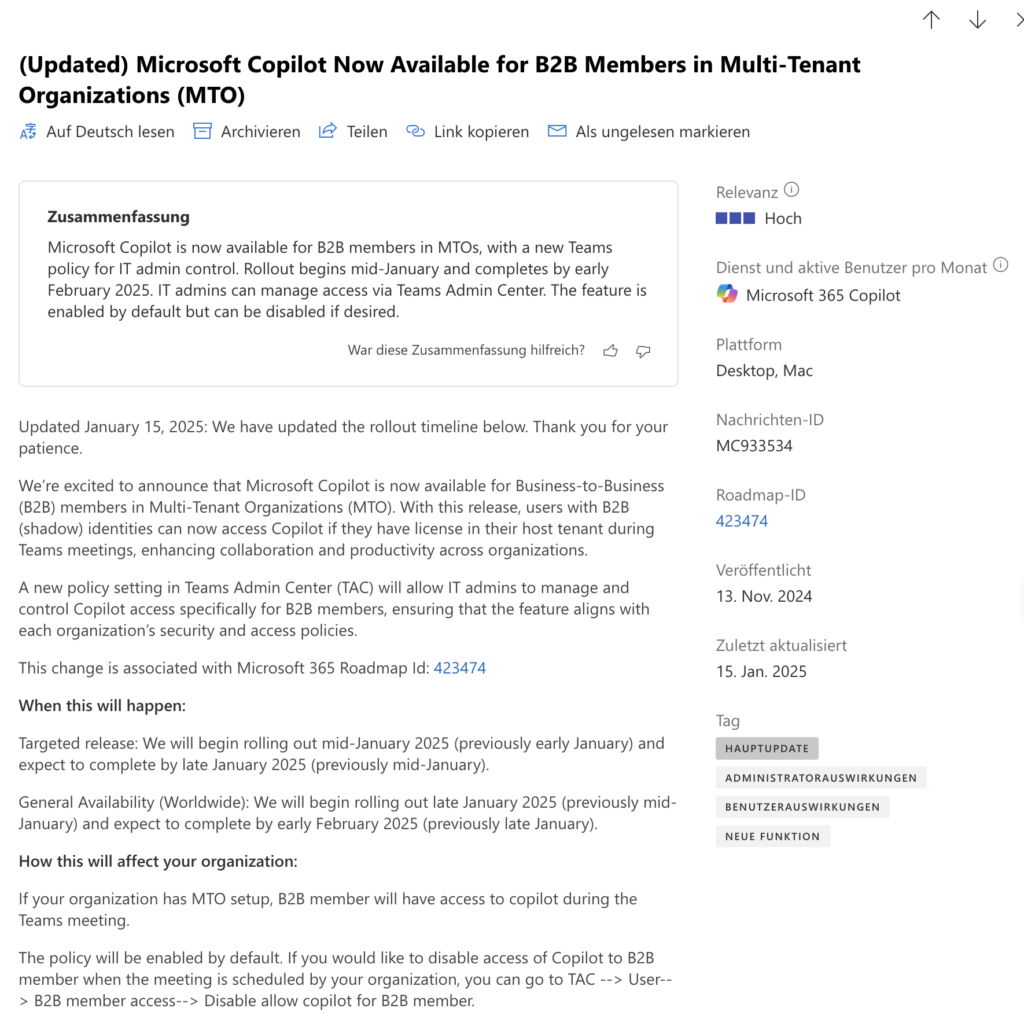
For more und updated details, refer to Microsoft 365 Roadmap ID 423474 or Message Center post MC933534.
What’s New? Empowering B2B Collaboration with Microsoft Copilot AI
Starting in January 2025, B2B users with “shadow” identities (accounts created when collaborating across tenants) will gain access to Microsoft Copilot during Teams meetings—provided they have a valid Copilot license in their home organization. This means consultants, vendors, or clients invited to your Teams meetings can now leverage Copilot’s real-time insights, task automation, and meeting summaries just like internal team members.
Key highlights include:
- Granular Policy Controls: A new setting in the Teams Admin Center (TAC) allows IT admins to enable or disable Copilot access for B2B members.
- Licensing Clarity: Access is contingent on the B2B user’s host tenant assigning them a Copilot license, ensuring compliance and cost management.
- Default Enablement: The policy is turned on by default, prioritizing collaboration while giving organizations the flexibility to restrict access if needed.
This enhancement aligns with Microsoft’s vision for frictionless hybrid work, as noted in Roadmap ID 423474.
Rollout Timeline: Slight Adjustments for a Smoother Launch
Microsoft has slightly adjusted the deployment schedule to ensure reliability:
- Targeted Release: Mid-January to late January 2025 (previously early to mid-January).
- General Availability (Worldwide): Late January to early February 2025 (previously mid- to late January).
These tweaks reflect Microsoft’s commitment to thorough testing and minimizing disruptions during global rollout.
Impact on Organizations: Balancing Productivit, Compliance and Security
For companies using MTO setups, this update transforms how external partners engage in Teams meetings. B2B members can now:
- Generate meeting notes collaboratively.
- Surface real-time data insights.
- Automate follow-up tasks—all within the flow of conversation.
However, the default enablement of Copilot access means IT teams should proactively review their policies. Industries with stringent compliance needs (e.g., defense, healthcare, finance, insurane) may opt to disable the feature to limit external access to sensitive discussions.Data Protection Officers and workers union should be involved.
I am waiting for Raphael Köllner`s Blogpost for his take if this new mechanism is compliant with GDPR (e.g. Article 7 Conditions for Consent). Another very interesting aspect is: Is the new explicit Teams Meeting recording consent sufficient (Teams Admin Center) to make this feature compliant with GDPR (or German Data Protection Law)?
Preparation Steps: Take Control of Copilot Access
To manage Copilot availability for B2B members:
- Navigate to Teams Admin Center → Users → B2B Member Access.
- Toggle the “Allow Copilot for B2B Member” setting based on your organization’s policies.
Microsoft recommends auditing existing B2B partnerships and licensing setups to avoid unexpected costs or access issues. Communicate with external collaborators to confirm their Copilot licensing status and align on usage expectations.
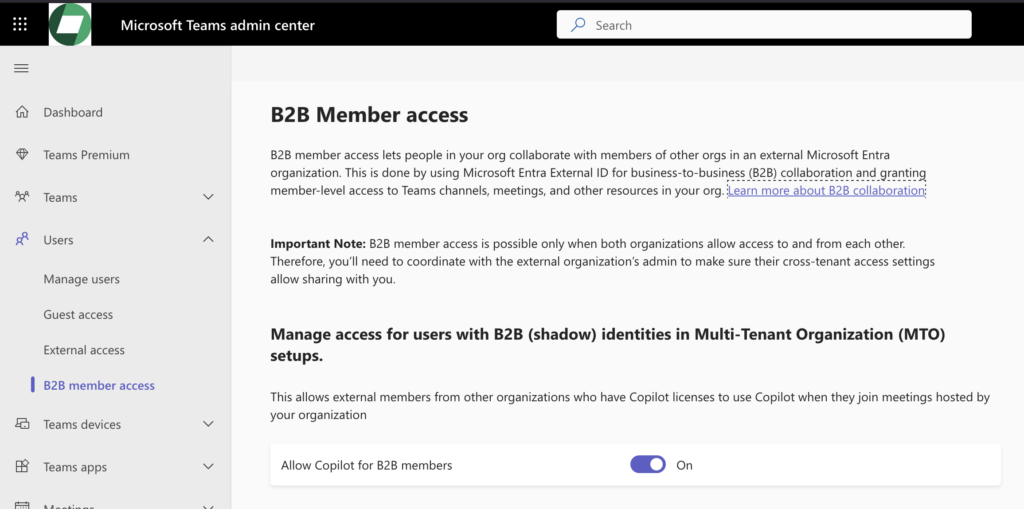
What Is B2B Member Access?
B2B Member Access is a feature within the Microsoft Teams Admin Center that enables external users to seamlessly interact with resources in your tenant. Unlike traditional guest access, external members receive member-level permissions—but only within the areas that have been shared with them.
Key Features:
- No Separate Guest Accounts: External users remain authenticated in their home tenant.
- Granular Access Control: Admins define which channels, meetings, or apps are shared.
- Security via Microsoft Entra ID: Identity management is handled through a trusted External ID, with permissions centrally managed.
- Multi-Tenant Organizations (MTO): Ideal for businesses managing multiple tenants.
- Copilot Integration: B2B members with licenses in their home tenant can now use Microsoft Copilot during Teams meetings (enabled by default; see details below).
B2B Access vs. Guest Access: What Are the Differences?
Many admins ask: Why not just use guest access? The answer lies in user experience and security:
| Feature | Guest Access | B2B Member Access |
|---|---|---|
| Authentication | Guest account in host tenant | External ID from home tenant |
| Permissions | Limited “Guest” status | Member rights in shared resources |
| Management | Manual invitations per user | Automated policies per group |
| Security | Risk of orphaned accounts | Centralized management via Entra ID |
| AI Integration | Not applicable | Copilot access for licensed B2B users |
B2B access reduces administrative overhead while providing a more consistent experience for external partners.
Multi-Tenant Organizations (MTO) and B2B Identities
Companies managing multiple tenants (e.g., subsidiaries or merged firms) particularly benefit from B2B Member Access. In MTO setups, “shadow identities” can be created—virtual user profiles that represent external members without duplicating their actual accounts.
Advantages of MTO Configurations:
- Centralized Management: External access is controlled via a single policy.
- Scalability: Rules apply to all connected tenants.
- Copilot Integration: External members with Copilot licenses can use the AI assistant in meetings (enabled by default, with admin controls).
Activation and Risks:
- Policy Enabled by Default: B2B members in MTO setups will automatically have Copilot access.
- To Disable: Navigate to TAC > Users > B2B member access > Disable “Allow Copilot for B2B member”.
- Key Considerations:
- Licensing: Confirm external partners have Copilot licenses.
- Data Sovereignty: Ensure sensitive data isn’t shared via AI models.
- Compliance: Align with GDPR or internal policies.
Best Practices for Admins
- Start Small: Pilot Copilot access with trusted partners.
- Document Policies: Track shared resources and Copilot usage rules.
- Monitor Rollouts: Use Teams Analytics to track adoption ahead of GA dates.
- Update Security Policies: Align Conditional Access Policies with Copilot’s availability.
- Use Audit Logs in Purview Compliance Center
Conclusion: Unlocking Cross-Organizational Potential for the future of Collaborative Work
The expansion of Copilot to B2B members underscores Microsoft’s focus on breaking down silos between organizations. By enabling secure, AI-driven collaboration, businesses can foster innovation, reduce redundancy, and accelerate decision-making with minimal friction. B2B Member Access in Microsoft Teams is more than just a technical feature—it’s a game changer for businesses looking to work agilely and collaboratively. With the latest update enabling Copilot for B2B members in MTOs, cross-organizational innovation reaches new heights. However, admins must balance openness with security, ensuring policies reflect rollout timelines and compliance needs.
With thoughtful preparation, this update can become a cornerstone of your organization’s external collaboration strategy—proving that when it comes to productivity, boundaries are meant to be bridged, not barriers.
Have you explored B2B Member Access or Copilot integration? Share your insights in the comments!
Further Resources:
- Microsoft 365 Roadmap (ID: 423474)
- Microsoft Docs: Configure B2B Direct Connect
- Best Practices for Multi-Tenant Collaboration (MTO)
- Copilot in Teams: Official Feature List
- Contact us at HanseVision about your Entra ID, Copilot, Microsoft Teams and Governance questions

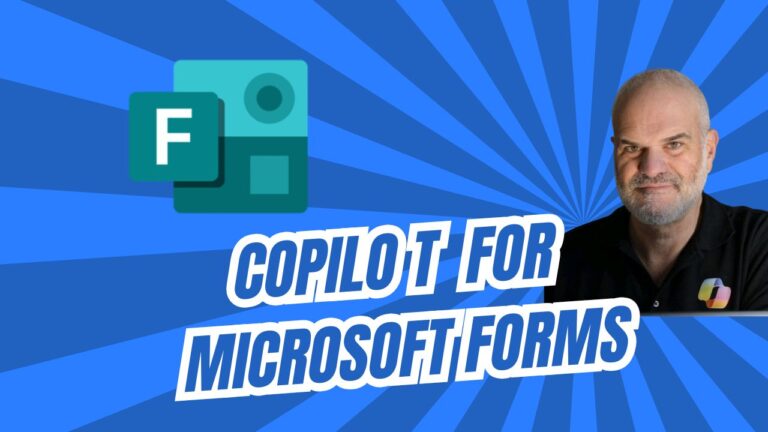





One Comment