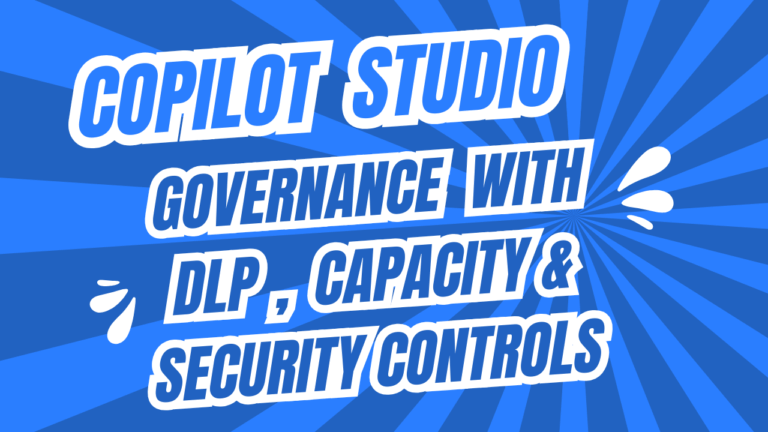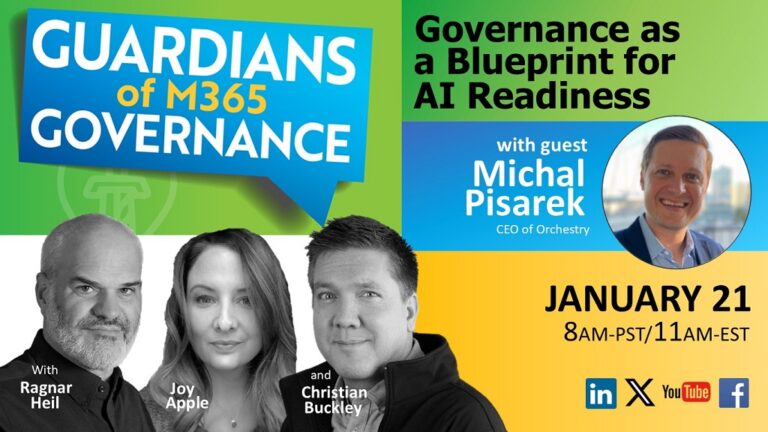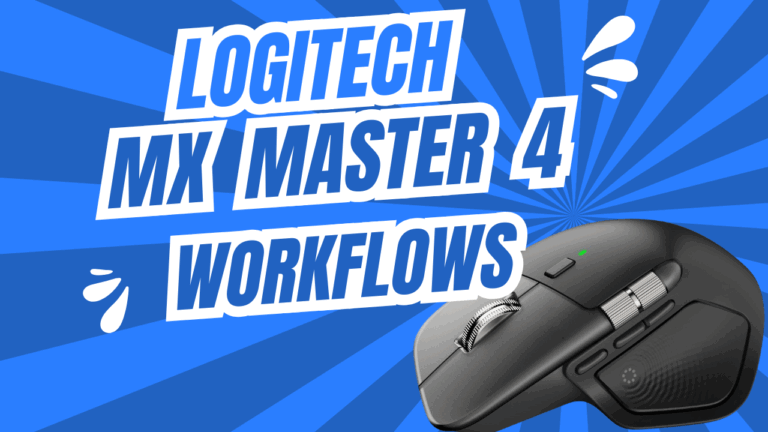Insta360 Wave & Link 2 Review: Recording Meetings with AI Transcriptions without Meeting Fatigue
Thomas Birkner and I – back together in the test lab. Finally. This time with a device I’ve genuinely been missing: the Insta360 Wave AI speakerphone with AI transcription and the matching Insta360 Link 2 4K webcam. Sounds technical? It is. But more importantly, it’s damn practical for video conferencing.

We all know this problem
Let’s be honest: I’m in too many meetings. Way too many. And at some point – whether it’s age, overload, or both – I simply can’t remember everything anymore. Talking, listening, presenting, asking questions AND taking notes all at once during video calls? That cognitively overwhelms me massively.
That’s exactly where the Insta360 Wave comes in. It takes this one task off my plate: the note-taking. With AI transcription and superior audio quality, I can focus fully on the person I’m talking to, no longer have to mentally check out for those few seconds to write things down. The AI noise-canceling filters out unwanted background noise so I can concentrate on what matters.
Important note: Of course, only with consent from all participants. German data protection law with GDPR. Always. No discussion.
Where the Insta360 Wave really shines
I use Microsoft 365 Copilot. Sure. But that only works in online meetings. The Insta360 Wave can do more. It simply sits on the table. At my next offline local city council? At the parent council? In on-site customer meetings. No laptop needed, no Teams meeting, no Zoom. Just record, transcribe, summarize with intelligent AI – powered by AWS in European Data Centers.
The design is thoughtful: The Wave speakerphone extends up and down – like a little R2-D2 for meetings. The Insta360 Link 2 webcam (avalailable in a bundle with Wave or stand alone) sits magnetically on top via the magnetic mount and draws power through the contacts. Both devices in sleek green. Looks good. Works even better for seamless online meetings and live streams.
When you buy the Insta360 Wavelink Bundle from the Insta360 store, the standard bundle includes 1x Insta360 Link 2, 1x Insta360 Wave, USB-C cable, USB-A adapter, and everything you need for pro-level video conferencing. I can already state now: If you are a looking for a webcam for Insta360 Wave – don’t look any further. They both fit and work together perfectly.

4K image quality that convinces
The Insta360 Link 2 blew me away. I’ve tested many 4K webcams – Logitech MX Brio, Jabra Panacast 20, EPOS EXPAND Vision 1, Obsbot Tiny 2, Obsbot Meet, the whole lineup. But the Link 2 webcam’s image quality is in a league of its own. With its 2-axis gimbal, the Link 2 automatically tilts and physically pans and tilts to follow your movements around the room with AI tracking.
This isn’t digital zoom – it’s a real 2-axis gimbal that creates crystal clear 4K video at 60fps with ultra HD 4K resolution. The phase detection auto focus keeps everything sharp, and the natural bokeh makes you look like you’re filming with a cinema camera.
Thomas nailed it: “I’ve never had this kind of image quality before.” And that’s saying something – he professionally tests microphones, headsets, and conference solutions.
The gesture control is brilliant. Wave your hand and the Insta360 Link 2 camera zooms in or out. No need to touch the Link Controller software. Just communicate naturally.
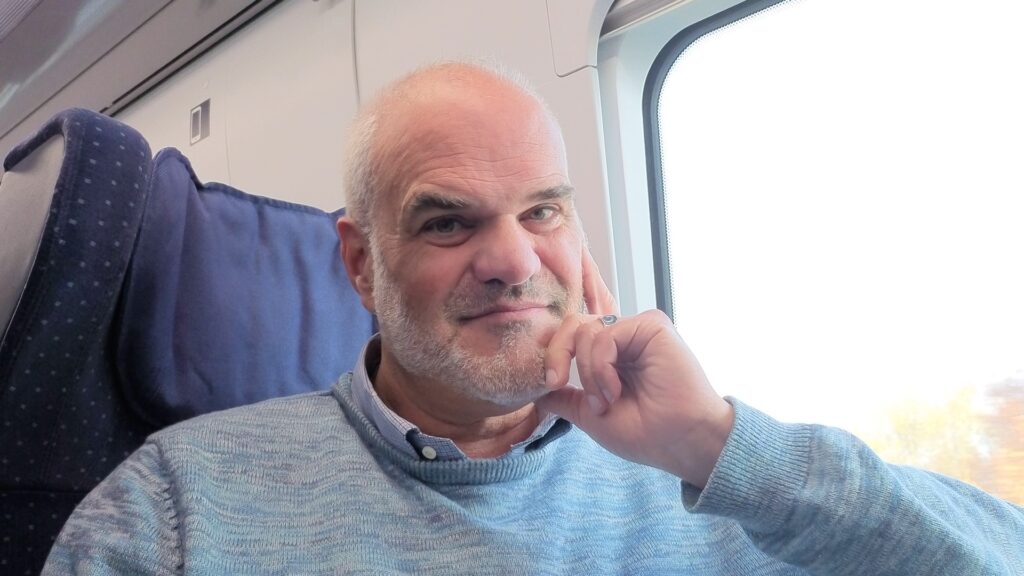
you can control the Link2 Webcam using a dedicated Link Controller App or Wave Controller App which a convincing integration story:
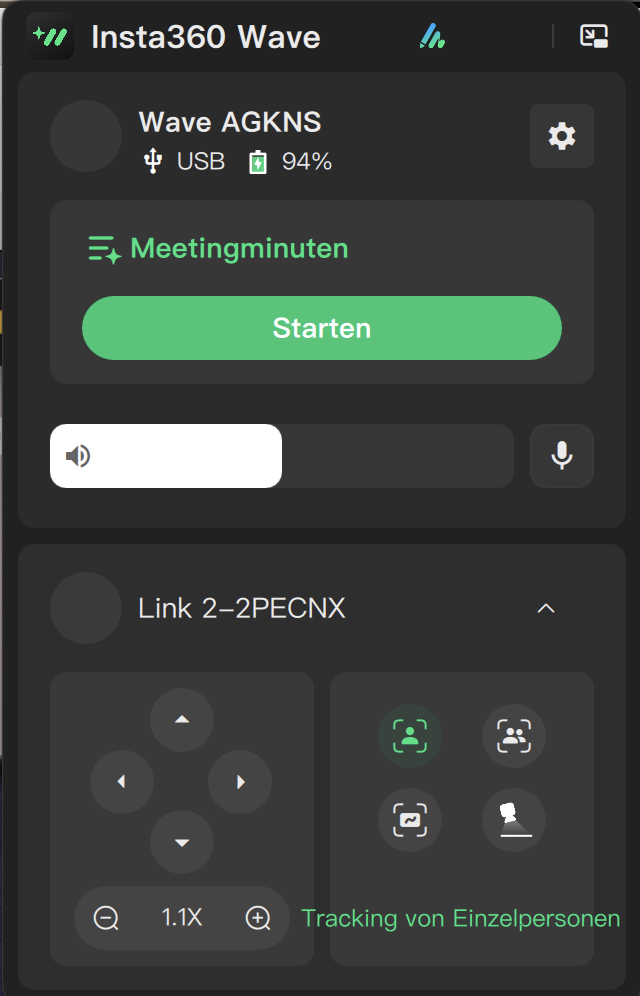
You can control the Gimbal (up,down, right, left) and also the tracking modes like AI tracking of individuals, groups, whiteboards and my highlight: Desktop view. I produce a lot of video content where I show something happening on my desk. In the past I used two cameras to produce.
Best-in-class audio from the mic array
Normally I say: NEVER use a webcam’s built-in microphones. But here I have to revise that statement. The Insta360 Link 2 has surprisingly good mics. Better than my MacBook. And that really means something for audio capture.
The Insta360 Wave speakerphone? Eight microphones with advanced AI. With different pickup patterns: Omni for 360-degree surround sound, Cardioid for frontal speaking, Stereo, or the so-called “Figure-8” for two people sitting opposite each other. The AI noise-canceling filters out keyboard clicking and unwanted background noise seamlessly.
For multi-person meetings, the Wave uses intelligent AI to separate speakers and create superior audio quality. The noise reduction is so effective that even in loud environments, your audio and video stay crystal clear.
Link Controller software: Full control
The Link Controller desktop software gives you complete control over your 4K AI webcam. Adjust audio settings, toggle between video modes, activate whiteboard mode when you’re presenting at a board – the Insta360 Link 2 automatically tilts to capture both you and your whiteboard.
You can adjust image quality, 4K resolution settings, and even set up live streaming parameters straight from Link Controller. The software works seamlessly with the Insta360 Wave for both audio and video control.
The AI transcription makes the difference
What excites me about the Insta360 Wave: The template library for AI transcription. I can choose how I want the summary to look. HR interview? Brainstorming? Executive meeting? Or my own template: “Explain this to me in simple terms as an end user.”
The Wave uses 32GB storage to save your transcriptions locally, then syncs to Insta360 Insight for cloud access. I tested this with my “Alex & Ragnar Show.” The AI transcription took the audio capture and gave me a plain-language summary – perfect for people overwhelmed by technical depths.
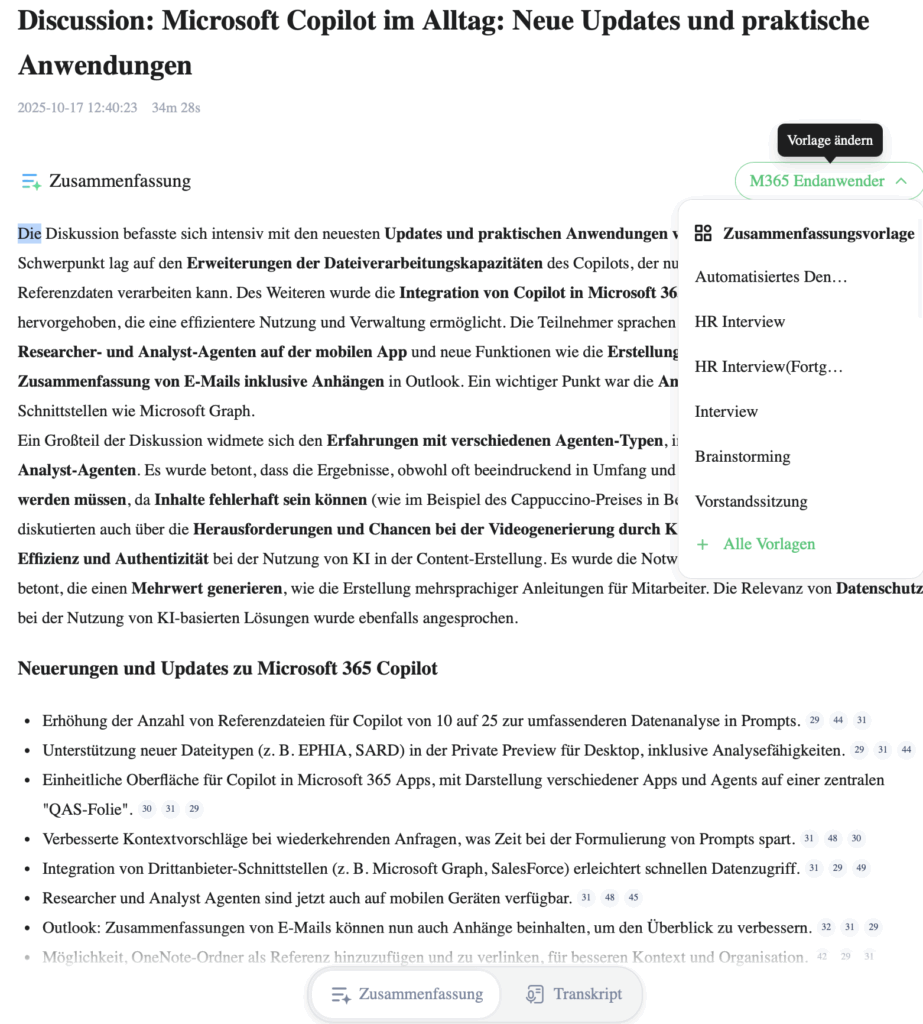
Copilot can’t do this. Neither can the Insta360 Link 2C apart from the full Wave bundle.
Flexible, mobile, independent for conferencing
Three connection options with USB-C: Bluetooth directly on the device, Bluetooth dongle for a more stable connection, or USB-C cable (USB-A adapter included). Windows, Mac, doesn’t matter. Just plug in and go.
The battery lasts 12 hours. I pack the Insta360 Wave in my travel bag with the Link 2 webcam on top using the magnetic mount, add a small tripod, and I’m ready. Wireless. Independent of UC clients. No Copilot license needed for the AI speakerphone features.
You can even use multiple wave units in large conference rooms – though I’d love to see official daisy-chaining support for group Insta360 Wave setups.
What does the Insta360 Wave Link 2Bundle and AI Transcription Plan cost?
The 4K webcam and AI speakerphone bundle from the Insta360 store is competitively priced with 548 EUR at Amazon Germany at the moment. Link 2 Webcam Standalone can be purchased for 229 EUR. Insta360 Wave standalone is currently 336 EUR Amazon (Affliate)
Pricing for AI transcription (Insta360 Official Webpage):
300 minutes per month: free (including Standard AI Summary Templates, Highlight & Screenshot Tools, Unlimited Cloud Storage, Speaker Labels, Voiceprint Recognition)
Pro Plan includes everything in Basic, plus:
- 900 minutes AI Transcription (1200 minutes in total)
- 1200 minutes per month: 9,90€/month or €96/year.
- Advanced & Custom Summary Templates
- AI Speaker Inference
- Industry & Custom Glossaries
- AI Chat
Minute packages without subscription: also available
Compared to other 4K webcams with conferencing features? Affordable. And flexible. Per device, not per user. When you buy Insta360 Wave and Link 2 together, you get seamless integration that standalone webcams can’t match.
Two criticism of the Link 2 camera
The Link Controller software doesn’t run on Windows 11 Copilot Plus PCs with ARM technology. The 4K AI webcam’s color profile doesn’t get configured properly then. Please fix this, Insta360. Otherwise, this 4K webcam with 2-axis gimbal is top-notch for video calls and live streaming.
I have found another issue where I need to analyze deeper if I am not using this feature correctly: (Intelligent) Whiteboarding. Usually I am using AI tracking which is helpful when I am moving around in the meeting room, Link2 is following me. That might not make sense when you are writing and drawing at a whiteboard where it should focus and stay on the whiteboard. Here you can use Link Controller App and switch to Whiteboard mode to find the whiteboard, crop it and scan it. Then, meeting participants can clearly see the written text and you can move in the room and talk, Link2 camera stays focused at the whiteboard. It took me 30 minutes to get used to it, also to gestures to activate whiteboard and switch back to AI tracking. This experience worked but needs end user training, I expected a faster learning curve for finding whitenboards, scanning them and cropping text or visuals.
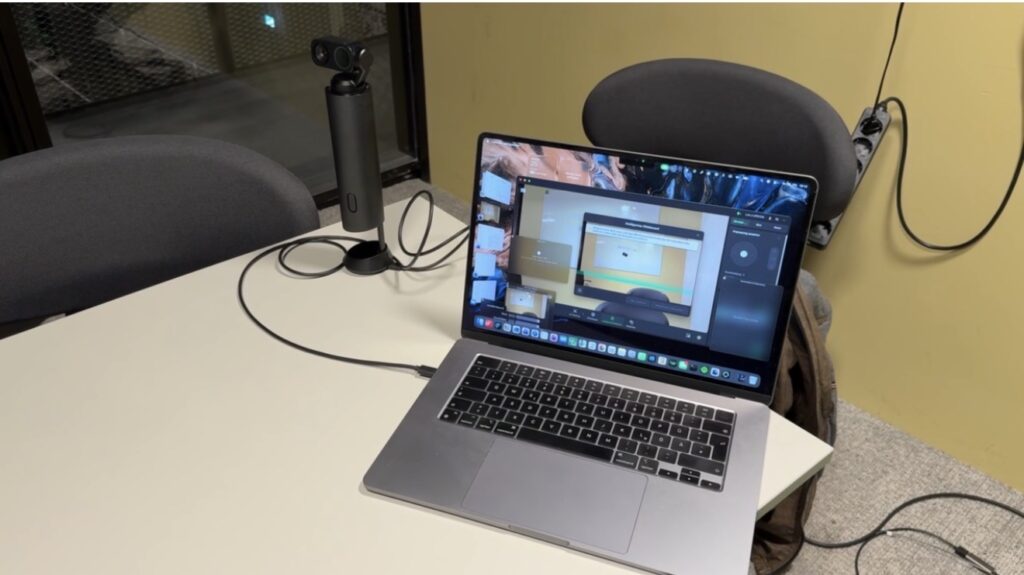
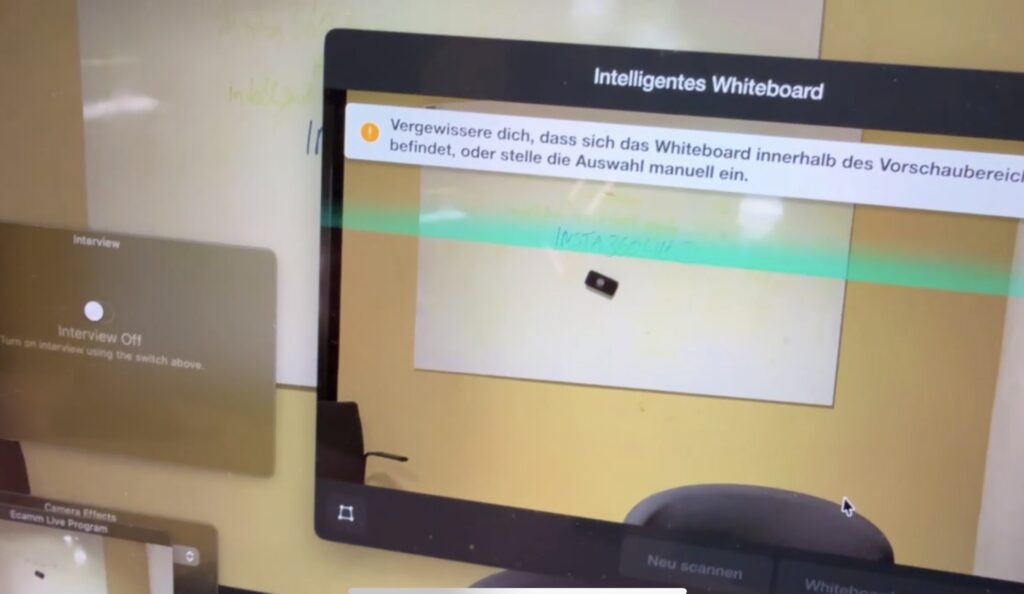
My verdict
I’m impressed. The Insta360 Wave isn’t a Copilot killer – it’s a complement. For everyone who wants to stay flexible with video conferencing. Who isn’t always in online meetings. Who sits in local councils or has on-site customer meetings.
Thomas and I agree: This combination of Insta360 Wave AI speakerphone and Insta360 Link 2 4K webcam is innovative, well-thought-out, and exceptionally well executed. The 4K video quality, AI tracking that pans and tilts to follow your movements around the room, gesture control, and best-in-class audio make this the ultimate bundle for professional video conferencing.
The fact that the Insta360 Link 2 automatically tilts and tracks you while the Wave uses eight mics for crystal clear audio capture creates seamless online meetings that feel natural. Insta360 understood what we need.
And yes: The Insta360 Wave also does a great job as a web radio speaker between video calls.
One last note: Anyone introducing AI solutions like the Insta360 Wave AI transcription must provide training. EU AI Act, Chapter 7. User training is mandatory. Otherwise, 95 percent of all AI projects fail. And that would be a shame. Because the Insta360 Wave and Link 2 webcam combo is worth it.
Have a great day. The sun is shining on an Indian Summer Day. And the Insta360 Wave is ready for your next video conferencing.
Get Insta360 Wave and Link2 Webcam as a Bundle at Amazon (Affliate Link).