SharePoint Hub Sites – new visual helps to explain better
Patrick Feninger has developed a visual which explains how to compare SharePoint Hub Sites to SharePoint Sites, Apps and Services. Download them here
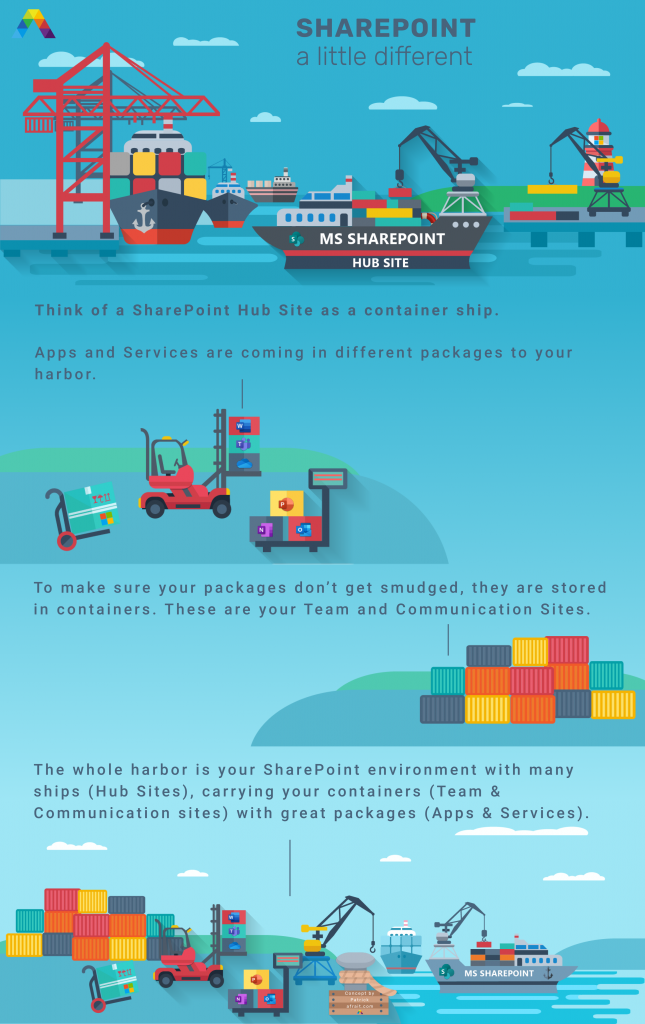
Patrick Feninger has developed a visual which explains how to compare SharePoint Hub Sites to SharePoint Sites, Apps and Services. Download them here

Find my presentation at Galactic Collaboration Summti in July 2020 here: On Demand Migration Quickly and safely migrate directories, mailboxes and shared data from one Office 365 tenant to another with instant coexistence. With On Demand Migration, you can accelerate your project by identifying potential issues early, plan and automate your move while also monitoring…

Find out more about my history with SharePoint and Office 365 Communities and what I have planned in 2020. Interview with Christian Buckley at #ESPC19 in Prague

Find Blogpost here
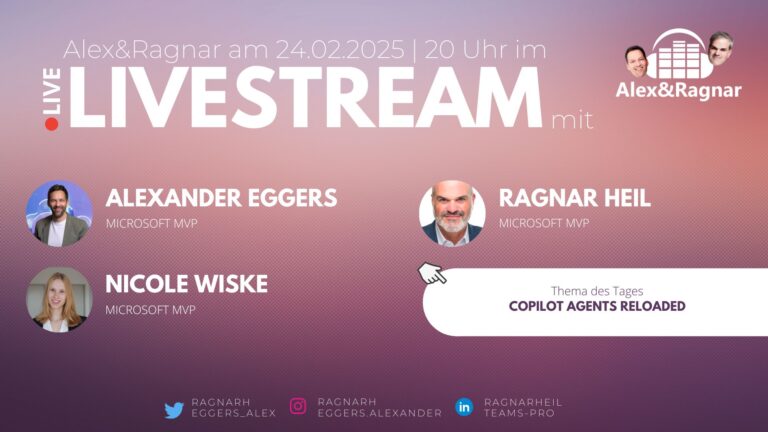
Discover insights from Microsoft MVP Nicole Wiske on the evolution of Microsoft Teams, its features, and how to leverage agents for enhanced productivity.

⚡ Alex&Ragnar # 68 Sondersendung zum TeamsCommunityDay 2022 ⚡ Passend zum #TeamsCommunityDay am Freitag, 28. Januar 2022, haben wir mit den Organisatoren des Tages um 12 Uhr eine Stunde rund um die Konferenz “Von der Community – für die Community” geplant 🚀 🤩 Erfahrt alles Wichtige zu Insights, Rück- und Ausblicken und mehr von Doris…
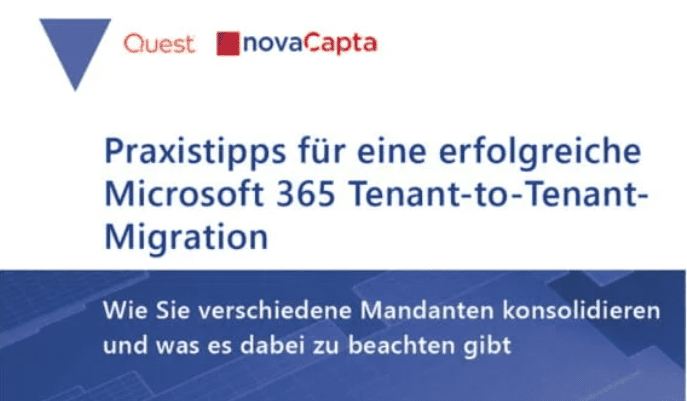
Ob nach Konzernfusion (Merger & Aquisitions), CarveOuts, Diverstures oder Abteilungsalleingängen – das Nebeneinander mehrerer Microsoft-365-Instanzen (Tenants) ist keine Seltenheit. Das Migrieren von Microsoft 365 Tenants erfordert zunächst die Verwendung eines Tools. Wenn Sie einen Migrationsprozess starten, ist es wichtig zu wissen, welche Tools Sie benötigen. Sie sollten diese Tools verwenden, bevor Sie eine Migration versuchen,…