Outlook Spaces (“Project Moca”): First impressions
In February 2020 an information was leaked about a new project (or product?) within Outlook (Office 365 only) and caught my eye on Twitter: Outlook Spaces! A new VR/AR solution like SharePoint Spaces?
Outlook Spaces is a collaboration room where you can share with others like your colleagues:
- Notes (no OneNote integration yet)
- Tasks (already integrated within ToDo)
- Files
- Emails (easily available by a search in the top right corner)
- Links
- Deadlines
- Weather (using GPS data from your laptop or by entering a city in search box)
- newly created Excel and Word documents
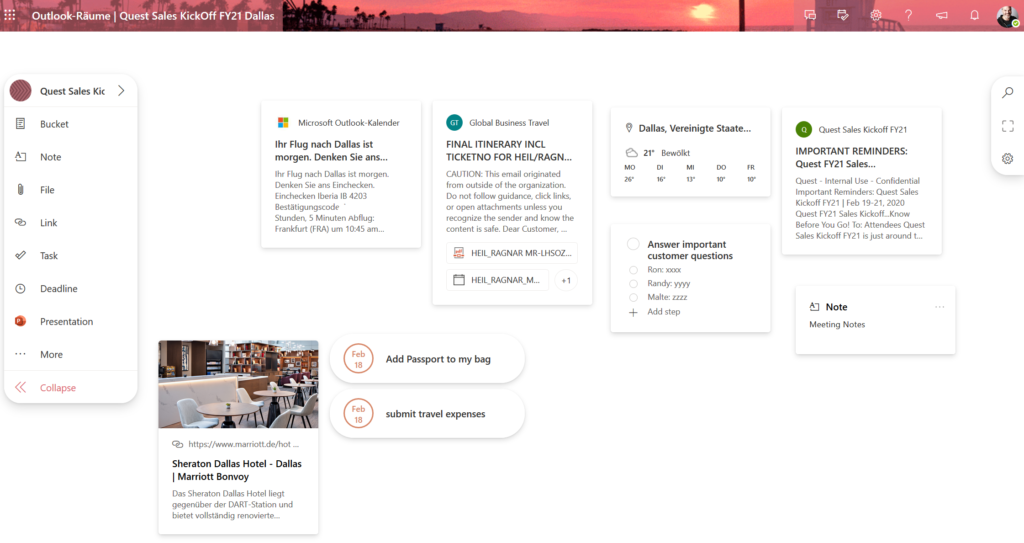
As you can see I have created my own space called “Quest Sales KickOff FY21 Dallas” which starts tomorrow. Using Spaces I have my most important emails like travel booking infos, deadlines, meeting notes, weather in Dallas or ToDos collected in one single place. Before I can finalize my impressions about Spaces I need to work more days and see how it adds extra value because I am sharing it.
Sticky Notes can be integrated easily as well.
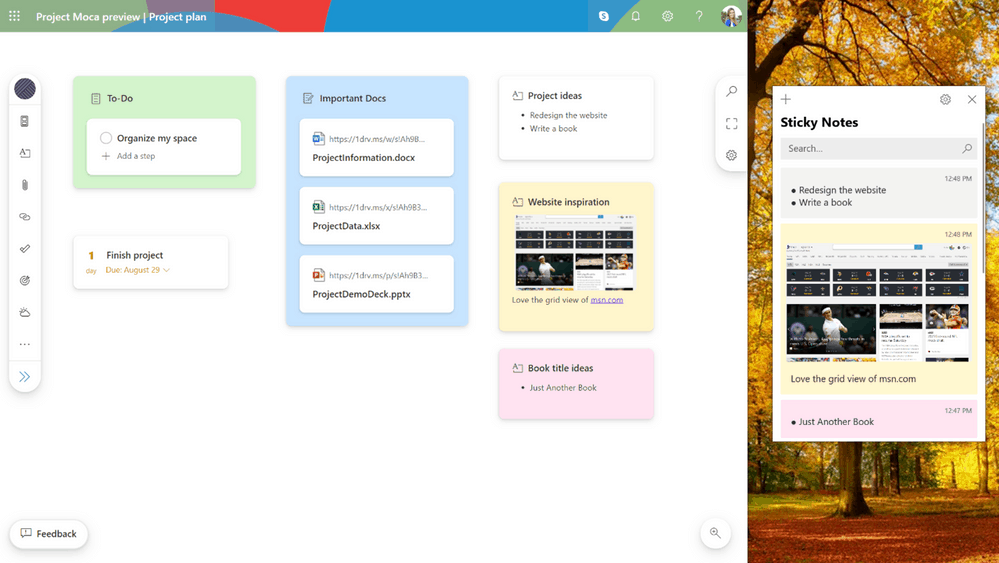
Features like “Bucket” are not enabled yet, same for PowerPoint.
Very interesting first use case for Fluid Framework which you can test here
Please have a look at Microsoft Official TechCommunity Blog and the offical Microsoft Documentation, written by Luise Freese. I have also published a Podcast Interview with Luise, you can hear it here:
So how can you use and enable it? It is currently disabled by default, so you need to activate in your Exchange Online Mailbox using PowerShell:
Set-OwaMailboxPolicy OwaMailboxPolicy-Default -ProjectMocaEnabled $trueNow finally you can access it! https://outlook.live.com/spaces
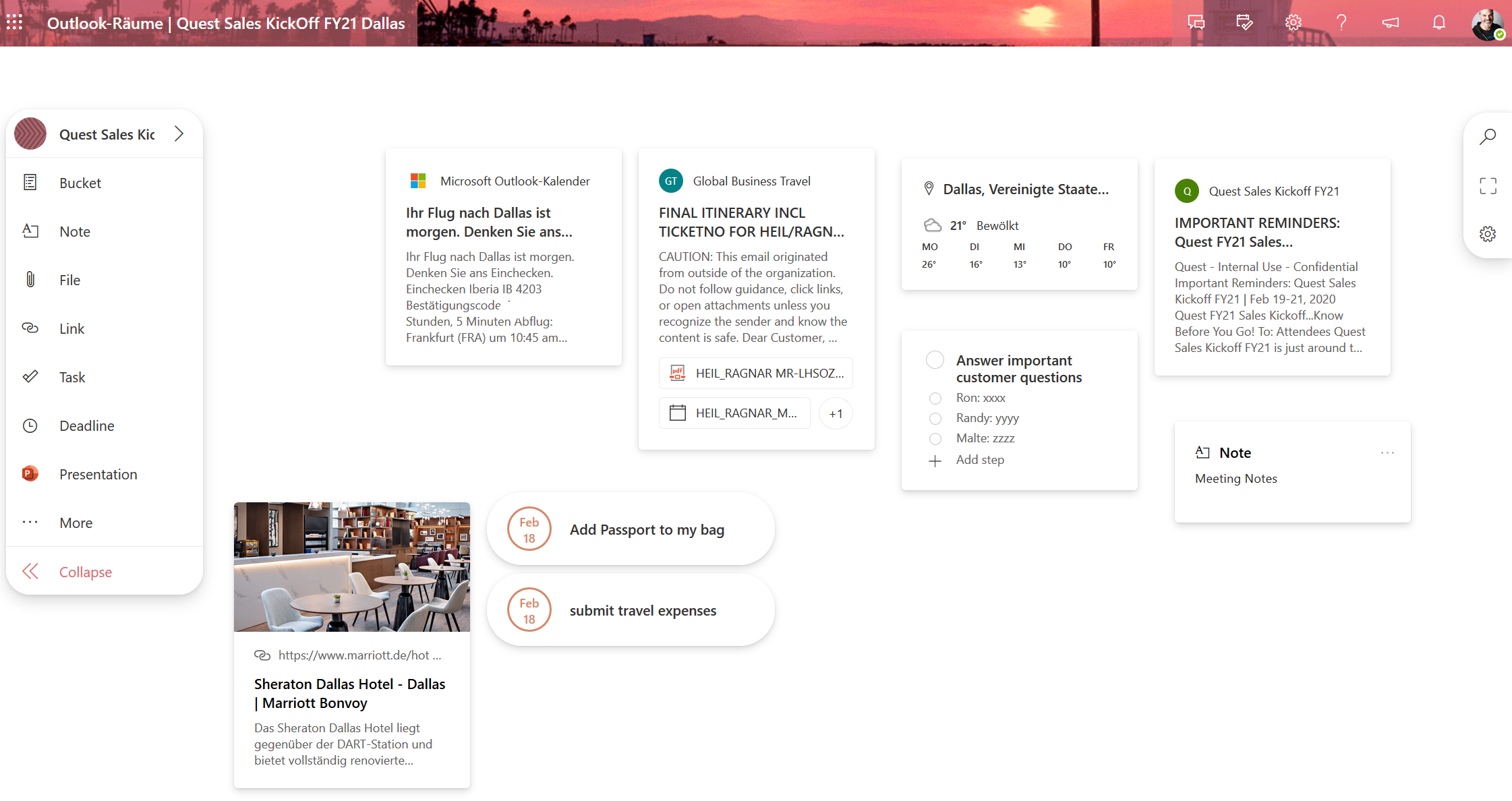
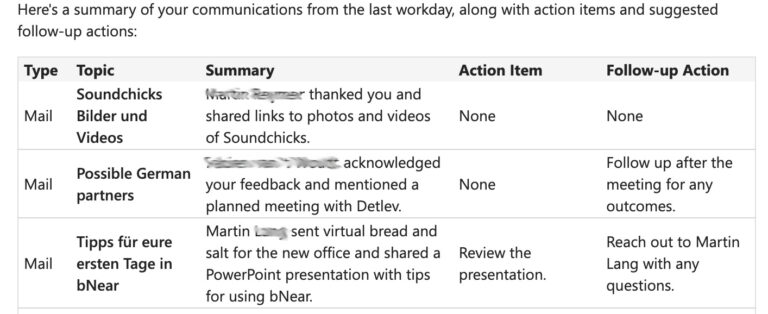

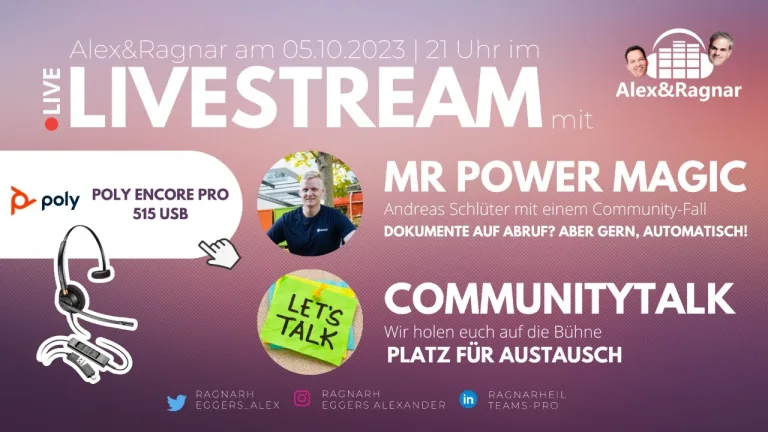
Hi,
thank you for the article ! Looks good (but I have no real idea, where I can use this…)
There is a little typo in your post:
localStorage.setItem(„featureOverrides“, „outlookSpaces-enabled“) – should be
localStorage.setItem(“featureOverrides”, “outlookSpaces-enabled”)
Best regards
Christian
thank you!
Hallo Ragnar, ich bekomme “Invalid or unexpected token” als Antwort, wenn ich den o.g. String eingebe. Du hast nicht zufällig eine Idee, was ich da falsch mache?
Ich denke, diese Lab Feature wurde wieder deaktiviert
Seems wonderfull but it isn’t implemented on european datacenters !! Feautre Overrides doesn’t work