If you are working in many Teams and collaborate on documents together then you might have experienced that it is not easy to find relevant documents again. Search of Microsoft Teams has improved significantly but end users, who are used to work in file shares, are sometimes disappointed when they don’t see a consolidated file overview across Teams, Projects and Departments.
Today, 17th of February 2022, Solutions2Share has released a new product / Microsoft Teams App called “File Manager“. File Manager is a file explorer for Microsoft Teams, offering quicker access to files in different teams, permission management, an ordered folder structure and integrated document previews.
Let`s review this App and check if it really adds value to our document-based collaboration:
Installation
File Manager can be installed directly in Teams App Store and added to a Team. Just search for “File Manager” (by Solutions2Share)
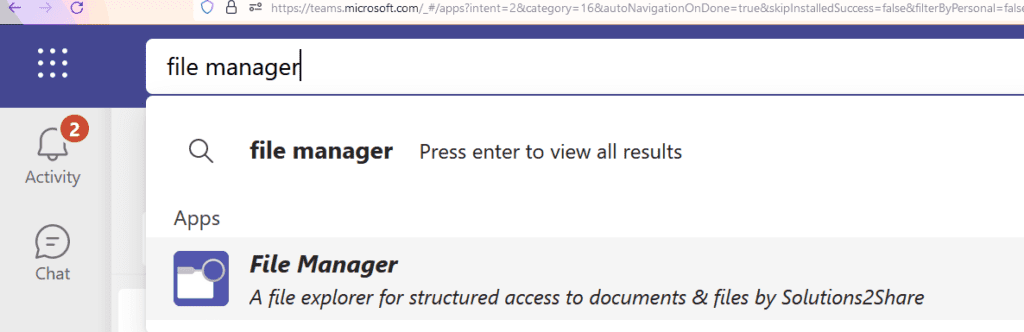
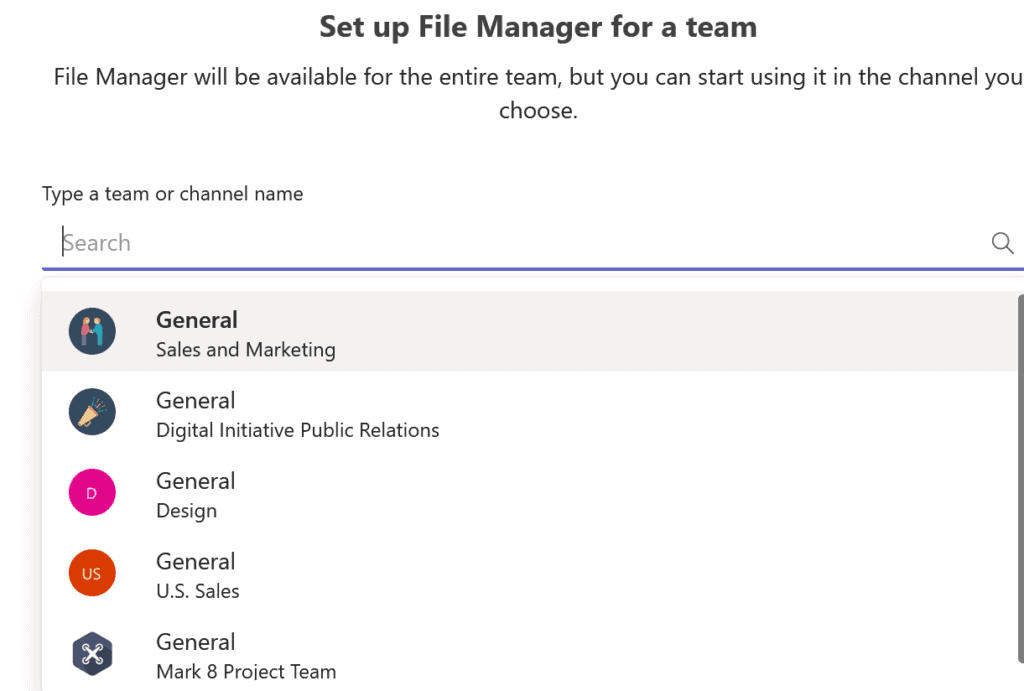
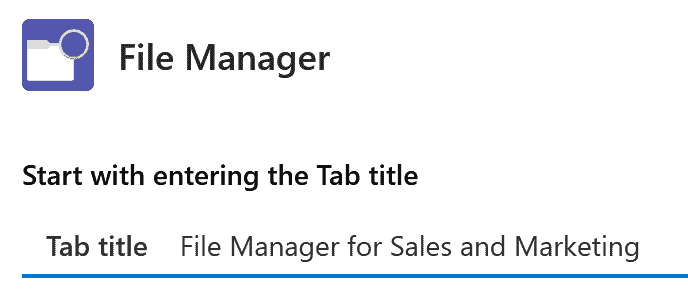
Now activate your 30 days Trial by entering your address and contact data and granting consent and permissions to this App:
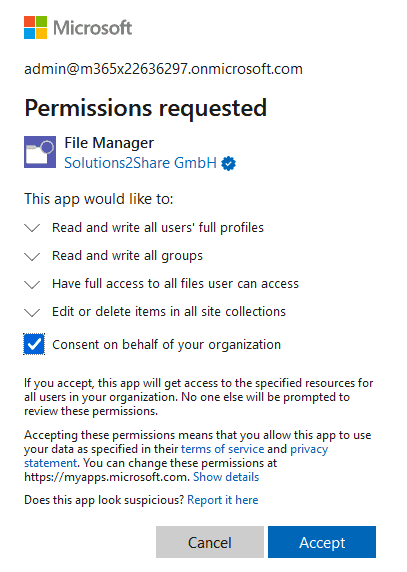
First impression
My 1st impression: Wow! That’s indeed a great idea to have all files consolidated in one single App. Quick access without changing and switching Teams. Why did nobody else think about it before?
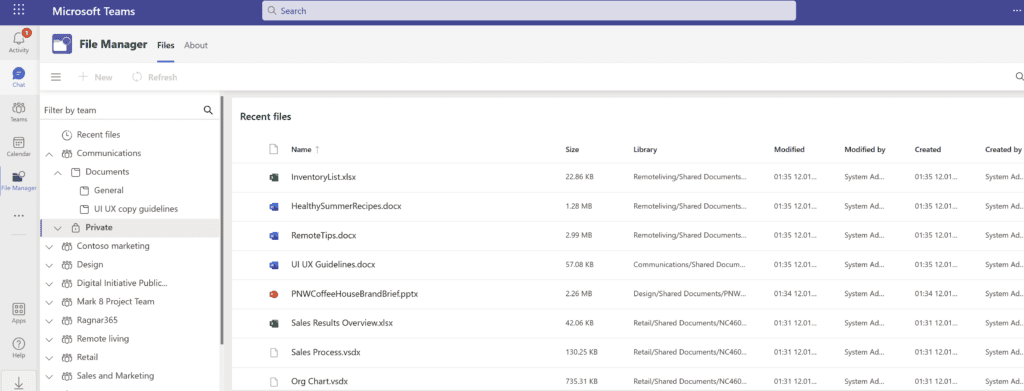
Main Features
File Manager is a File Explorer with
- Tree view navigation
- Folder navigation
- Metadata preview
- Permission overview
- External sharing
- Document preview
I haven’t used the default out-of-the-box Files App by Microsoft a lot. It is very limited, can show recent files, other cloud storage, and helps to sort all of my files in all of my Microsoft Teams Teams by name or date (ascending/descending). Do you use it?
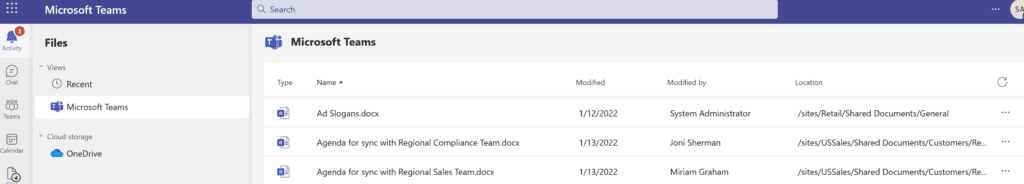
Create new Office documents in File Manager
no need to switch an App when creating new documents, it is possible within File Manager
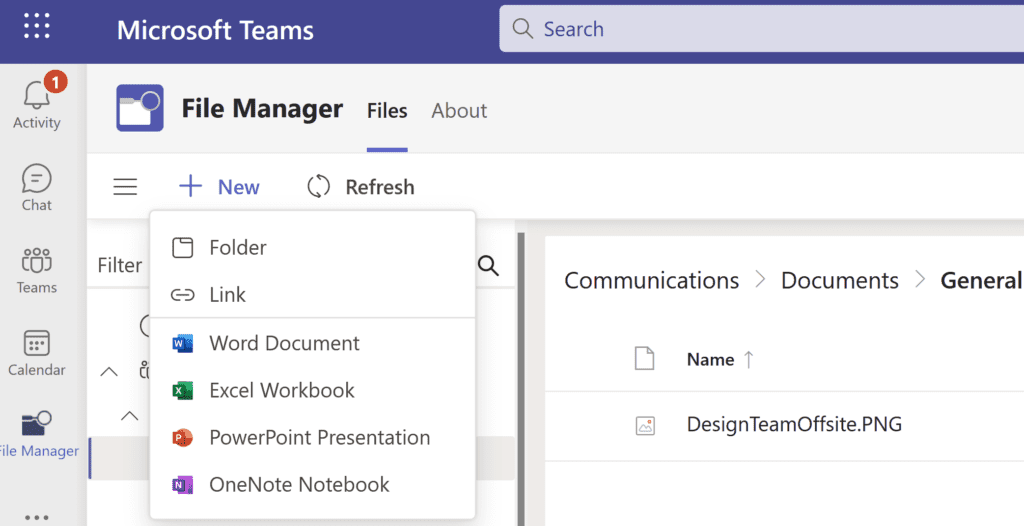
Preview of Office Documents
with one single click, I get a preview of PDF and Office documents inside of Teams by using File Manager
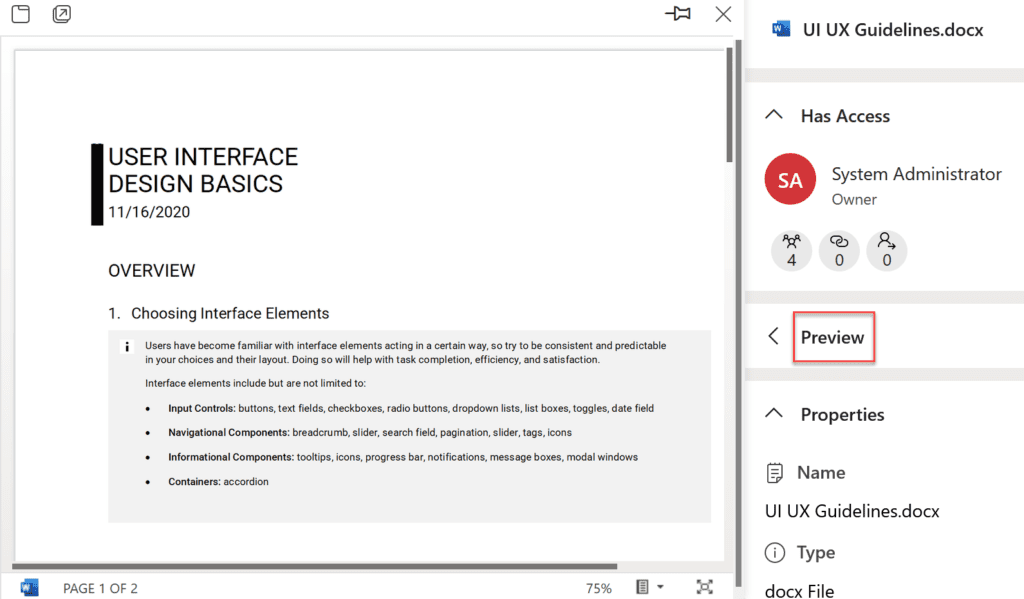
Permissions for documents
Control of permissions and access is possible, you can share individual documents or even entire folders and keep track of confidential data.
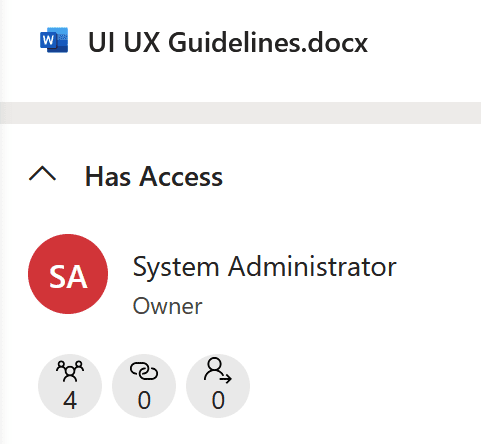
Ordered Folder Structure
I am working in many Teams and they are not ordered in A-Z descending. Here I get help by File Manager:
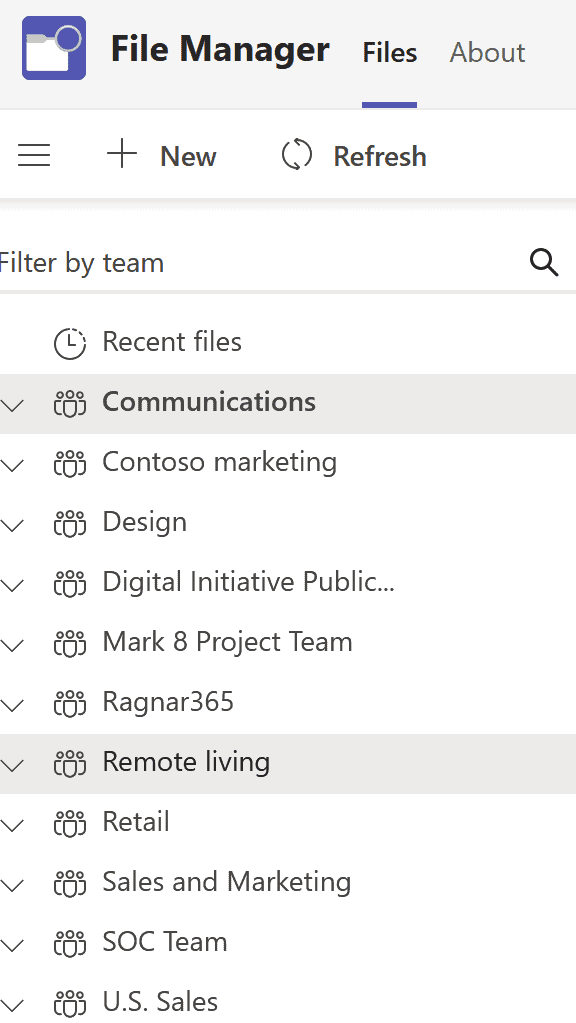
Limitations
- Search across all Teams coming in next version, not in current version
- Full text and metadata search coming in next version when supported by Microsoft Graph API
Pricing
- starting with 100 users the list price is 1,00 EUR/month per user
- Enterprise Licenses available
- Support is mandatory and not included in 1,00 EUR/month price model
Roadmap
- Help Tab
- performance and usability improvements
- Support Chat in trial phase
- naming conventions with special characters for mail nick names
- advanced integration with Solutions2Share Teams Manager (e.g. by adding Governance Engagement Score)
Summary
I haven’t worked with the Enterprise Edition which is coming out soon. Here I am seeing new capabilities around PowerAutomate, PowerApps, Office and Outlook Integrations. This could especially help to start workflows directly in File Manager and assign tasks.
File Manager App by Solutions2Share is a very helpful App for everyone who works with many files in many Teams. A lot of features are not possible out-of-the-box like document library tree view navigation, folder navigation, check document properties and permissions. If you are interested in advanced Document Management with Microsoft Teams, this could be a good start. I also see very interesting features on the roadmap for the starter edition like external sharing, chat on documents, editing metadata and full-text search.
You can trial it now for free by accessing Microsoft Teams App Store