How to reduce loud background noise with NVIDIA RTX Voice in Microsoft Teams
NVIDIA RTX Voice is a new plugin (in beta) that utilizes NVIDIA RTX GPUs and their AI capabilities to remove loud and distracting background noise from your calls, streams, broadcasts, voice chats, and video conferencing meetings. RTX Voice also suppresses background noise from your conference partners in loud environments, making incoming audio easier to understand for you. Find more infos and download here
I have used Krisp, a PC and mobile App a few times in the past to do the same. Background noise was reduced very well but my microphone audio quality suffered. So let`s check out how it sounds with RTX Voice if a train is arriving:
and now same arriving train and train station (Berlin, ICE) in a Microsoft Teams Meeting Call. Pretty impressive, isn`t it? I am very surprised about these new AI capabilities. I have also pre-ordered Google Pixel Buds 2 In-Ear Headset which promised to reduce background noise. Stay tuned!

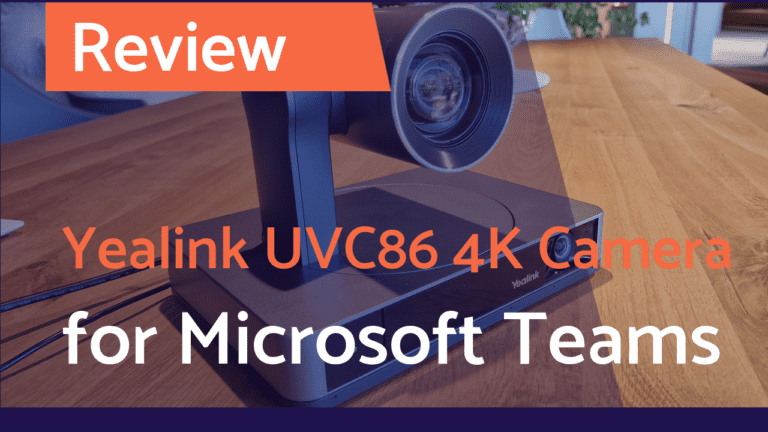


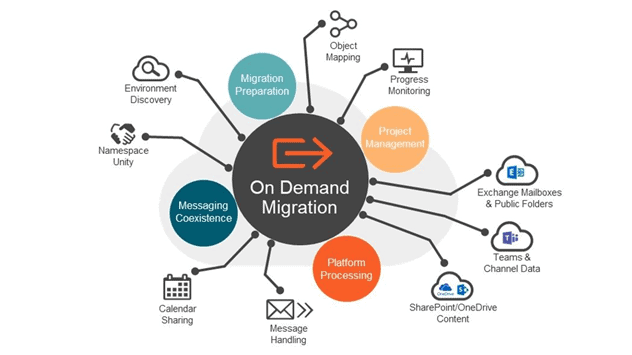

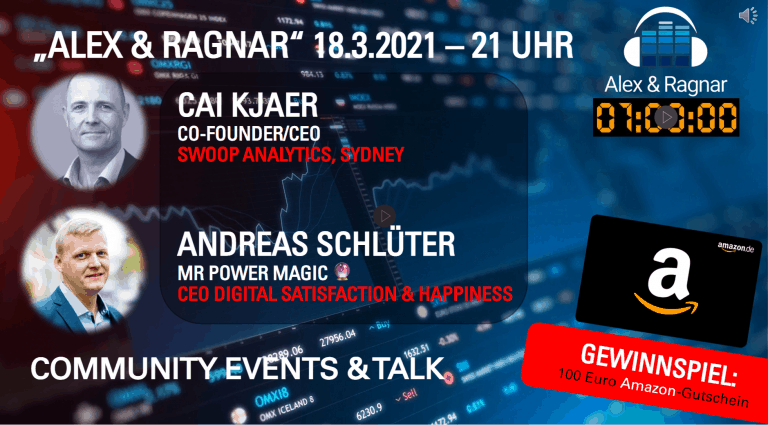
2 Comments