Cherry UM 9.0 PRO Microphone reviewed and compared with Shure SM7B and Logitech Blue Sona
Cherry has introduced a new product category – USB Microphones, which are easy to use and don’t need software or Digital Audio Interface. Cherry also offers pop filters to reduce plosives and microphone arms. I am going to review here Cherry UM 9.0 Pro RGB.

Microphone Arm
Having enough space on your desk is ideal when you\’re creating content with a microphone as a gamer, Podcaster or Streamer. CHERRY UM 3.0 and CHERRY UM 6.0 USB feature strong swivel arms for adjusting the microphone angle. These universal holders are compatible with all CHERRY UM MICROPHONE SERIES and other microphones, along with various digital devices. Quality – mostly made of metal – convinces me.
Pop Up Filter
The UM POP FILTER also eliminates background noise when streaming, podcasting or gaming. Recommended purchasing as additional accessories. Can be added within 30 seconds.
Mute your microphone
The CHERRY UM 9.0 PRO features a push-to-mute button, allowing the user to mute the microphone quickly. When activated, the RGB illumination will turn red and a red LED indicator will light up. To resume recordings, simply tap it once more and the LED indicator will go out.
Volume and Gain Control
Furthermore, the headphone jack and the additional volume control (in the design of a CHERRY mouse wheel on the back of the mic) make sure that you can control the volume of your headphones at all times.

The most commonly used polar pattern in a microphone is cardioid, where the sound is picked up from the front; any noises coming from behind and from the sides of the microphone are toned down or completely faded out accordingly. For this reason, you can achieve excellent results with the CHERRY UM 3.0 when recording the voice of a single person. This makes this microphone the perfect choice for participating in a video call, starting a streaming session, or recording a podcast from your home office.
Add your own preferred color setup
The UM 9.0 PRO RGB microphone gives your streaming or office setup a unique touch, with different colors and color gradients. You can opt for something dazzling and vibrant or for a simpler look without any RGB illumination. It\’s your choice.
Monitor your microphone with 3,5 mm Headphone Jack
I would not buy USB-Microphones that don’t offer a 3,5mm Headphone Jack to listen to your voice or the other side of your call. CHERRY supports it below and next to the USB-C port:

4 Different Polar Microphone Patterns for Versatility
The CHERRY UM 9.0 PRO RGB is a highly versatile microphone with four adjustable polar patterns and a shock mount feature, providing optimal sound quality recordings by reducing vibration and background noise. Sampling rate of 96 kilohertz and 24 bits
Cardioid
Sound is recorded from the front. Any noises coming from behind and from the sides of the microphone are toned down or completely faded out accordingly. This makes this microphone the perfect choice for participating in a video call, starting a streaming session, or recording a podcast from your home office.

ASMR videos are intended to create a tingling sensation that travels from the head to the neck and shoulders, producing a relaxed feeling. The UM 9.0 PRO RGB microphone can be used for ASMR recordings when switched to the desired mode. Gain control allows for adjusting the sensitivity to capture sounds clearly, providing your viewers with sensations such as someone speaking in their ear or bubble wrap being popped. Tingles are guaranteed.
Comparison with EPOS B20, Beyerdynamic Fox, Shure SM7B and Logitech Blue Sona
check out my video here:
My verdict
CHERRY UM 9.0 PRO is incredibly easy to use: Simply take the mic out of its plastic-free packaging, connect it via the USB cable that is included, and you\’re ready to go. Unpack, plug in, and record – without having to install any software. That also means that you cannot change the tonality of your voice or add a compressor or noise fencing filter to reduce more disturbing background noise.
—
Disclaimer
This product review is entirely unpaid and independent. I did not send this review for approval to the vendor. I received a free test sample of the product, but all opinions expressed in this review are my own and based on my personal experience with the product. Product Shopping links are directed to Bechtle, my employer.


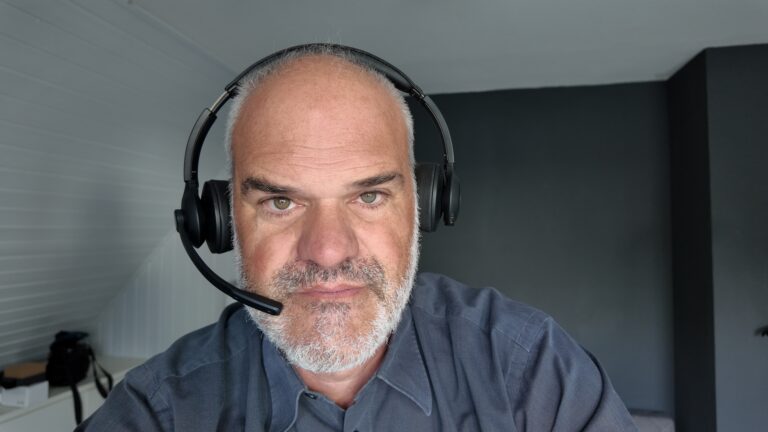

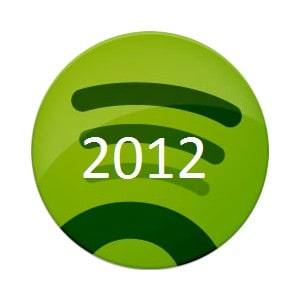


One Comment