The Cherry KW X ULP Keyboard represents an advancement in keyboard technology, combining innovative design with high-performance mechanical switches. This article provides an in-depth look at its features, benefits, and user experiences, guiding potential buyers and tech enthusiasts.

Overview of the Cherry KW X ULP Keyboard
After reviewing CHERRY’s Flagship in their microphone portfolio, UM 9.0 Pro, I had to ask CHERRY Sales Team to send me their latest keyboard for Business Modern Work. The CHERRY’s KW X ULP Keyboard is an ultra-low profile mechanical keyboard with a premium typing experience. Its sleek design and advanced features distinguish it in the competitive mechanical keyboard market, merging tactile feedback and durability with modern aesthetics.
It is my first mechanical keyboard, I usually work with Logitech keyboards, and as a non-passionate Gamer, I did not want to move into the world of mechanical keyboards: too loud for my microphones, keys profiles are too high, they don’t fit to my business style workplace with their fancy lights.
Can CHERRY convince me now to use my first mechanical keyboard?
Key Features of the Cherry KW X ULP Keyboard
Ultra-Low Profile Design
A defining characteristic of the Cherry KW X ULP Keyboard is its ultra-low profile design, making it highly portable and ideal for minimalist setups. This low profile enhances typing comfort, reducing wrist strain during prolonged use.
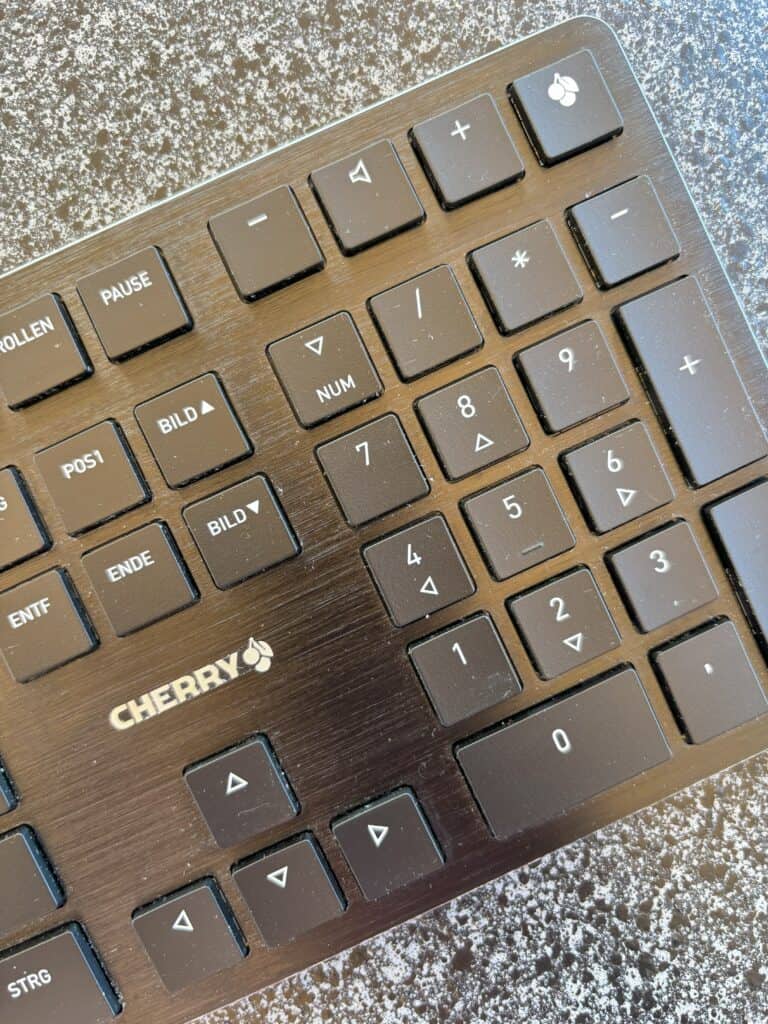
This image from CHERRY shows differences between MX Standard, MX LOW and MX ULTRA LOW PROFILE Switches:
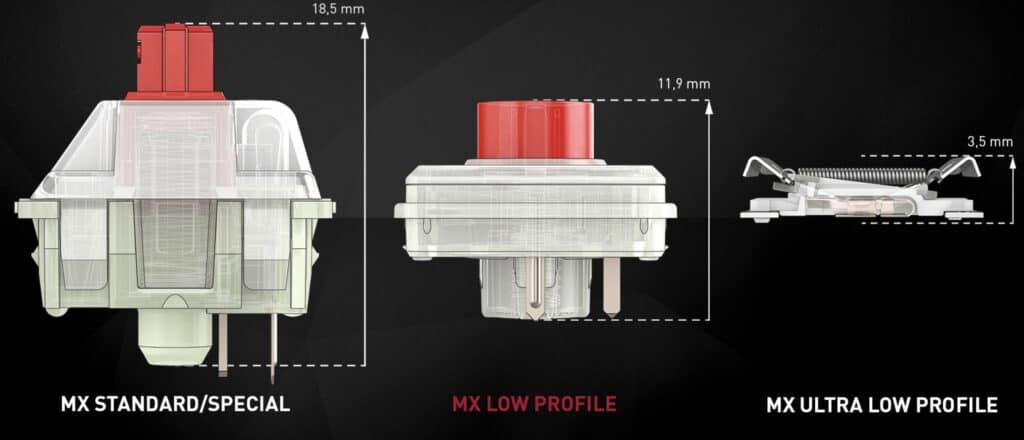
Durability and Build Quality of Mechanical Switches
The Cherry KW X ULP Keyboard is constructed with durability in mind and boasts robust materials that offer a premium feel. It is designed to meet the demands of both gaming and professional use.
CHERRY’s Ultra Low-Profile switches are Made in Germany and designed to manage 50 Mio key strokes, should be enough for a life-time according to Scott Hanselman’s impressive calculation.
Advanced Connectivity Options
The Cherry KW X ULP Keyboard includes multiple connectivity options, such as 2 X Bluetooth (F2 + F3 button), USB-A Dongle (F1) and USB-C/USB-A Cable (F4), allowing seamless integration with various devices. This flexibility is beneficial for both desktop and mobile use.
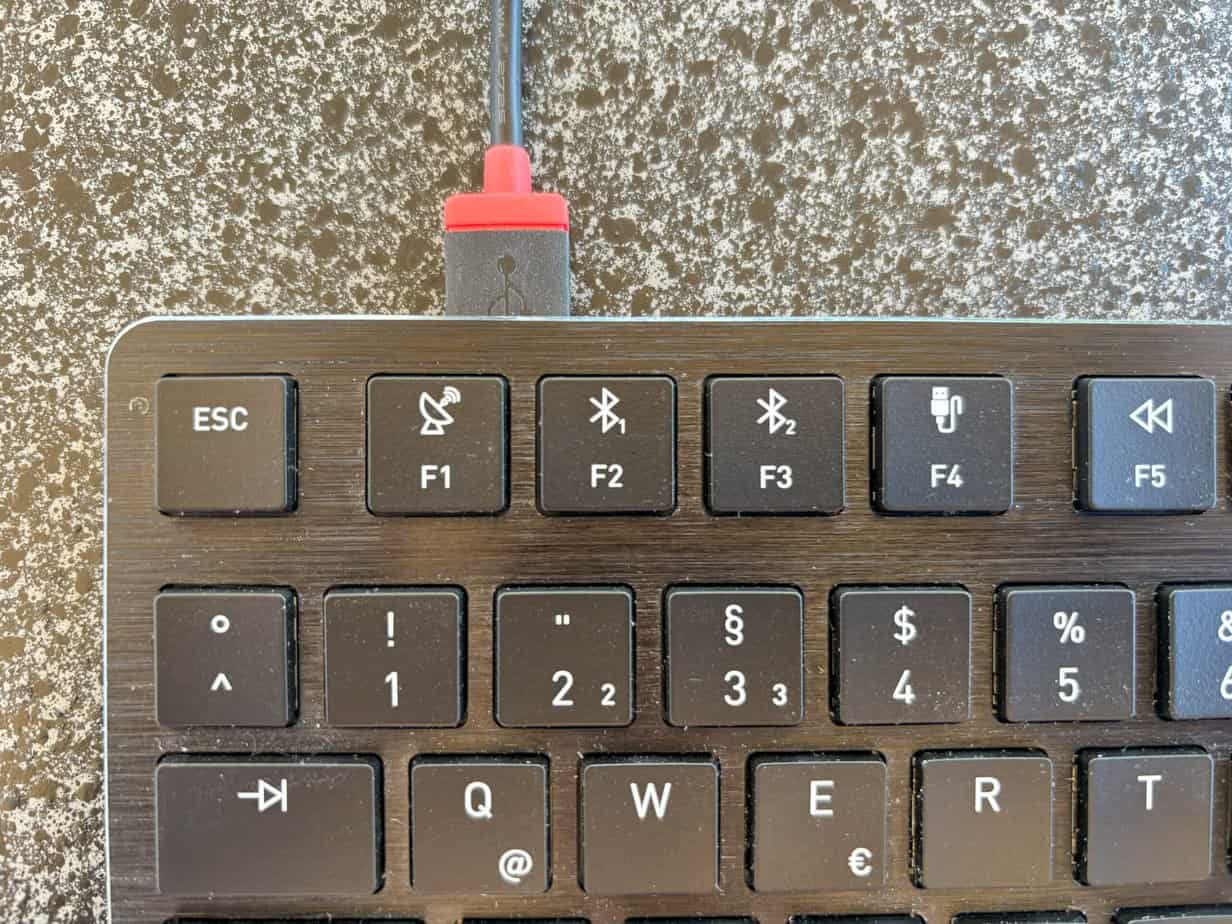
Design and Build Quality
Sleek and Modern Aesthetics
In addition to performance, the Cherry KW X ULP Keyboard features a sleek and modern design. Its slim profile and clean lines make it a stylish addition to any workspace, suitable for professional and casual settings.
Material and Finish
The keyboard’s sturdy metal base and high-quality plastic keycaps ensure durability and a premium feel, resisting flexing and wear over time.
Customization and Software Integration
The keyboard’s software allows extensive customization of key functions and lighting effects, enabling users to create personalized profiles that enhance productivity and gaming experiences. Download CHERRY Keys here.
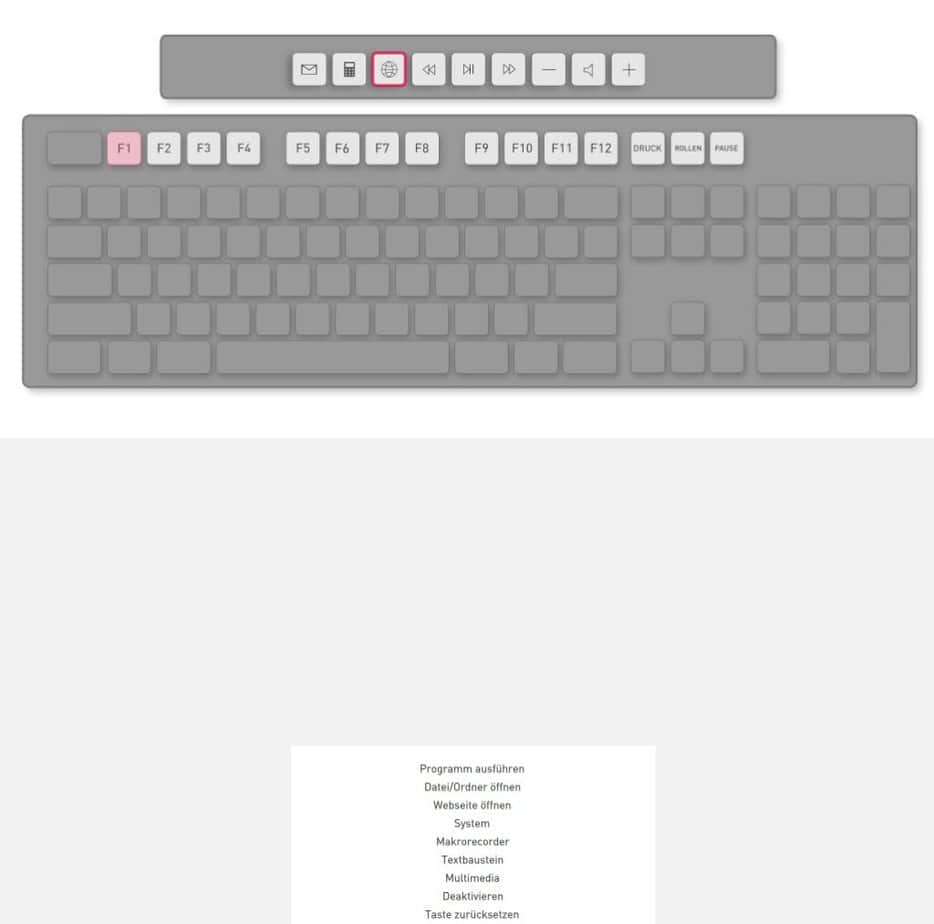
Key highlighted in white can be customized in the following ways:
- execute an Application
- open a document or folder
- open a website
- run a system change like lock screen, log out, standby, power off
- run a macro recorder
- run a text block
- run a multi-media action (browser skip, volume -/+, play/pause, next/last song)
- disable a key
- reset all keys
Mechanical vs. Membrane Keyboards
Mechanical keyboards like the Cherry KW X ULP offer superior durability, tactile feedback, and performance compared to membrane keyboards, which often lack longevity and a satisfying feel. I also own Logitech MX Keys for Business with membrane scissor profiles; they are also very comfortable for typing. It is up to you, and I recommend testing both approaches in a shop. Logitech usually shines with their Logi Tune App, where you can set up mice and keyboards for applications like Microsoft Office or Adobe Creative Suite. I am unsure if I use these integrations as much as I should.
Other Ultra-Low Profile Options
While other ultra-low profile keyboards exist, the Cherry KW X ULP stands out due to its high-quality switches and build. It offers a balanced mix of form and function that is difficult to match.
Initial Setup
The Cherry KW X ULP Keyboard is easy to set up, with the package including all necessary components and a detailed instruction manual. Users can connect via USB-C or Bluetooth; the keyboard is ready to use in minutes.
Software Installation and Configuration
The accompanying “Cherry Keys” software allows users to customize key functions, lighting effects, and macros. The user-friendly interface simplifies profile creation and management.
Cleaning Tips
Regular cleaning is essential to maintain the keyboard. A soft brush or compressed air can remove dust and debris, and a damp cloth can clean the surface.
Troubleshooting Common Issues
Users can consult the manual or contact customer support for connectivity issues or unresponsive keys. Keeping the software up-to-date can also prevent common problems.
User Reviews and Feedback
Positive Experiences
I went to Reddit and Amazon and checked reviews for you: Users often praise the Cherry KW X ULP Keyboard for its performance and build quality, highlighting the comfortable typing experience and sleek design. Gamers appreciate the responsive switches, and professionals benefit from the enhanced productivity. Battery life is incredibly high, much better with my last 3 Logitech Keyboards. How many times did I charge the CHERRY keyboard within the last 12 months? 3 times? Sick.
Criticisms and Areas for Improvement
Some users note that adjusting to the keyboard’s low profile takes time, and the price may be a drawback. However, these concerns are typically outweighed by the keyboard’s numerous positive aspects.
CHERRY Keys App could offer more features and is less impressive than Logi Tune.
FAQs
What distinguishes the Cherry KW X ULP Keyboard from other mechanical keyboards?
The Cherry KW X ULP Keyboard is notable for its ultra-low profile design, high-quality mechanical switches, and robust build quality, offering a sleek and modern aesthetic alongside superior performance.
Is the Cherry KW X ULP Keyboard suitable for gaming?
Yes, the keyboard’s responsive mechanical switches and durable construction make it well-suited for gaming, providing quick and accurate inputs essential for competitive play.
Can the Cherry KW X ULP Keyboard be customized?
Yes, the keyboard includes software for extensive customization, allowing users to reprogram keys, create macros, and adjust lighting effects to suit their preferences.
—
Disclaimer
This product review is entirely unpaid and independent. I did not send this review for approval to the vendor. I received a free test sample of the product, but all opinions expressed in this review are my own and based on my personal experience with the product. Product Shopping links are directed to Bechtle, my employer.