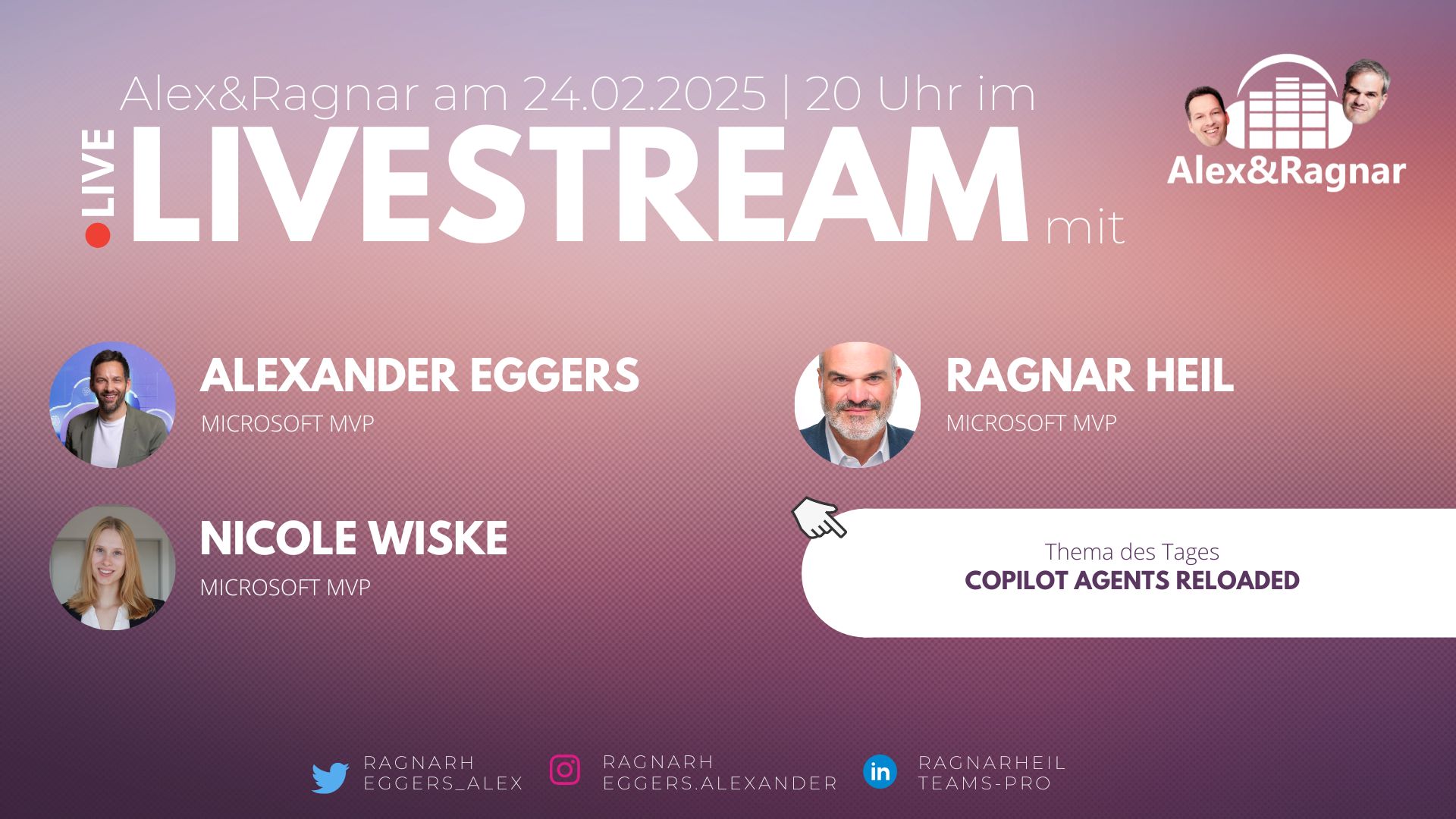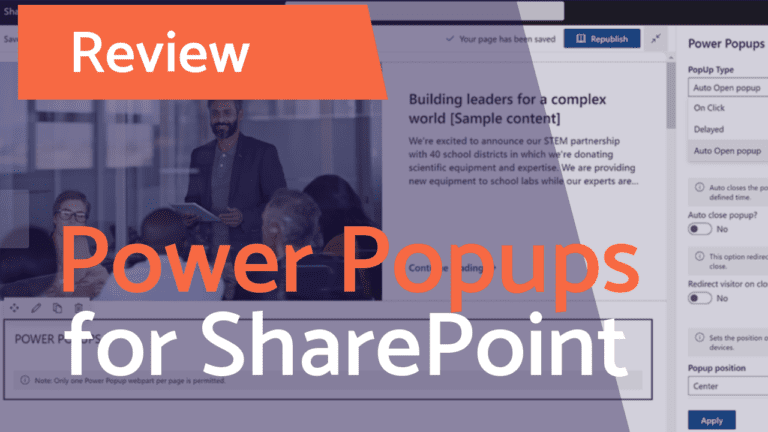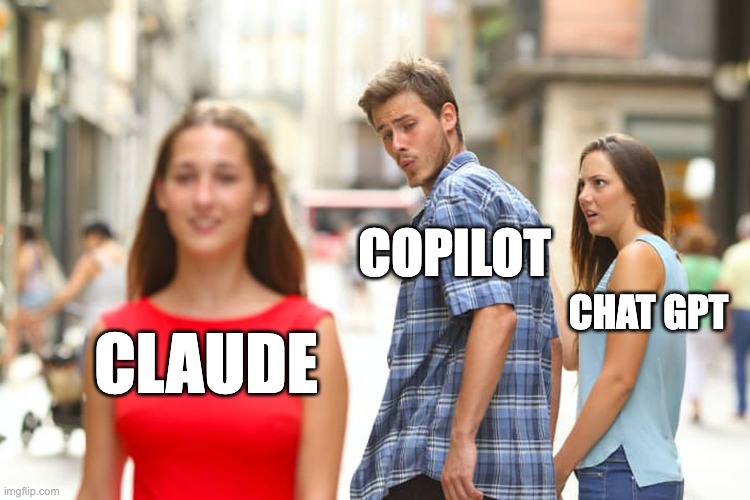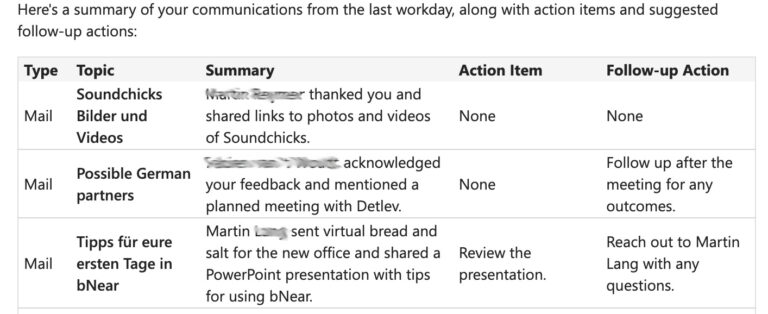Alex & Ragnar Show 122: Microsoft Copilot Agents Reloaded
Introduction
In this blog post, I am translating our “Alex & Ragnar Show” No 11 with our new team member Nicole Wiske, a Microsoft MVP which makes us happy and grateful. Nicole shares her journey, insights, and experiences with Microsoft Teams, focusing on the innovative features that enhance productivity and collaboration. She is also delivering many Copilot Workshops now.
Background of Nicole Wiske
Nicole Wiske, at just 23 years old, has made significant strides in the Microsoft community. As the youngest MVP in the DACH region for Microsoft Teams, Nicole’s journey began with a passion for IT and technology. Her early exposure to Microsoft Teams during her internship propelled her into the realm of collaboration tools, where she discovered the potential of Teams to transform how organizations communicate.
The Evolution of Microsoft Teams
The Impact of COVID-19
The onset of the COVID-19 pandemic in 2020 marked a pivotal moment for remote collaboration. Companies were thrust into the digital space, and tools like Microsoft Teams became essential. Nicole recounts her first experiences with Teams, highlighting its capabilities and the myriad updates that have made it a robust platform for collaboration.
Features That Define Microsoft Teams
Collaboration Tools
Microsoft Teams offers a suite of collaboration tools that streamline communication. From chat features to video conferencing, Teams facilitates seamless interaction among team members, whether they’re in the office or working remotely.
Integration with Other Microsoft Services
One of the standout features of Microsoft Teams is its integration with other Microsoft services, such as SharePoint and OneDrive. This interconnectedness allows for a more cohesive workflow, where documents can be shared and collaborated on in real time.
The Role of Microsoft MVPs
Nicole emphasizes the importance of the Microsoft MVP program in fostering community and knowledge sharing. As an MVP, she has access to exclusive information and updates from Microsoft, which she leverages to enhance her own understanding and share with the community.
Leveraging Agents in Microsoft Teams
The Concept of Agents
Agents in Microsoft Teams serve as intelligent assistants that enhance productivity. Nicole explains how these agents can automate tasks, provide information, and streamline processes within the Teams environment.
Creating Your Own Agent
Nicole provides a step-by-step guide on how to create a custom SharePoint Agent which also runs in Teams. This involves utilizing SharePoint as a knowledge base and configuring the agent to respond to specific queries based on the information provided.
- Setting Up the Knowledge Base: Start by organizing your documents in SharePoint that the agent will reference.
- Creating the Agent: Use the Copilot feature to design an agent that can respond to user inquiries based on the SharePoint data.
- Testing the Agent: After creation, it’s crucial to test the agent to ensure it responds accurately to queries.
Use Cases for Agents
Nicole shares various use cases for agents, illustrating their versatility:
- Customer Support: Agents can handle common customer queries, freeing up human resources for more complex issues.
- Internal Knowledge Sharing: New employees can leverage agents to find information about company policies, procedures, and resources without burdening HR.
- Project Management: Teams can use agents to track project status, deadlines, and tasks, ensuring everyone is aligned.
Copilot IT Helpdesk Support Agent powered by ServiceNow
Ragnar demonstrates how ServiceNow ITSM, enhanced with Copilot Studio, empowers Helpdesk Agents to streamline IT service management tasks. By leveraging AI-driven agents, users can efficiently create, manage, and resolve service tickets. The integration allows for real-time status updates, ticket creation, and prioritization changes, all through intuitive interactions. Additionally, the agents can be customized to focus on specific knowledge bases, reducing irrelevant information and enhancing accuracy. This setup minimizes errors, known as “hallucinations,” by confining responses to designated data sources. Furthermore, the system facilitates seamless connectivity with SharePoint, allowing agents to access and utilize organizational knowledge effectively. Overall, this framework not only improves productivity but also enhances user experience by providing quick, accurate answers to IT queries. The capability to deploy these agents across platforms, including Microsoft Teams, further amplifies their utility, making IT support more accessible and efficient for organizations.
Your next steps
Interested in exploring more about Microsoft Teams in a MasterClass? Join Nicole and Alex’s training sessions here at Next Skills and get 20% voucher by using code “Gutschein20” (Video is in German)
In case you are interested in a ITSM solution based on ServiceNow, read this free HanseVision Whitepaper
If you want to discover it in a day Workshop, this offering might be interesting for you: SmartNow In A Day Workshop. ServiceNow im Mittelstand.
Please reach out directly to me in a call to find out if you are eligable for a free Copilot Studio Workshop