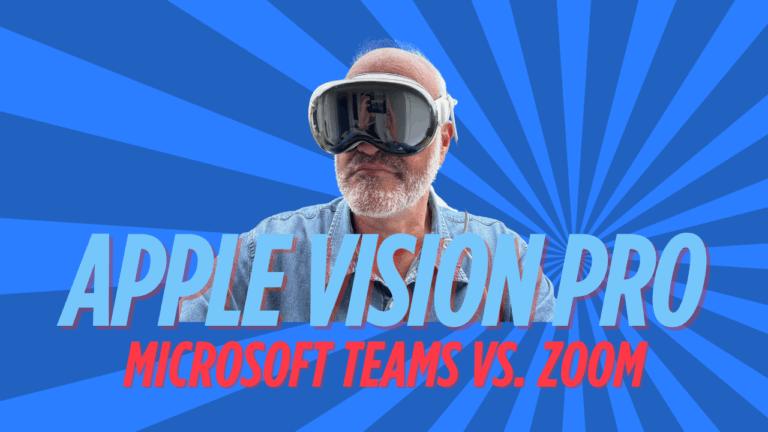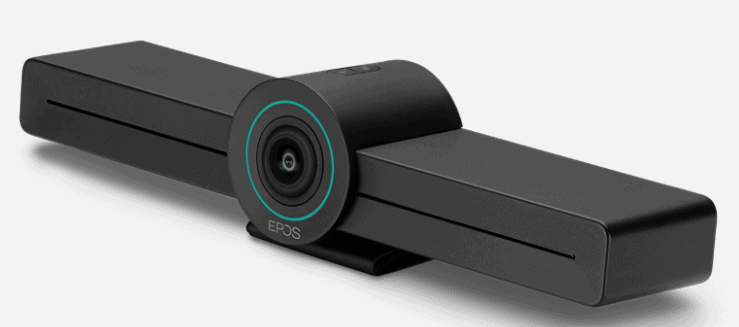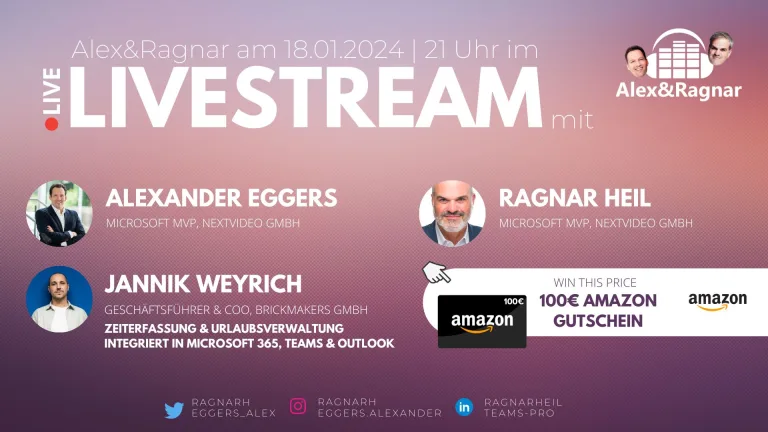Adopt & Embrace: A manager’s guide to communication, collaboration and coordination with Microsoft Teams
Crazy busy conference times are over until early 2020, so why not reading “hot of the press” Microsoft Teams Book by Microsoft`s Global Partner of the Year Adopt & Embrace? It is a manager’s guide to communication, collaboration and coordination with Microsoft Teams and written by most team members like Helen Blunden, Paul Woods, Ben Elias and “DarrellAsAService” Webster. You might also want to check out their dedicated book website before I am sharing with you my personal highlights.
First impression always matter as you know: this book is very well structured with compelling chapter names. That`s one of the main reasons I have purchased it (but I also really enjoy reading books from people and friends I know like these Microsoft MVP buddies).
1st part of the book starts with “Getting to know Microsoft Teams” and delivers insights why this solution might help you in communication, collaboration and coordination. So it is use case focused and not structured by technical features or architecture.
2nd part is sharing deep insights into Adopt & Embrace`s leading methodology they are using while offering their consulting services: 10Ps – the heart of the book. Find my comments beneath the name of each chapter.
- Problem: start your journey with a problem and don´t mix too many problems into one team.
- Purpose: use shared purposeful team names instead of cloning your org structure in Microsoft Teams.
- People: they need common ground and vested interest to work in this project. Again: don`t copy org chart members into Teams membership. Helpful recommendations shared around private channels, permissions and security.
- Priorities: interesting approach to structure priorities into channel names using prefixes and don`t overwhelm a team with too many priorities. Rather considering splitting into multiple teams
- Principles: decisions are made how to communicate and collaborate – also how to solve concerns. How to use the general channel.
- Plugins: use tabs as bookmarks. Think about all other Ps when adding Plugins
- Permissions: think about permissions of external guests. Make sure to have more than one moderator, they should know their responsibilities.
- Performance: identify gaps and discuss performance outcomes
- Provisioning: how do provisioning processes look like in your org? Discuss design of Teams structure first before automating
- Perishability: Capture lessons learned and celebrate the end – don`t forget archiving
3rd and last part is all about patterns from the real world with focus on experts community of practice, onboarding, conference planning , sales and board meetings, customer service and 1:1s