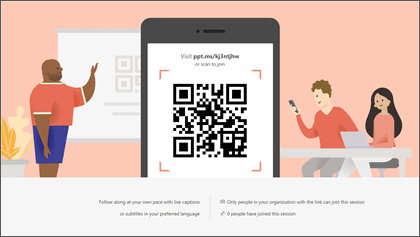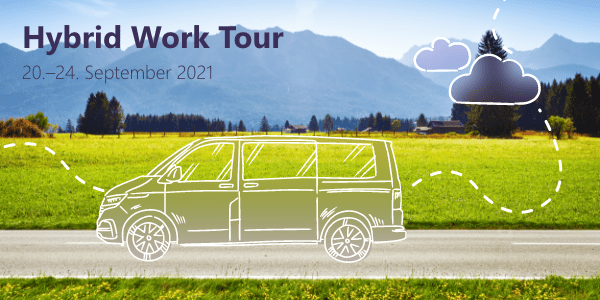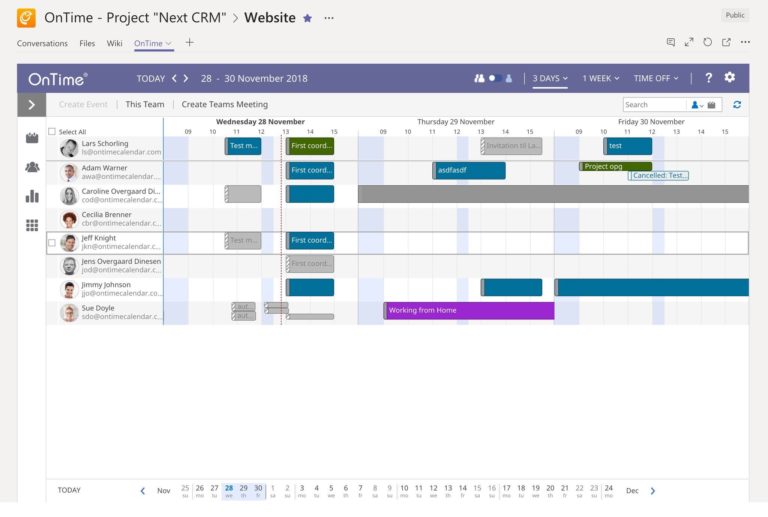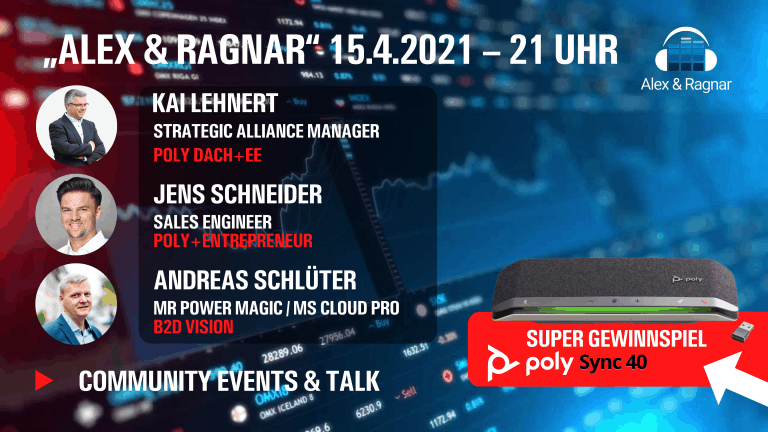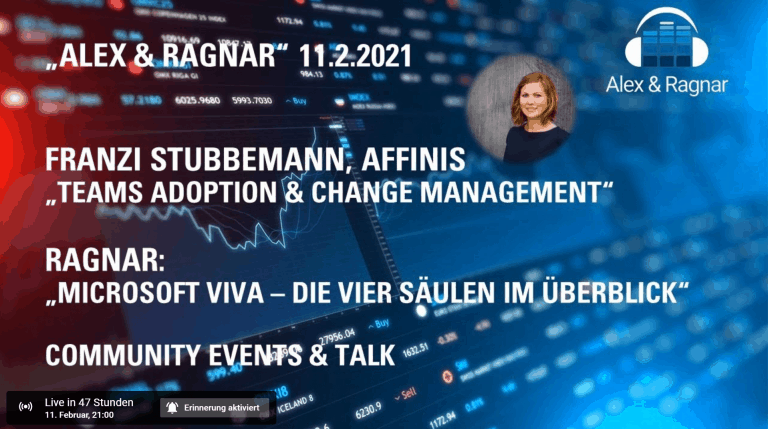PowerPoint Live is now generally available: Get Feedback in real time
Germany`s Government (Dorothee Bär, State Secretary for Digitization) offered a full day about Digital Transformation “DigitalTag 20” remote, so it was a no-brainer for Alex Eggers and myself to deliver a video live streaming workshop about Microsoft Teams (find video here):
– How to start with Microsoft Teams?
– Microsoft Teams: More than Chats and Video Conferences
– Microsoft Teams Governance, Security and Compliance: how to manage multiple settings in different scenarios for several key personas
We used PowerPoint Live which was launched yesterday in GA. Very smooth and easy experience with these key values and features:
- transcriptions of our microphone talks into your preferred language (60+ supported!), delivered to your mobile device. You just need to scan a QR code which is automatically generated by PowerPoint Live
- You can also remote control and skip back slides – but can`t skip forward
- send emojis like hearts, smiles and “likes” to the presenters, everybody can see it
- gather feedback about the presentation at the end. Microsoft Forms is used. Find out which slide is preferred:
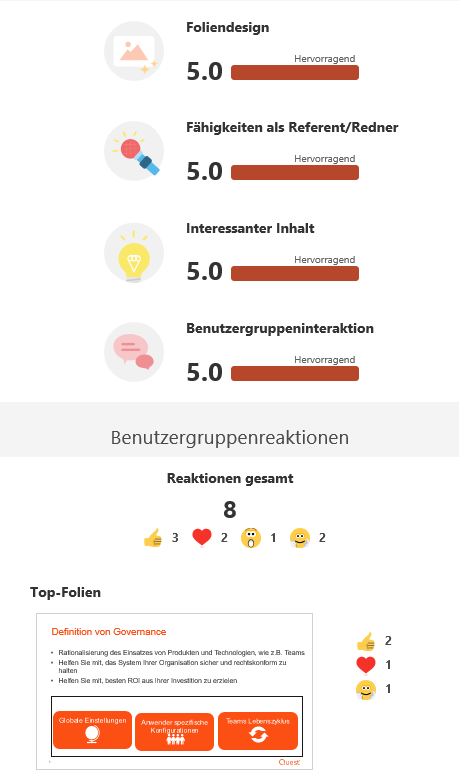
Take care about following aspects:
- make sure you use PowerPoint in a browser, this feature doesn`t work in the desktop or mobile client
- use Chrome because Firefox showed the live symbol overlapping on top of your presentation. Currently Safari is not supported for presenters, but works fine for audience members.
- Live Presentations is not supported for presenters in GCC, GCC-High, or DoD tenants
- Take care that you end your presentation or close your browser window when you stop. Otherwise PowerPoint Live keeps on listening to your microphone and continues transcribing…
- check that “everyone” can see your slides, not only people in your organisation
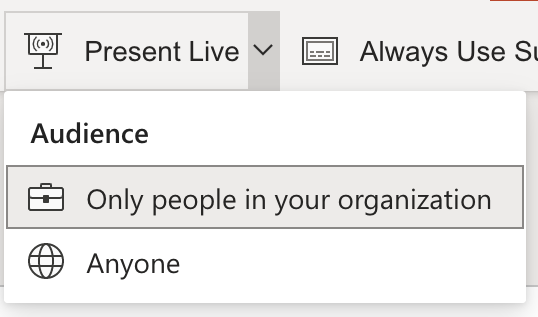
We are going to continue using this great new feature and excellent AI integration. It improves more inclusion and adds more diversity in our meetings and live streams