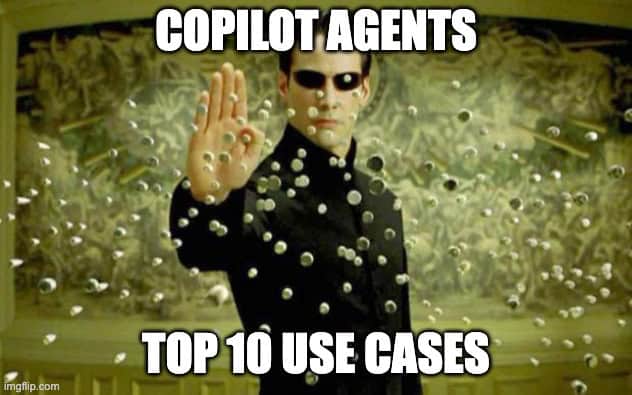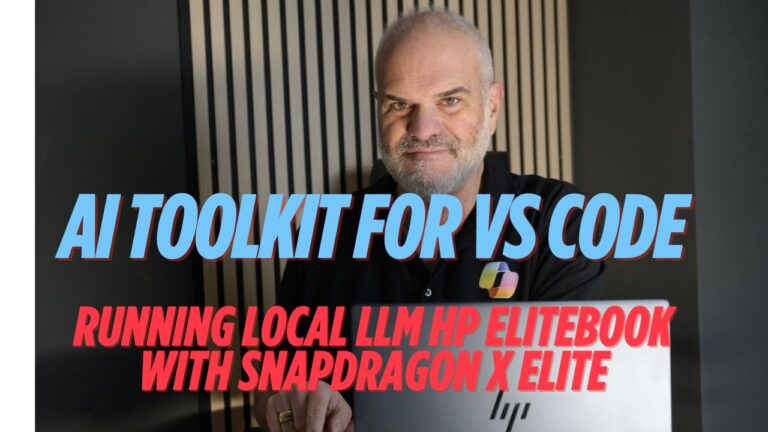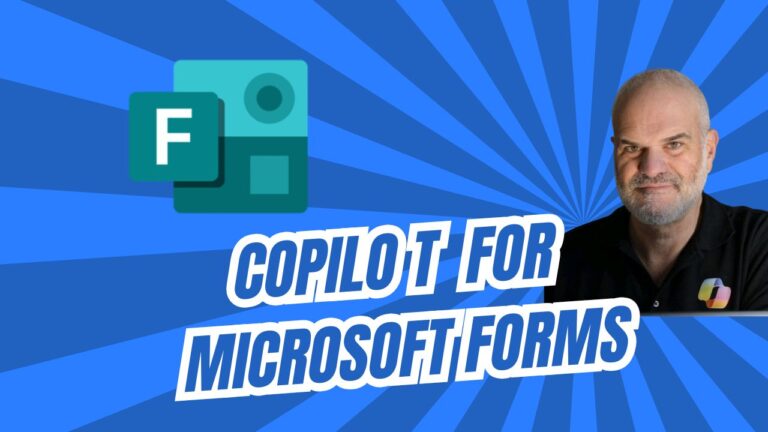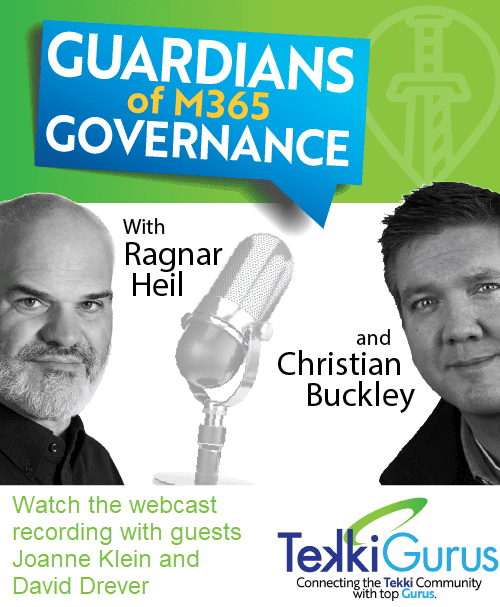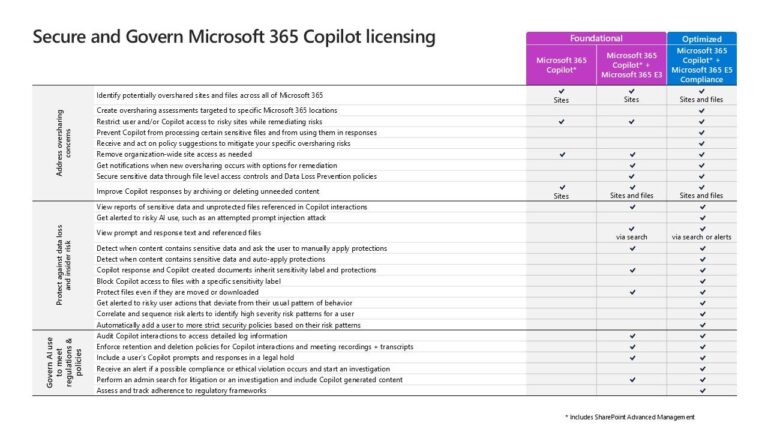MCP Servers: The Backbone of AI Agent Automation and Getting Things Done (GTD) Mastery
Introduction
As a Microsoft MVP (Most Valuable Professional) for Copilot and M365, I’ve been at the forefront of exploring how AI can revolutionize productivity and workflow automation. My journey with Model Control Protocol (MCP) Servers began when Claude AI Desktop added MCP support 4 weeks, opening a new world of possibilities. Since then, I’ve integrated MCP into my workflow with tools like Cursor and Windsurf, constantly discovering new ways this technology can help achieve goals and implement Getting Things Done (GTD) methodologies more effectively.
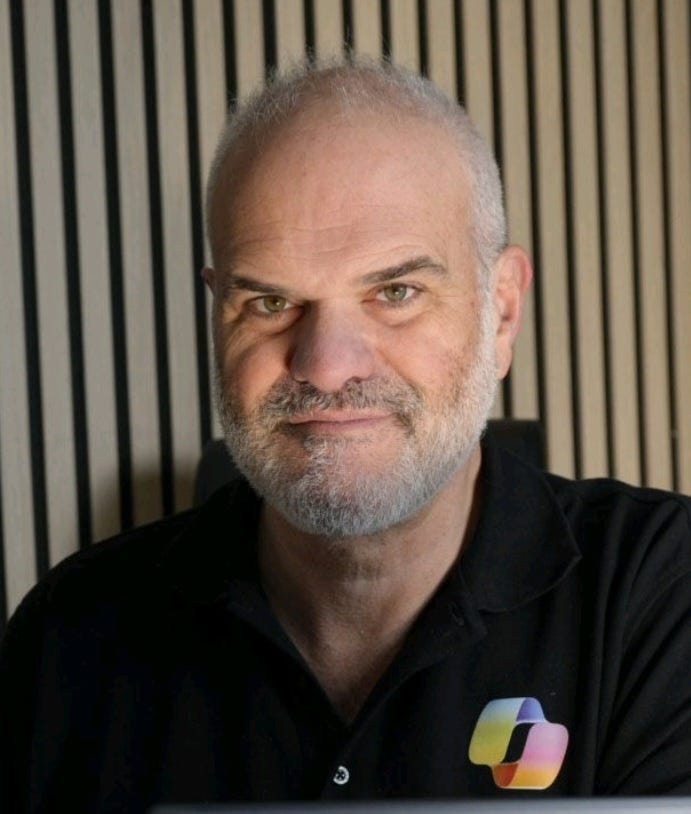
Why MCP Servers Matter for GTD and Goal Achievement
In today’s fast-paced AI landscape, productivity systems like GTD require more than just good organizational habits—they need technological infrastructure to keep pace with our complex workflows. MCP Servers provide precisely this foundation, offering a standardized way for AI agents to communicate and perform tasks across different applications and environments.
At Microsoft AI Tour Cologne, Germany, I heard CEO of GitHub, Thomas Dohmke, brought a fresh perspective. “There is an app for that makes life more complicated than before,” he explained using the example of travel booking. You need multiple apps for one travel (plane, hotel, sightseeing, taxi). His vision: We need agents that improve processes end-to-end. A statistic that made me take notice: Developers spend only 20% of their workday actually coding – an enormous potential for AI support.
The beauty of MCP lies in its ability to turn AI models from static responders into dynamic agents that can take action. This transforms how we capture, clarify, organize, reflect, and engage—the core principles of GTD methodology. Instead of just suggesting what to do, AI agents running on MCP can help you do it, removing friction between thinking and execution.
MCP creates an ecosystem where multiple specialized agents can collaborate on complex tasks by establishing a standard protocol for AI model interactions. This distributed intelligence approach mirrors how human teams operate but with the added advantages of perfect memory, consistent performance, and tireless operation.
For goal achievement, MCP Servers provide the crucial bridge between high-level strategic thinking and granular execution. They can maintain awareness of your objectives while autonomously handling the tactical details that often create cognitive load and derail progress.

TOP 10 MCP Use Cases
- Cross-Application Task Management: MCP agents can monitor tasks across different tools (Asana, GitHub, Notion, etc.), ensuring nothing falls through the cracks and maintaining a unified view of your projects regardless of where the work happens.
- Intelligent Meeting Assistance: Agents can prepare for meetings by gathering relevant documents, generating agendas based on previous discussions, taking notes during the meeting, and automatically distributing action items afterward.
- Knowledge Base Creation and Maintenance: MCP enables automatic organization of your digital notes, creating connections between related ideas and maintaining an evolving knowledge graph that grows smarter as you use it. I can access with Claude Desktop my Second Brains like Obsidian and Notion.
- Context-Aware Email Management: Agents can prioritize emails based on your current projects and deadlines, draft responses aligned with your communication style, and follow up on unanswered important messages. I am using M365 Copilot for my Business Mails and Claude Desktop with GMAIL integration for my private and personal emails.
- Document Workflow Automation: From drafting initial content to collaborative editing, citation checking, and formatting, MCP agents can shepherd documents through entire production workflows with minimal human intervention.
- Personalized Learning Systems: By understanding your knowledge gaps and learning style, MCP-powered systems can curate educational content, generate practice exercises, and adapt to your progress. Notion is my 2nd brain as mentioned. Notion is automatically filled with documents, especially YouTube Summaries about M365 Copilot, Copilot Studio and Copilot Agent Governance
- Research Acceleration: Agents can search multiple sources simultaneously, extract relevant information, compare findings, identify inconsistencies, and synthesize insights—dramatically reducing research time.
- Decision Support Framework: MCP agents can gather data for important decisions, identify evaluation criteria, run simulations, and present findings in formats optimized for human decision-making.
- Habit Formation Assistant: By connecting to various data sources (calendar, fitness trackers, productivity apps), agents can monitor habit adherence, provide timely reminders, and adjust strategies based on performance patterns.
- Creative Collaboration Partner: Whether you’re writing, designing, or problem-solving, MCP agents can serve as creative partners that understand your style, challenge your assumptions, and help you explore new directions.
Why Start with MCP for AI Agent Automation
If you’re venturing into AI agent automation, MCP offers the ideal starting point. Its standardized approach means you don’t need to reinvent communication protocols for each new agent or application. This dramatically lowers the technical barrier to entry while providing a framework that can scale with your needs.
MCP’s emphasis on interoperability means your automation investments won’t become siloed. Agents built today will continue working tomorrow, even as the underlying AI models and applications evolve. This future-proofing is essential in the rapidly changing AI landscape.
Most importantly, MCP puts you in control. While proprietary systems often hide their decision-making processes, MCP’s open standards approach ensures transparency and customizability. This allows you to build automation systems that truly reflect your priorities and workflow preferences rather than forcing you to adapt to rigid, pre-defined structures.
As AI continues transforming how we work, MCP Servers stand out as the critical infrastructure that will determine whether these tools truly serve our productivity needs or simply add to our digital overwhelm. For anyone serious about leveraging AI to achieve goals and master GTD, MCP represents not just a technical choice but a strategic advantage.
How would you start, which client do you prefer: Claude, Cursor, Windsurf, your Terminal Shell and Python environment in VS Code?

Follow my new Substack Newsletter about Getting Things Done (GTD), AI Agents, Copilot and MCP Servers!