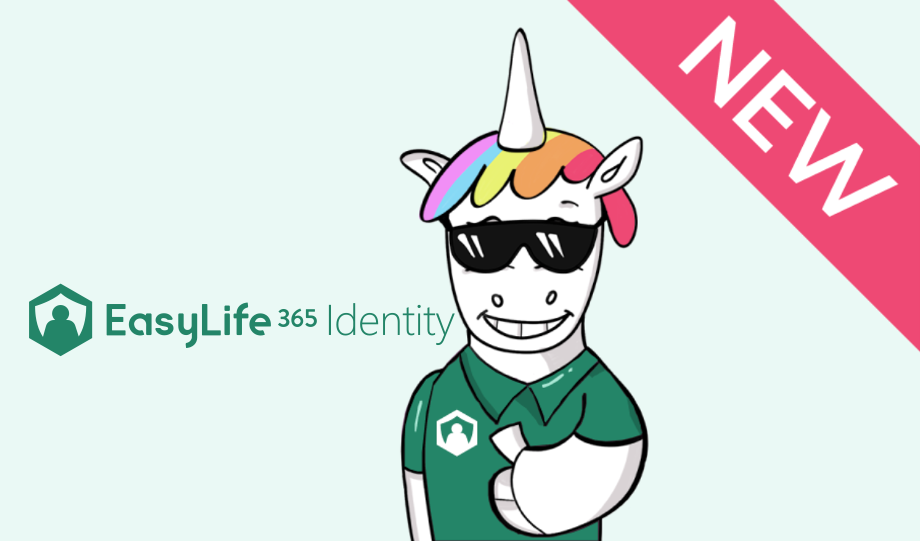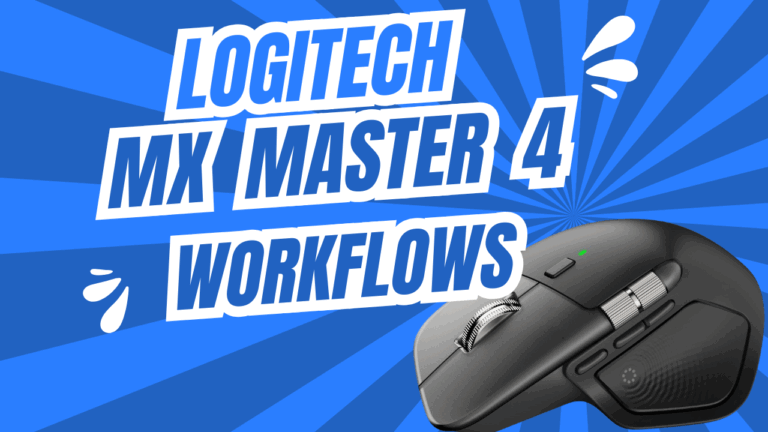How EasyLife 365 Identity transformed my Azure App Management Experience
In today’s complex Microsoft 365 and Azure environments, managing app identities has become a critical yet often overlooked aspect of IT operations. After years of struggling with expired certificates, unclear ownership of app registrations, and the constant anxiety of potential service disruptions, I have discovered EasyLife 365 Identity—a solution that has changed how I approach identity management. Let me share my journey and why this tool might become indispensable for your organization.
The Identity Management Challenge
Before implementing EasyLife 365 Identity, my Azure environment resembled what I’ve come to call “the Wild West of app registrations.” I have dozens of service principals, app registrations with varying permission levels, and certificates with expiration dates scattered across the next century (yes, I heard some rumours that developers had set 99-year expirations as a “solution”).
My challenges were probably familiar to many organizations:
- Unexpected service disruptions due to expired certificates, typically discovered only after critical systems went down
- No clear ownership of app identities, making it impossible to determine which registrations were still needed
- Manual tracking through a complex patchwork of Outlook calendar reminders and shared spreadsheets
- Security concerns as I have discovered high-privilege app registrations with overly permissive settings
- Compliance headaches during audits are another use case.
Enter EasyLife 365 Identity
The marketing slogan “Track. Manage. Simplify.” initially seemed like typical software hyperbole, but after implementing EasyLife 365 Identity, I can confirm that it delivers on this promise.
Initial Setup Experience
The onboarding process was surprisingly straightforward. I have used the onboarding link and was up and running within 20 minutes. The system requires Azure, Entra ID and a shared mailbox—resources I have already had in place.
What impressed me immediately was how the solution seamlessly integrated with my existing Entra ID environment. There was no need for complex configurations or extensive training. The interface was intuitive, and the centralized dashboard immediately gave us visibility into problems I didn’t even know I had.
The Moment of Truth: Discovering my Identity Chaos
The first dashboard report was both enlightening and somewhat embarrassing. I have discovered:
- 11 certificates expiring within the next 30 days (none of which were on anyone’s radar)
- 10 certificated already expired
While this initial assessment was sobering, it also provided immediate value. I was able to prevent imminent service disruptions and began the process of organizing my digital identity ecosystem.
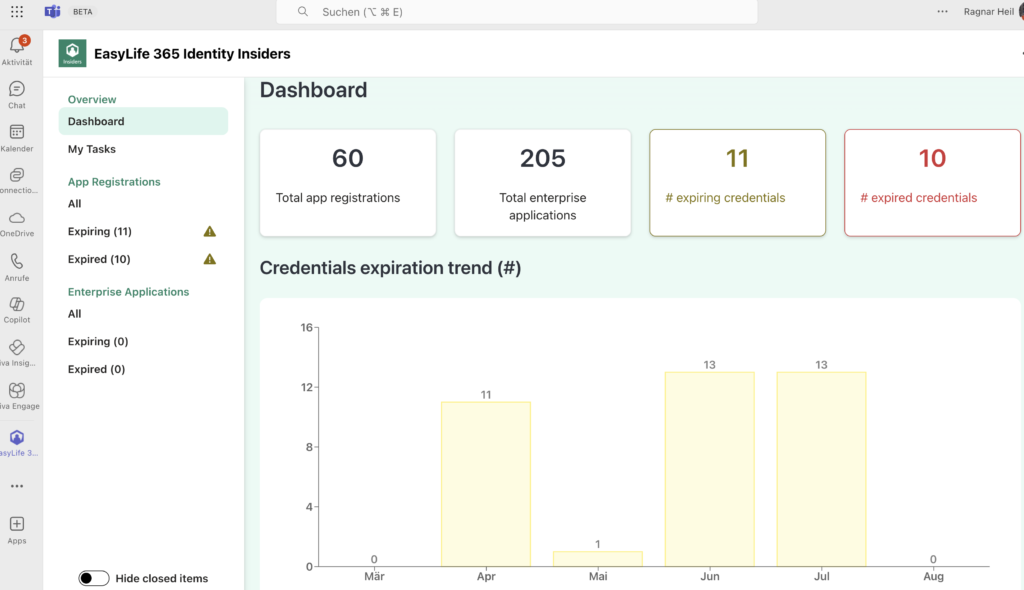
Key Features That Made a Difference
As I have used EasyLife 365 Identity over the past six weeks, several features have proven particularly valuable:
1. Automated Expiration Notifications
The days of manually tracking certificate expirations are over. The system now sends timely alerts to the right teams before expirations occur. I have set up different notification timelines to ensure nothing falls through the cracks.
Since implementing the solution, I had zero service disruptions due to expired credentials—a significant improvement from my previous average of one disruption per month.
2. Ownership and Accountability
I have implemented clear ownership policies for every app registration. This has transformed my governance approach:
- Each app identity now has a designated owner
- Regular reviews ensure unused apps are decommissioned
- Clear documentation of the purpose and scope of each app identity
- Defined lifecycle stages (Development → Production → Ramp-down)
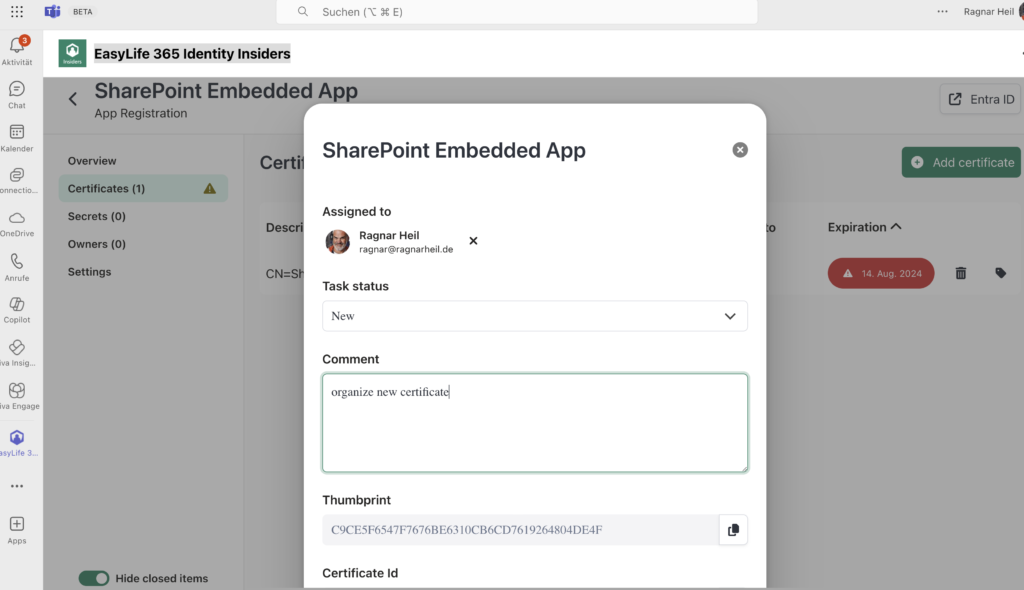
3. Compliance and Security Benefits
From a security perspective, the benefits have been substantial:
- Regular automated access reviews for high-privilege app registrations
- Comprehensive audit trail of all certificate and secret changes
- Identification of potential security issues like shared credentials
- Clear visibility into permission scopes and consent grants
Conclusion: A Core Component of my Azure Governance
Six months after implementation, EasyLife 365 Identity has moved from being a new tool to an essential part of my Azure governance strategy. What started as a solution to the specific problem of certificate expirations has evolved into a comprehensive approach to identity management.
I highly recommend exploring this solution for organizations struggling with the complexities of app identity management in Microsoft environments. Start with the free tier to evaluate the benefits, but in my experience, the Professional tier delivers substantial value that justifies the investment.
In today’s cloud-first world, proper identity management isn’t just an IT operations concern—it’s a fundamental security and compliance requirement. EasyLife 365 Identity has made this requirement significantly easier to meet.
Talk to us at HanseVision about your M365 Governance Needs and Challenges!
We can also show you differences between EasyLife365, Azure Key Vault und Azure Monitor Alerts.