Introduction
In this post, I will show the value of connecting your Microsoft Teams Meetings to a Video Live Stream using RTMP to third-party platforms like YouTube, Facebook, Twitch, Restream, and many others. RTMP was originally a proprietary protocol developed by Adobe for streaming audio, video, and data over the internet – now available for public use. Combine this up with the Webinars high fidelity audio, Teams Apps, Noise Reduction, PowerPoint Live Cameo, Background Pictures and Teams have some interesting new options for (larger) public events. This capability is already existing for Microsoft Teams Live Events, but not for Meetings and Webinars. We are not explaining how to live stream to LinkedIn Live here, which is indeed a new and exciting streaming option, but using a different App and approach.
Why are RTMP Live Streams useful for your Microsoft Teams Meetings?
- No 1 aspect: make your public videos more interesting, engaging, and increase participation!
- your individual or corporate (defined with or without policy) background picture
- background blurring
- includes Microsoft Teams Rooms (MTR)
- Video Mirroring
- AI build background noise reduction (free and included)
- Breakout Rooms
- easier mute control
- phone dial-in options (may be needed when Internet quality is not sufficient or headset does not work)
- video transcriptions which can be used for SEO, knowledge sharing and post-event communications and wrap-ups
- Live Captions in many languages
- Teams Apps for Meetings (surveys with Forms or Polly, Mindmaps with MindMeister, Whiteboard)
- Content Capturing / “Content from Camera” with special video cameras for Whiteboards like Logitech Scribe, Jabra Panacast 50 and Huddly Canvas
- Support for Microsoft Teams certified Devices. Your YouTube videos are going to have better audio quality-
- Adding/removing interview guests and speakers in your live streams is now so much easier and also creates flexibility
- Use PowerPoint Live and Cameo, which embeds your camera picture into your slides
- New ways to use OBS: In the past, you could use OBS Virtual Camera as your Teams Camera but now you can live stream to OBS without the need of working with NDI
- Loop Integration for agile, easy, and friction-less collaboration
Do you know more extra values? Please share with us!
Microsoft 365 Roadmap and Rollout
This Roadmap item / Feature ID 83562 is currently rolling out, GA was set to January 2022
Configuration and Setup
To stream with RTMP, you must first have the following:
- LiveStreamingMode policy turned on for your account: Stream Teams meetings – Microsoft Teams | Microsoft Docs
- Be the meeting organizer
- Add a new Custom Streaming meeting app to your meeting
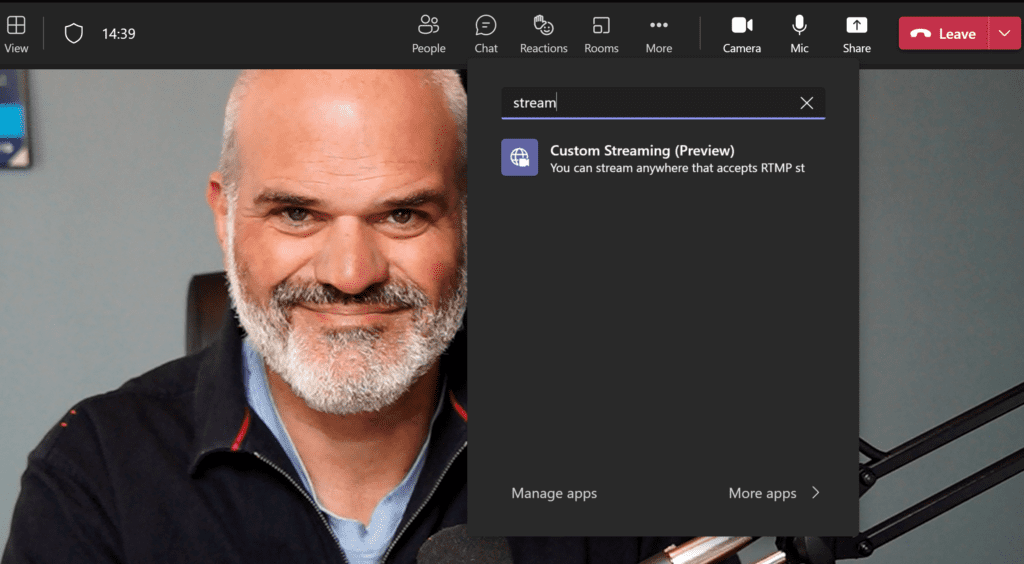
After adding the custom streaming meeting app, as shown above, you will add values to two input fields: Stream URL and Stream key and confirm streaming.
Limitations
- Webinars and Teams Meetings streamed to YouTube are not designed for every broadcasting use case. Consider working with Teams Live Events, especially when moderating questions and answers in Teams internally and not over public YouTube for large and high scaling events. Especially company-internal events should not be streamed to YouTube and Live Events still fill this important niche.
- Microsoft Teams Broadcasting Kit is not only RTMP but also Secure Reliable Transport (SRT) for sub-second latency streaming over the Internet
- Management capabilities of this new Custom Streaming meeting app are limited
- RTMP URL and key are not saved in the Custom Streaming app
- Video Quality is 720p with 30 frames per second (fps)
- no backstage/greenroom process: everybody’s video is going to be broadcasted if they turn on the camera
- One RTMP stream can be active at a time, so if you’re on a call and decide to open another streaming app, the first will stop, then your new stream will be displayed.
- Custom streaming meeting app cannot be added in advance to the meeting, it needs to be added after the meeting has started
- I have seen delays between 3-8 seconds, which is much better than usual RTMP delays like 15-20 seconds.