Governing the Age of AI: Introducing Rencore for Copilot Agents and Power Platform Governance
The AI Revolution Meets Reality
AI in Microsoft 365 is everywhere, Microsoft 365 Copilot appears in every corner of the platform, AI agents are multiplying like rabbits, and Microsoft Power Platform is getting smarter by the day. But here’s the thing: with great AI power comes great governance headaches.
Since Private Preview I had the chance to dive deep into Rencore’s latest governance modules during their webinar, and honestly, it felt like watching someone finally address the elephant in the room that everyone’s been tiptoeing around. This is crucial for establishing robust governance and ensuring data security.
The AI Dilemma: Promise vs. Peril
Let’s be honest – rolling out Copilot company-wide feels a bit like giving everyone the keys to your data kingdom and hoping for the best. Sure, the productivity promises are tempting, but the risks? They’re keeping IT administrators awake at night. Admins need governance controls to manage sensitive data.
The potential is undeniable:
- Boosted productivity and efficiency through AI-powered solutions.
- Competitive advantage in the market by leveraging generative AI and large language models.
- Revolutionary ways of working by automating and streamlining workflows.
But the risks are equally real:
- Data exposure through AI responses, requiring strict data loss prevention.
- Compliance violations in regulated industries, emphasizing the need for security and governance and adherence to organizational policies.
- Hallucinations leading to poor business decisions from AI agents.
- Prompt injection attacks (remember the Echolak incident?) which highlight the need for robust security.
As Matthias Einig, Rencore’s CEO, put it perfectly: “AI is only as smart as its governance framework.” Without proper guardrails, you’re not getting a productivity savior – you’re getting a compliance nightmare. This is where Copilot Governance and agent governance become paramount.
The New Agent Sprawl Challenge
Remember Teams sprawl from 2021-2022? Well, buckle up – we’re about to experience “agent sprawl” on steroids. Gartner predicts 2025 will be the year of agents, and if we’re not careful, we’ll face the same chaos we saw with uncontrolled Teams proliferation. This includes agents in Microsoft 365 and custom agents built with Copilot Studio.
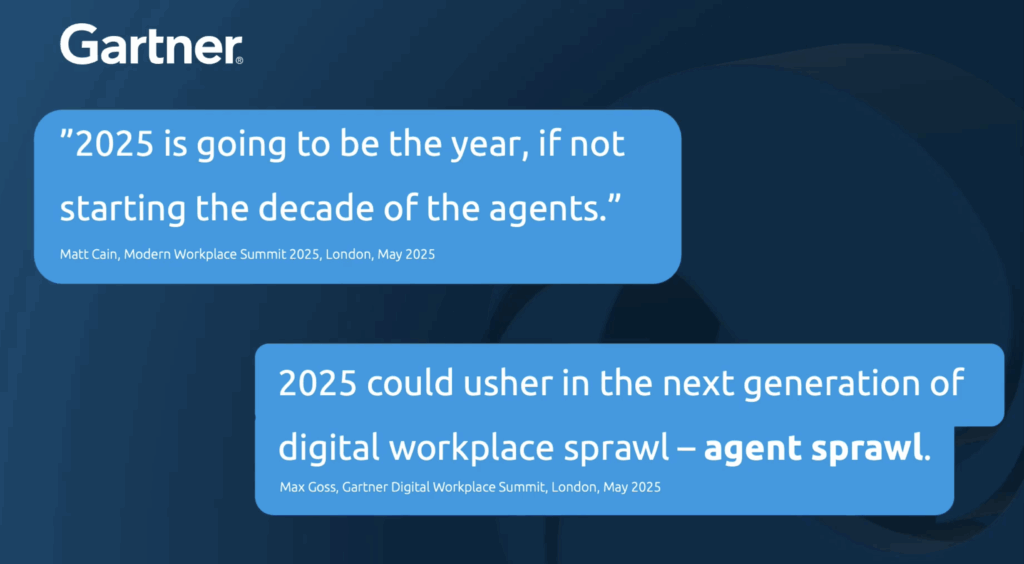
Think about it: AI agents are like the new employees in your organization. They act autonomously, access sensitive data, trigger workflows, and cost money – but unlike real employees, there’s no HR process for them. No onboarding, no reviews, no clear ownership documentation for shared agents or agents built.
The agent management challenge:
- Who created this Copilot agent and why?
- What data does it access? This involves ensuring proper permission and understanding connector usage.
- Who can use it, and should they still have access? This ties into management policies and security policies.
- What’s it costing us? How are messages in Copilot Studio Agents count? How can we limit Agents to our predefined budget and threshold?
- When should we decommission it? This involves the governance team and effective governance.
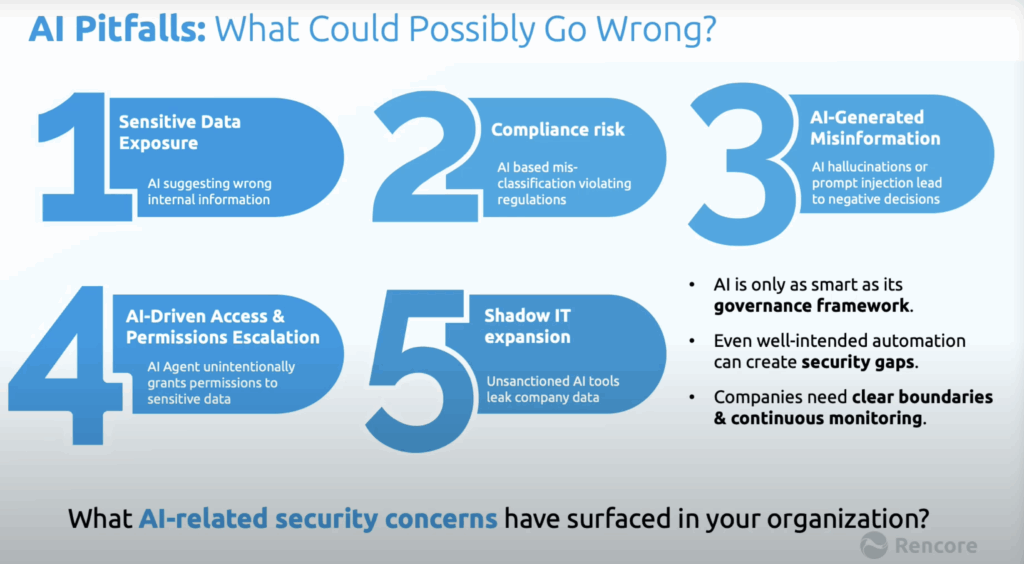
Rencore’s Answer: Governance as an Enabler
Here’s where Rencore’s approach gets interesting. Instead of treating Governance as a roadblock, they’ve positioned it as an AI enabler. Their new Copilot, Agent, and Power Platform governance modules don’t just monitor – they actively help organizations deploy AI safely and confidently. This ensures security for Microsoft environments and facilitates a comprehensive governance journey.
The Three Pillars of AI Governance
1. Comprehensive Inventory Management
Rencore pulls data from across your entire Microsoft 365 ecosystem – and I mean everything. Exchange, OneDrive, SharePoint sites, Microsoft Teams, Viva Engage Communities, Power Automate Flows, Power Apps, Power BI, Microsoft Copilot Studio agents, declarative agents, even down to individual conversations (though they’re being thoughtful about privacy implications here). Administrators can ensure comprehensive oversight of agents across Microsoft 365.
The scale is impressive: they’re processing about a quarter trillion API requests monthly just to keep customer inventories current. That’s enterprise-grade data handling for data security and compliance. The admin center and Power Platform admin center are key sources of information.
Inventory of SharePoint Agents:
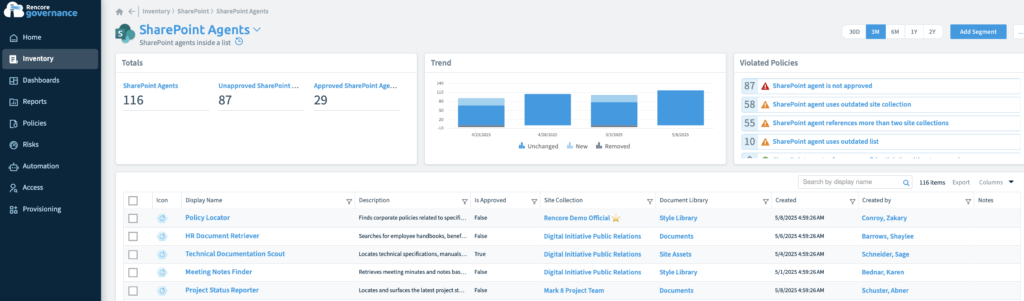
Inventory of Copilot Studio Agents:
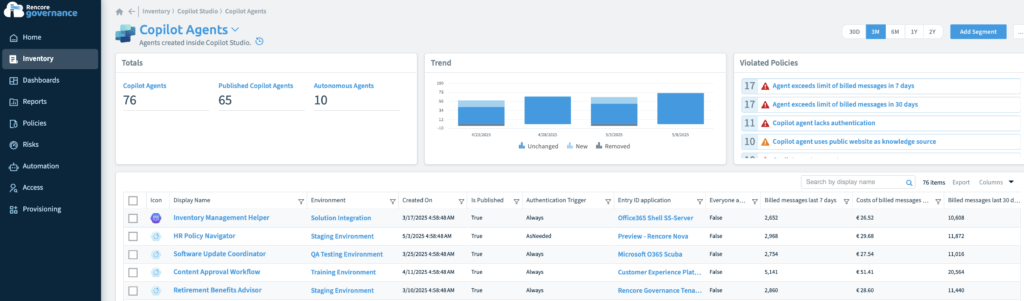
2. Policy-Driven Automation
This is where things get smart. Instead of expecting admins to manually review thousands of resources weekly, Rencore lets you define organizational policies that automatically detect and resolve violations. This is a core component of Copilot Control System capabilities.
Examples include:
- Autonomous agents running without human oversight.
- Agents shared with too many users.
- Copilot instances lacking proper authentication, requiring integration with Microsoft Entra (Microsoft Entra ID).
- External users accessing AI-enabled teams.
- Policies for copilots – Microsoft provides guidance for this.
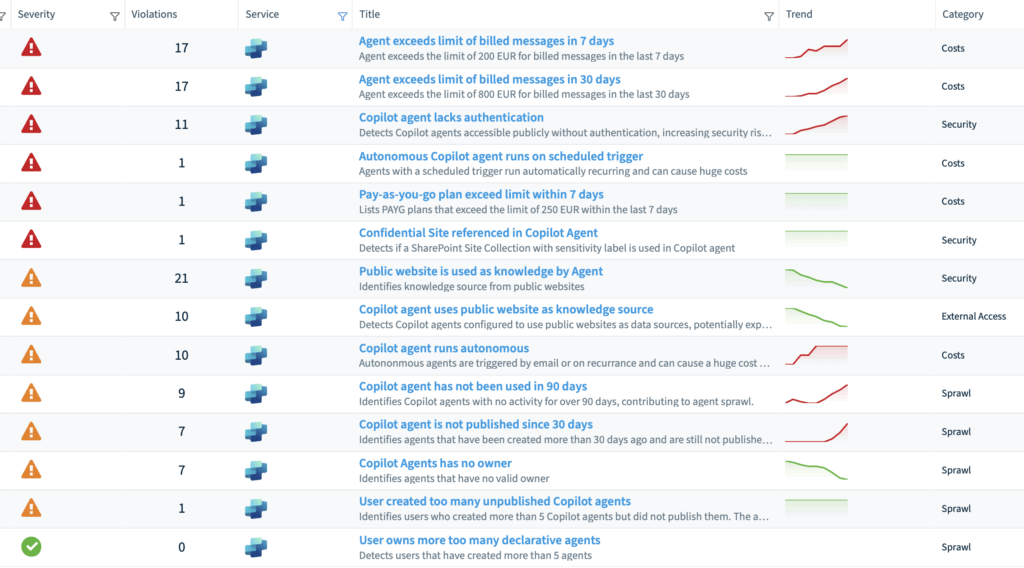
3. End-User Enablement Through Teams
Perhaps most cleverly, Rencore delivers governance actions directly in Microsoft Teams through their Nova app. No separate portals, no training required – just governance workflows where people already work. This fosters a center of enablement teams approach.
Real-World Implementation
What impressed me most was seeing the practical side. Rencore showed how a Fortune 500 company had a policy requiring additional approval for agents with 100+ users, but no monitoring for agents that grew beyond that threshold post-creation. Classic governance gap – and exactly what their platform addresses. Managing Copilot effectively requires addressing these nuances.
The solution tracks agent risk profiles throughout their lifecycle. An agent might start small and low-risk, but as it gains users and data sources, its risk profile changes. Without continuous monitoring, you’re flying blind. This is crucial for security updates and maintaining a strong layer of security.
The Business Case for AI Governance
Let’s talk numbers. Proper AI governance isn’t just about risk mitigation – it’s about ROI optimization:
- License optimization: Identify users only using Copilot for meeting transcripts who could downgrade to Teams Pro. Copilot provides versatile usage.
- Storage cost reduction: Clean up obsolete data that AI shouldn’t be consuming anyway, which aligns with data security.
- Adoption tracking: Understand which AI investments are actually delivering value.
- Compliance confidence: Deploy AI knowing you have the governance controls in place. This includes using Microsoft Purview, sensitivity labels, and the Microsoft Purview Compliance Portal for data security and compliance. Check out new DSPM for AI (Data Security Posture Management).
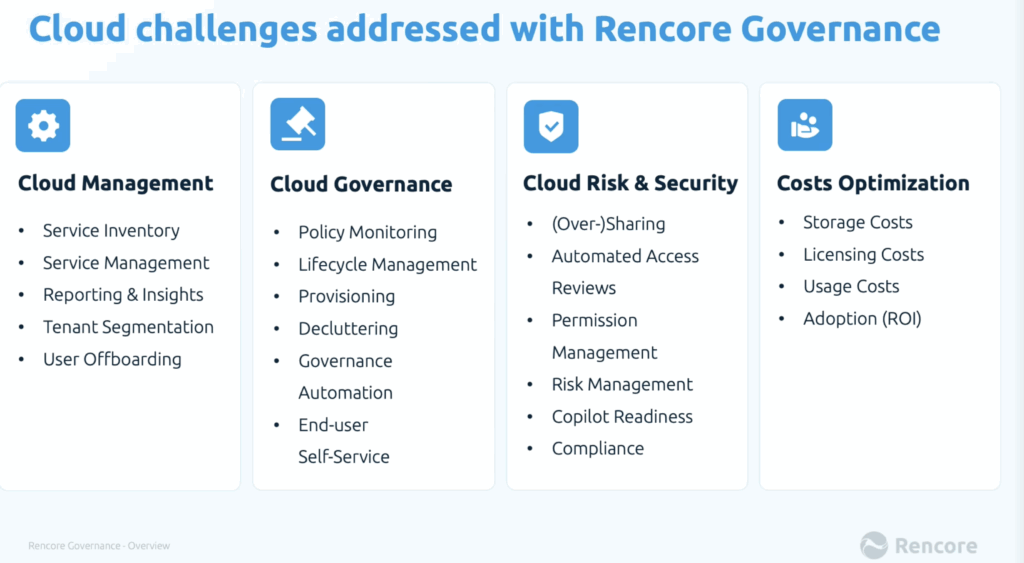
Looking Ahead: The Third Generation Challenge
As organizations move into what some are calling the “third generation” of digital workplace management, AI governance becomes foundational infrastructure. It’s not a nice-to-have – it’s table stakes for responsible AI deployment. This requires developing strong governance strategies and governance frameworks.
The companies getting this right now will have a significant advantage as AI capabilities continue expanding. Those treating governance as an afterthought? They’re setting themselves up for the same cleanup challenges we saw with Teams sprawl, but potentially much worse. This includes managing types of agents and agents using various data sources.
The Bottom Line
Rencore’s approach to AI governance feels refreshingly practical. Instead of fear-mongering about AI risks or overselling AI benefits, they’re providing the infrastructure organizations need to deploy AI confidently and responsibly. This covers copilot and agent governance and extends to Power Platform governance.
The platform covers the full lifecycle – from provisioning templates that ensure agents are created correctly, to automated policies for Copilots – Microsoft Copilot Studio that maintain compliance, to end-user tools that delegate governance decisions to the people who actually understand the business context. This includes the ability to publish agents and use agents, including custom agents built and agents built with Copilot Studio. An app in the Microsoft 365 ecosystem streamlines this.
If you’re serious about AI deployment in your organization, governance isn’t optional. The question isn’t whether you need it – it’s whether you’ll implement it proactively or reactively. Based on what I’ve seen, the proactive approach looks a lot more appealing, especially with Microsoft Learn offering valuable resources. It’s about combining the power of large language models with robust security.
Want to explore Rencore’s AI governance capabilities? They offer a 30-day free trial with almost no limitations – you can even configure your production tenant if you’re feeling brave. Sometimes the best way to understand governance is to see your current chaos clearly mapped out in your Microsoft 365 admin center and Power Platform admin center. This supports an AI-powered development check and helps all stakeholders.
Talk to us at HanseVision about your requirements and questions about M365 Governance, Copilot (Studio) and Agents Governance!
Find my Calendar here and check out our OnePager about M365 Governance.
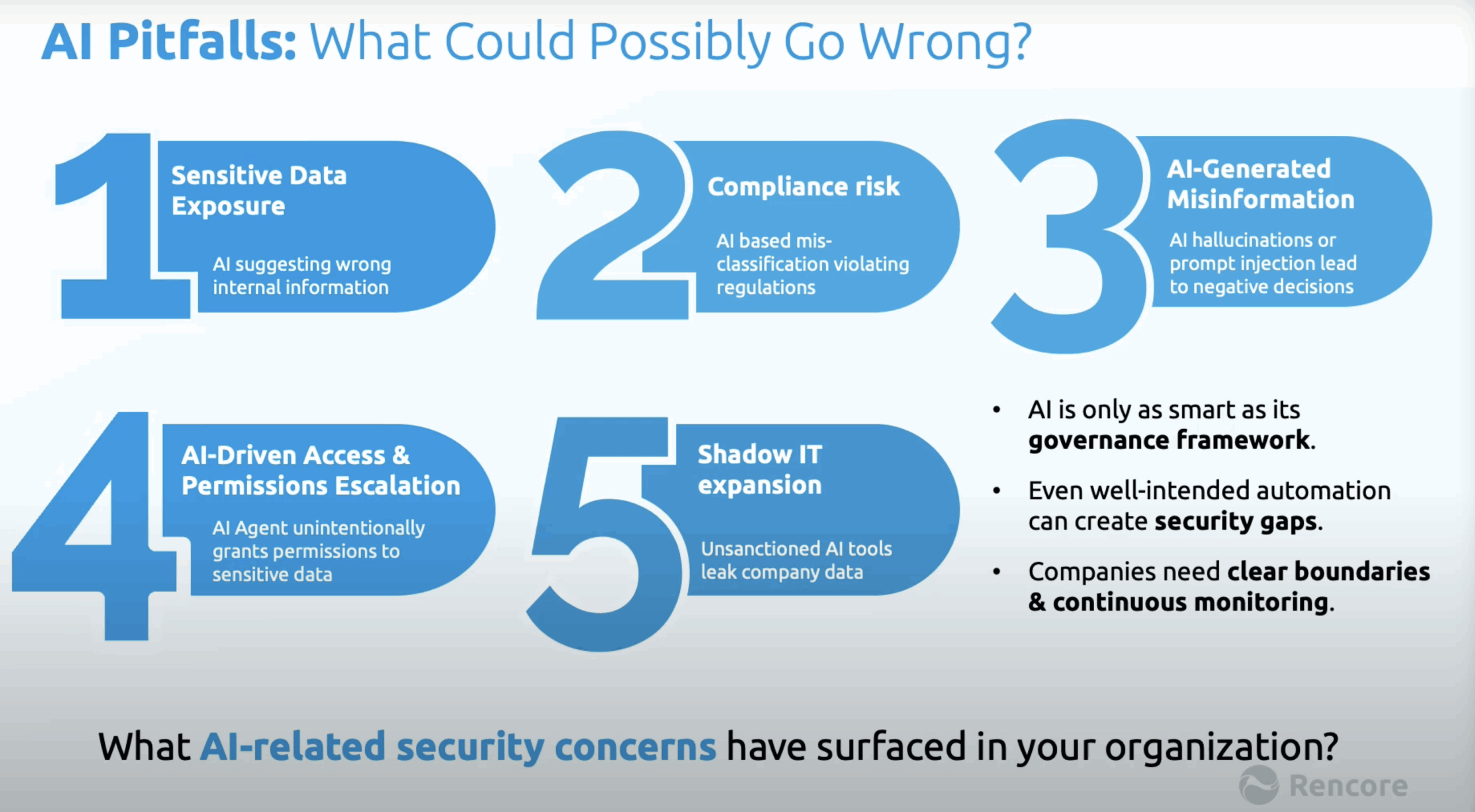

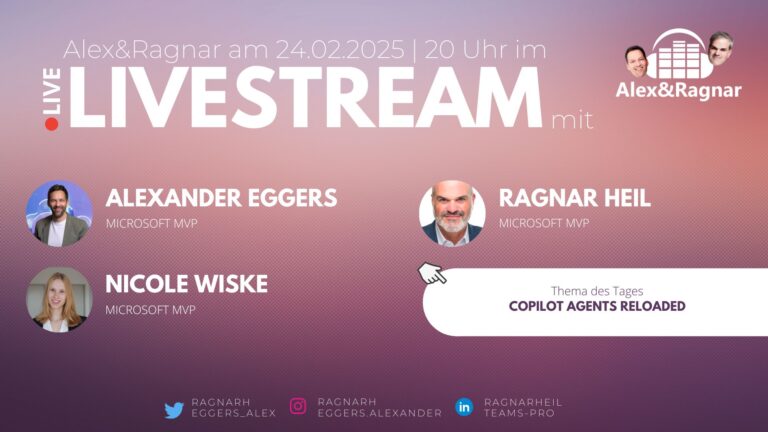

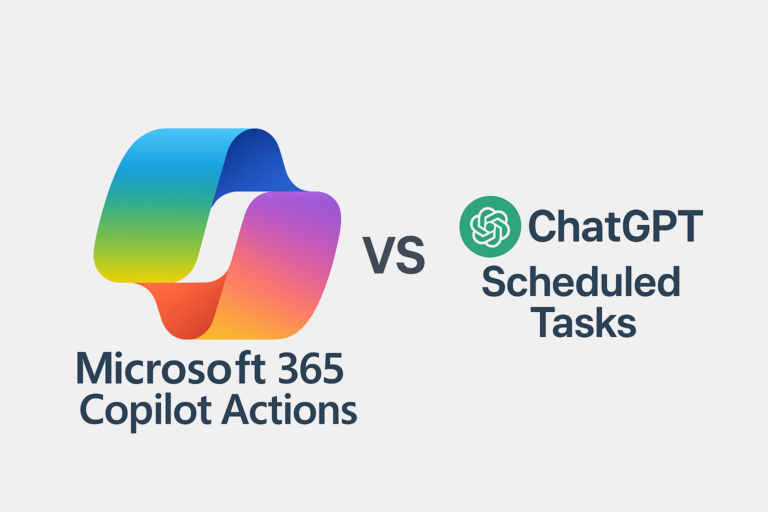


One Comment