Mein M365 Community Rückblick 2025: Die wichtigste Lektion des Jahres
KI spaltet Deutschland! Mein dringender Appell an Microsoft 365 Community

KI spaltet Deutschland! Mein dringender Appell an Microsoft 365 Community

In Episode 24 of the Guardians of M365 Governance monthly webcast, Joy Apple and Christian Buckley welcomed guest Jason Amgar, CTO and co-owner of AIMPACT Consulting, and a Microsoft Copilot Governance & Adoption Expert. And honestly? It was one of those conversations where you realize we’re all living through the same IT nightmare-turned-opportunity. You know…

Microsoft is ushering in an epoch-making change in its Artificial Intelligence (AI) licensing model, fundamentally altering how organizations consume capacity for AI services across the Power Platform and Dynamics 365. The familiar era of AI Builder Credits is ending, replaced by a unified, future-proof currency: Copilot Credits. This transition requires immediate strategic attention and planning…

Thomas Birkner and I – back together in the test lab. Finally. This time with a device I’ve genuinely been missing: the Insta360 Wave AI speakerphone with AI transcription and the matching Insta360 Link 2 4K webcam. Sounds technical? It is. But more importantly, it’s damn practical for video conferencing. We all know this problem…
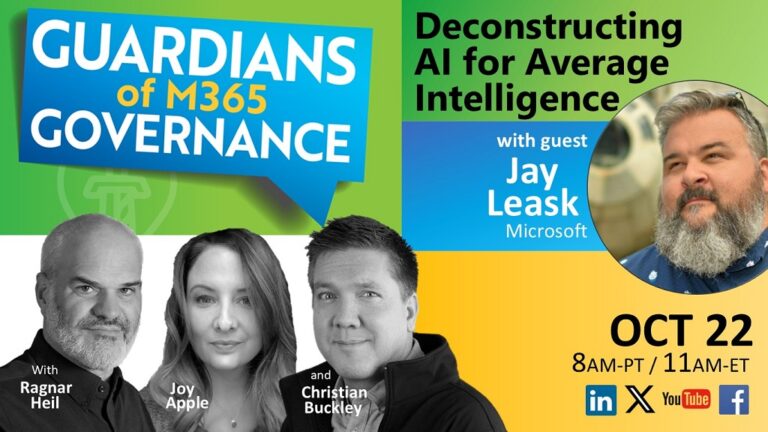
Episode 23 of the Guardians of M365 Governance had Joy back from an epic trip across Greece, Egypt, Cyprus, and Turkey (Kusadasi stole her heart, apparently), and we welcomed Jay Leask to the show. Jay’s a Principal Solution Engineer Hub – yes, “hub” is actually in his title – at Microsoft’s Washington DC Innovation Hub….
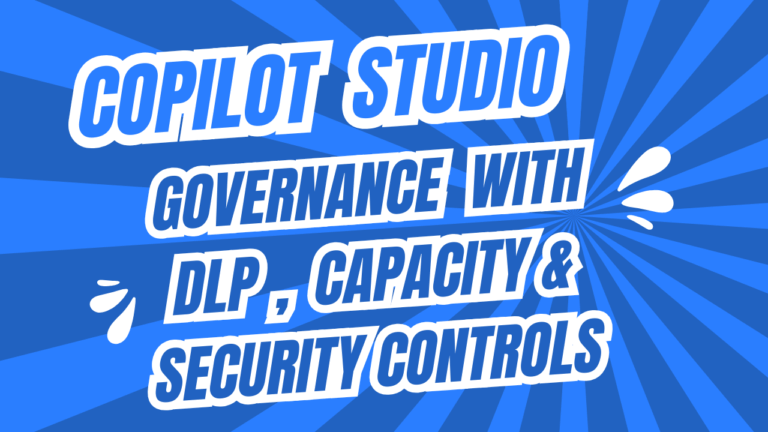
The latest episode of the “Copilot Studio Administration, Security, and Governance Series” dives deep into the nitty-gritty of tenant and environment-level configurations. It’s the kind of stuff that helps organizations move from “Wait, who deployed what?” to “We’ve got this under control.” And honestly, it’s worth your time.
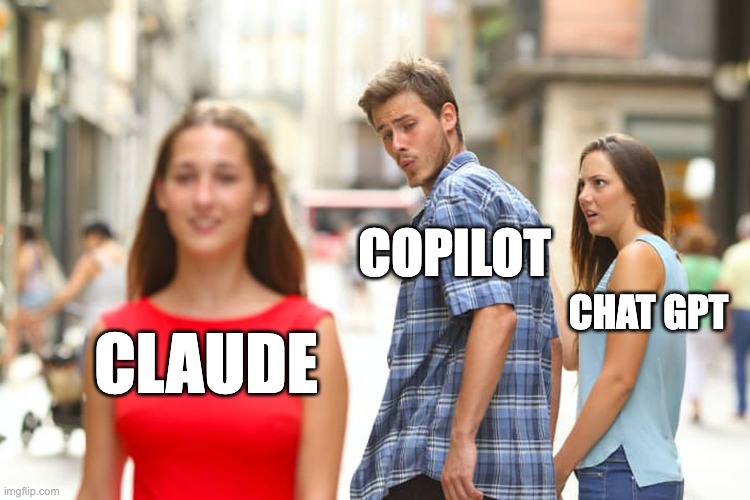
However, for organizations in the European Union, a critical question immediately arises: Can EU customers safely use the new Anthropic Claude integration in Microsoft 365 Copilot, and is it compliant with the GDPR and the EU Data Boundary?

The primary focus of this video is on operations and retention through a lens of governance and security in Microsoft 365.

Welcome back to another episode recap from the Guardians of M365 Governance monthly webcast! Christian Buckley and Ragnar Heil were joined by Microsoft’s Erica Toelle for an eye-opening discussion about Data Security Posture Management for AI. The Setup: Post-Vacation Vibes and Big Announcements Christian kicked things off with his usual energy, welcoming everyone back after…

Während die einen noch im Urlaubsmodus sind, dreht sich bei uns alles um die neuesten Copilot-Updates. In der aktuellen Folge der “Alex & Ragnar Show 126” haben wir zusammen mit unserem Gast MVP Michael Greth die heißesten Juli-Updates unter die Lupe genommen. Spoiler: Es gibt einiges zu entdecken! Die wichtigsten Copilot-Updates im Überblick Mehr Power…