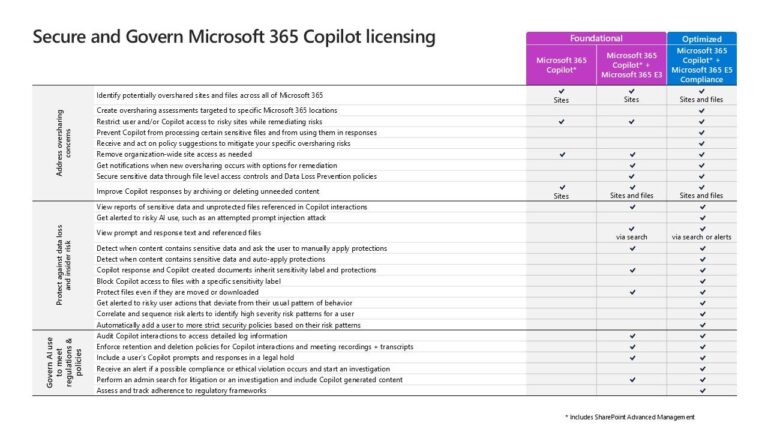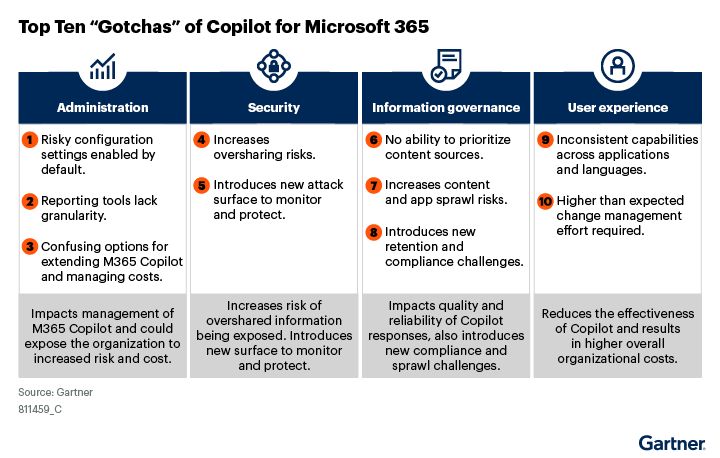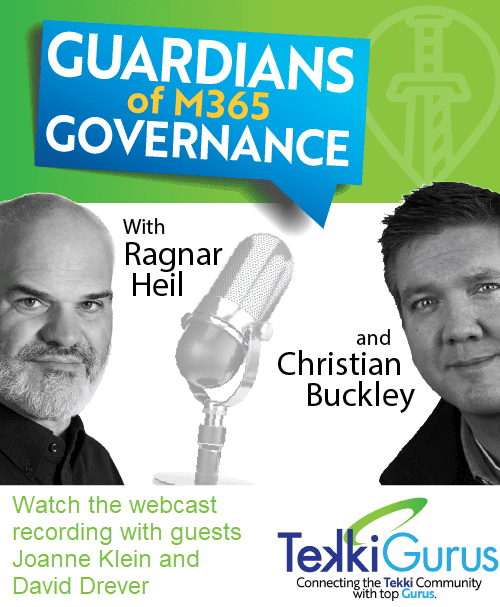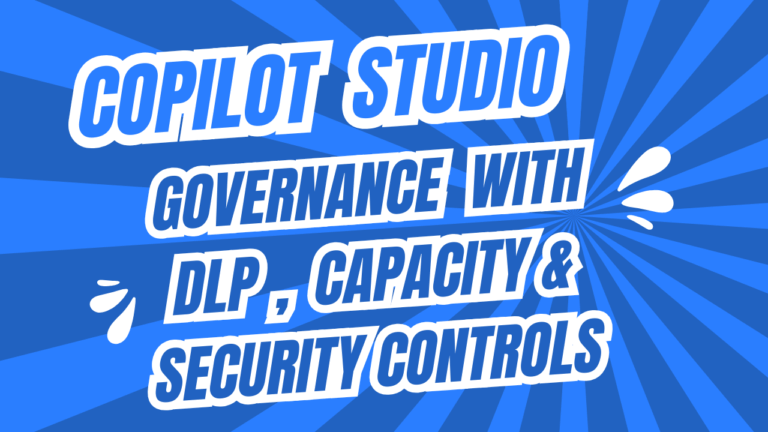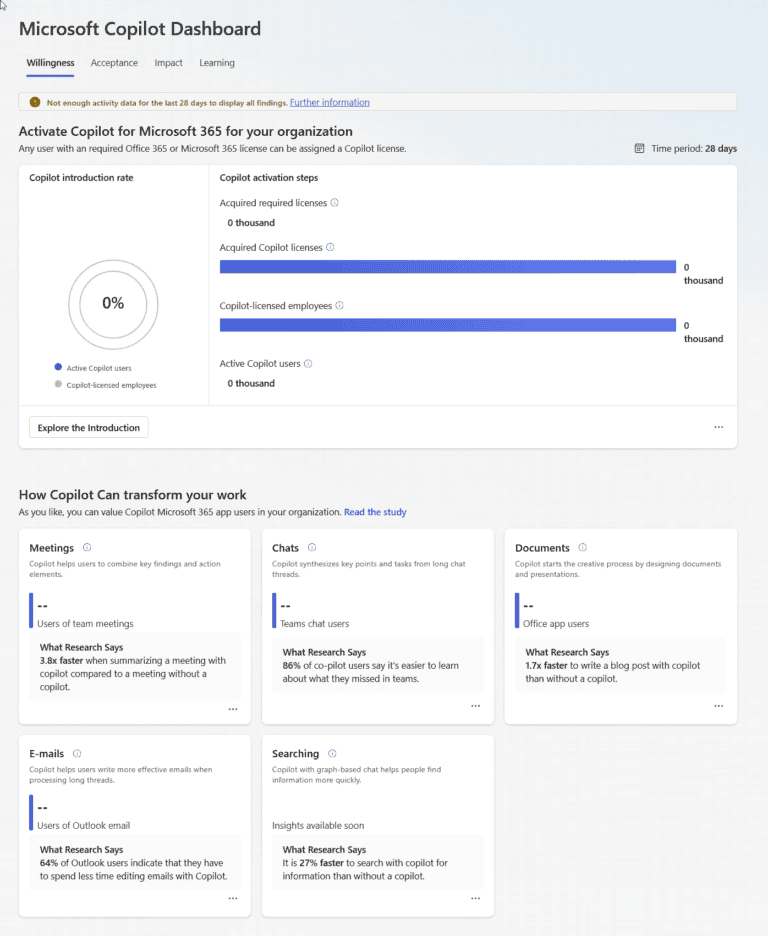Automating Your Day: Microsoft 365 Copilot Actions vs. ChatGPT Scheduled Tasks – Which AI Assistant should you choose?
UPDATE 12 April 2025 (Message Center MC1052906):
“User feedback has highlighted a strong desire from customers for the ability to set up recurring user-created prompts over the “out-of-the-box” prompts included with Copilot Actions. Based on this input, we will be moving the actions scheduling functionality to the Microsoft 365 Copilot Chat “Scheduled Prompts” experience where customers can add recurrence to their prompts.
To complete this change, we will be removing the Actions icon from the Microsoft 365 Copilot App left navigation pane 30 days from this announcement. Already created actions will expire naturally, however we recommend customers turn off their recurring actions before May 12th, 2025.“
The hum of automation in artificial intelligence is no longer a futuristic whisper; many practical tools are reshaping our daily workflows. AI assistants promise to take over tedious tasks, freeing up valuable time for more strategic endeavors. Two intriguing contenders have emerged in automated productivity: Microsoft 365 Copilot Actions (powered by M365 commercial Copilot) – next to Copilot Agents (not part of this blog post) – and ChatGPT Scheduled Tasks.
Both offer ways to automate recurring activities but operate fundamentally differently and cater to distinct needs. One is deeply woven into Microsoft 365 comprehensive productivity suite, while the other focuses on scheduled content generation within a powerful language model, using the latest models. Let’s dive deep into what each offers, comparing their strengths, weaknesses, and ideal use cases to help you decide which automation powerhouse fits your needs.
Microsoft 365 Copilot Actions: Your Integrated Workplace No-Code Automator
Microsoft 365 Actions, seemingly powered by Copilot, positions itself as an intelligent assistant deeply embedded within the Microsoft ecosystem (Outlook, Teams, SharePoint, etc.). Based on the interface shown, Actions are designed to streamline everyday workplace activities, often involving collaboration and information management within your Microsoft 365 environment.
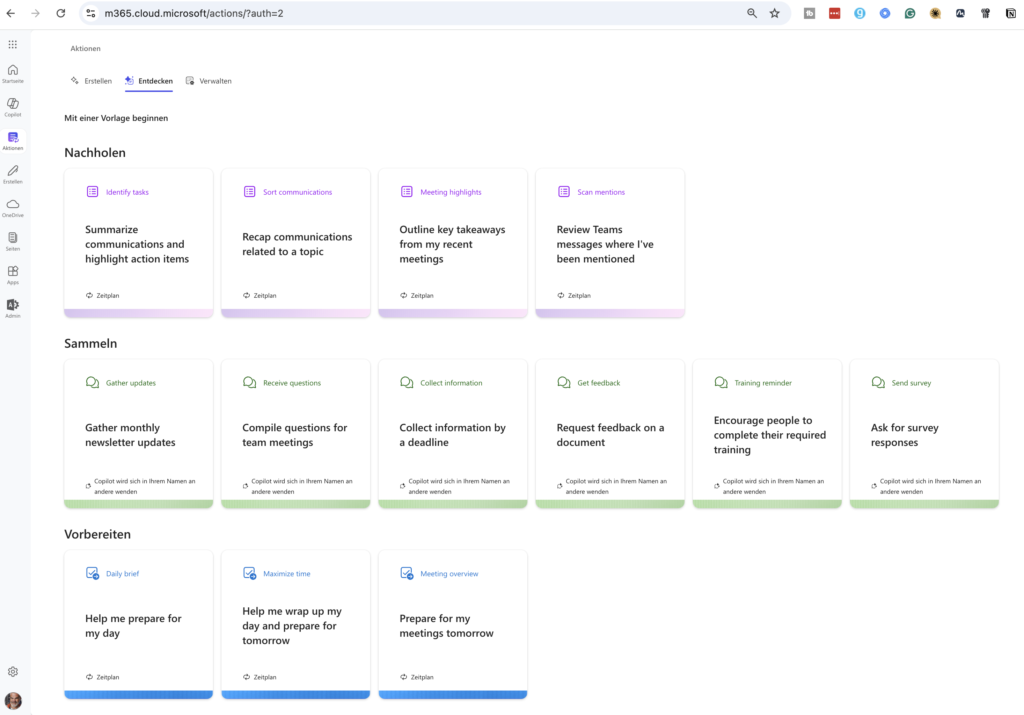
Key Features & Capabilities:
- Template-Driven: Users can start with pre-defined templates categorized logically, such as “Catch up”, “Collect”, and “Prepare”. This lowers the barrier to entry for common automation needs.
- Context-Aware Integration: Actions leverage your M365 data. They can summarize communications, recap topics discussed in emails or chats, outline meeting takeaways and scan Teams messages for mentions – tasks requiring access to your specific work context.
- Proactive Collaboration: A standout feature is the ability for Copilot (via Actions) to act on your behalf. Several actions mention “Copilot will contact others on your behalf”. This includes gathering newsletter updates, compiling questions for team meetings, collecting information by a deadline, requesting feedback on documents, sending training reminders, and asking for survey responses. This moves beyond simple summarization into active task delegation to the AI within the organizational context.
- Workflow Automation: Actions aim to automate multi-step processes common in office environments – preparing for the day, wrapping up, getting ready for meetings, or managing information flow for projects or team updates.
Strengths:
- Deep Ecosystem Integration: Its most significant advantage is the seamless connection to your Microsoft 365 data and applications. It understands your meetings, emails, chats, and documents.
- Collaborative Power: The ability to interact with colleagues on your behalf (requesting information, sending reminders) is a significant step towards true workflow automation in a team setting.
- Task-Oriented Templates: Pre-built templates make it easy to automate standard business processes without complex setup.
- Very Security & Compliance offering, data is not training LLM. Copilot inherits Microsoft’s Zero Trust architecture.
Potential Limitations:
- Ecosystem Lock-in: Its power is derived from M365; its utility outside this ecosystem is likely limited or non-existent.
- Flexibility: While templates are helpful, the degree of customization compared to writing a freeform prompt might be more constrained: You need to use the Copilot Agent Factory called Copilot Studio.
- Dependency: Relies on having the necessary Microsoft 365 licenses and potentially Copilot access.
ChatGPT Scheduled Tasks: Your Personal Content Generation Engine
ChatGPT Scheduled Tasks, as described in the OpenAI help article, offer a different approach. This feature allows users of specific ChatGPT plans (like Team or Enterprise) to automate the execution of prompts at regular intervals.
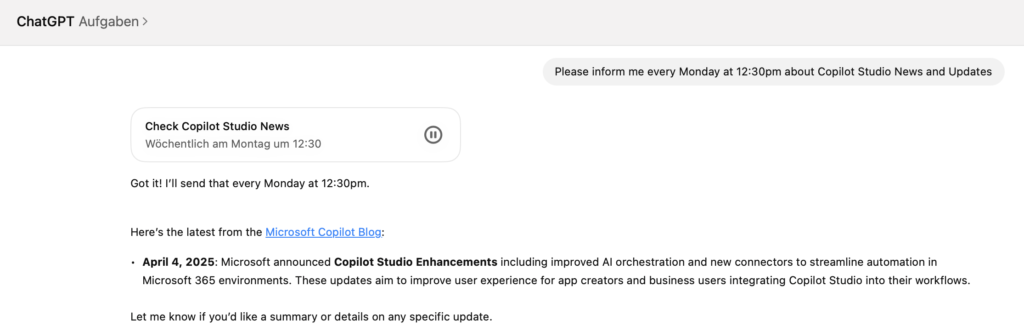
Key Features & Capabilities:
- Scheduled Prompt Execution: Users define a prompt they want ChatGPT to run.
- Flexible Scheduling: Tasks can be scheduled to run hourly, daily, weekly, or monthly at specific times.
- Output Delivery: The results generated by the scheduled prompt are delivered directly to the user via a direct message within the ChatGPT interface.
- Wide Range of Generation Tasks: Anything you can ask ChatGPT to do in a prompt can potentially be scheduled. Examples include:
- Generating daily creative writing ideas.
- Summarizing news headlines fetched from a specified source (if the prompt can guide it).
- Providing daily news about economy, politics or religion where Copilot does not give clear answers due to its Responsible AI layer and approach.
- Generating monthly content calendars or blog ideas.
Strengths:
- Prompt Flexibility: You have the full power and flexibility of ChatGPT prompting at your disposal. You can tailor the scheduled task to generate highly specific text-based outputs.
- Content Generation Focus: Excels at recurring tasks involving text creation, summarization (based on provided context within the prompt), brainstorming, or data transformation into text.
- Platform Agnostic Content: While delivery is within ChatGPT, the content generated can theoretically be about anything and isn’t tied to a specific work ecosystem like M365.
Potential Limitations:
- No External Integration/Action: Scheduled Tasks generate text output within ChatGPT. They cannot directly interact with other applications (like sending emails, updating documents, managing calendars, or contacting colleagues). The user must manually take the output and use it elsewhere.
- Context Limitation: ChatGPT doesn’t inherently have access to your private, real-time work data like emails or meeting transcripts unless you manually provide that context within the prompt itself (which has security and practicality implications).
- Requires Manual Handling: The output sits in your ChatGPT chat history until you actively retrieve and use it.
- Data is used to train LLM, users must opt out via API request.
Which Tool Should You Choose?
The choice between Microsoft 365 Actions and ChatGPT Scheduled Tasks depends heavily on what you need to automate:
Choose Microsoft 365 Actions if:
- You live and breathe within the Microsoft 365 ecosystem (Teams, Outlook, SharePoint).
- You need to automate tasks involving your emails, meetings, and documents.
- You want AI to help manage communication flows, like gathering updates or sending reminders to colleagues.
- You prefer template-driven automation for common business processes like meeting preparation or daily planning.
Choose ChatGPT Scheduled Tasks if:
- You need to generate specific text-based content on a regular schedule (e.g. industry news)
- Your automation need is primarily about creating information based on a defined prompt, rather than acting within a specific software suite.
- You value maximum flexibility in defining the generation task via prompting.
- You are comfortable manually copying/pasting the generated output from ChatGPT into other applications.
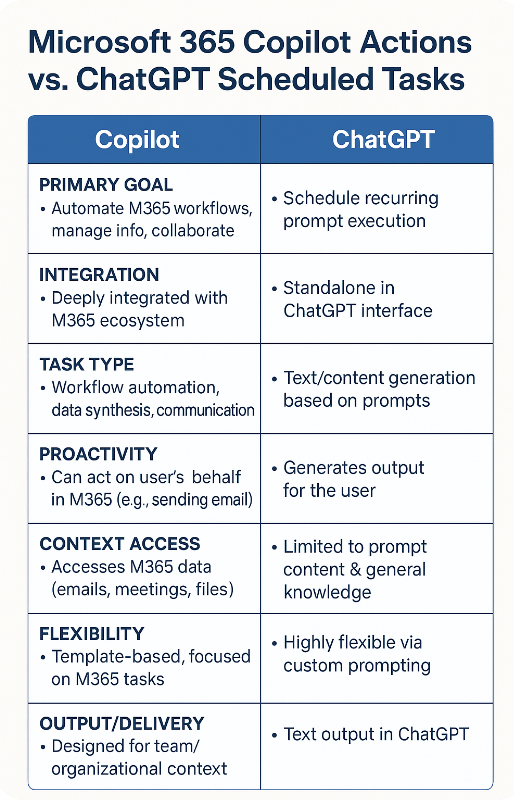
Can They Work Together?
While they don’t directly integrate, one could potentially use ChatGPT Scheduled Tasks to generate content (like a draft for a monthly newsletter update) and then manually feed that content into a relevant Microsoft 365 Action or workflow. However, this involves manual steps and negates the seamless automation benefit of using a single, integrated system.
We at HanseVision can look up for you if you are eligible for a free Microsoft Copilot Workshop, here is my calendar.
read more here:
- Microsoft Copilot Licensing
- OpenAI API Documentation