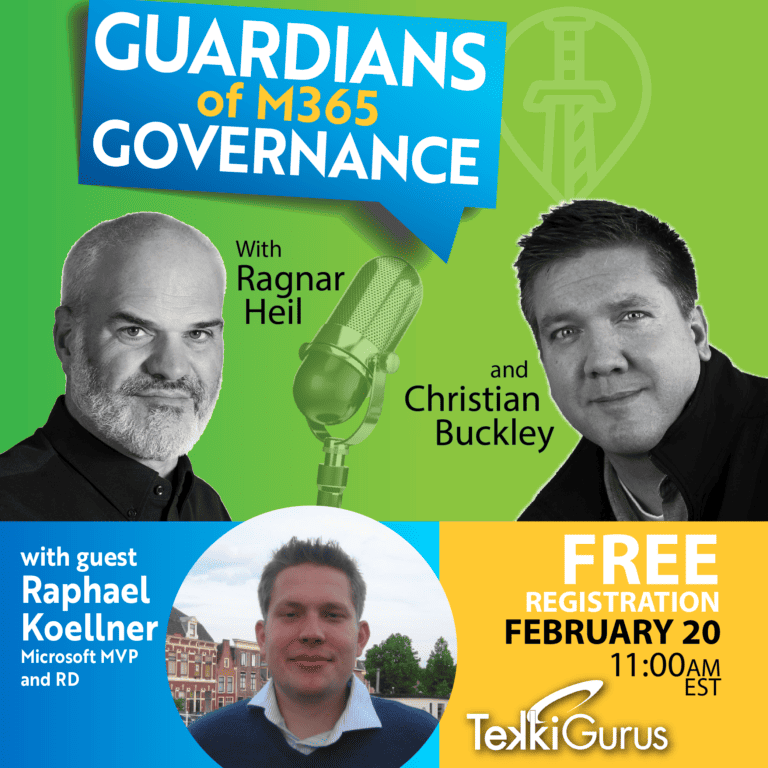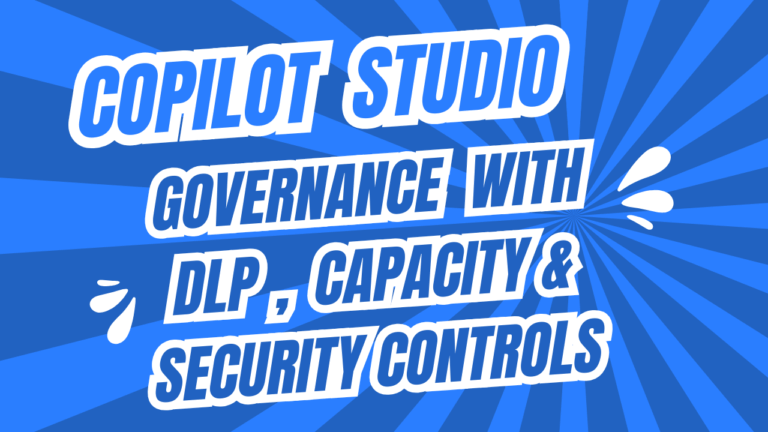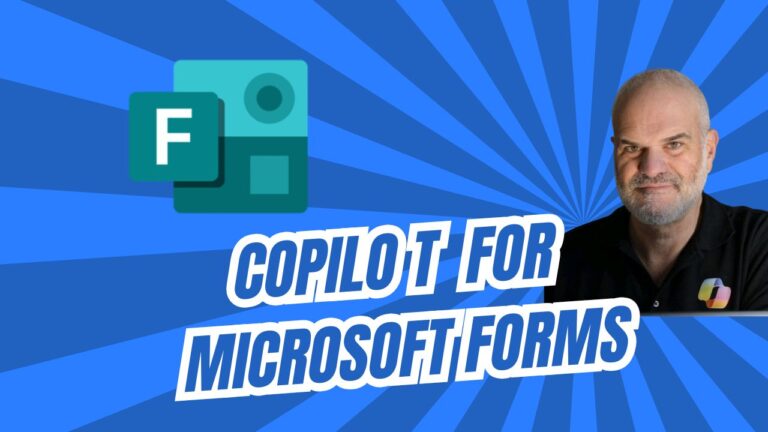AI Builder Credits are out, Copilot Credits are in: Your Guide to Microsoft’s License Revolution
Microsoft is ushering in an epoch-making change in its Artificial Intelligence (AI) licensing model, fundamentally altering how organizations consume capacity for AI services across the Power Platform and Dynamics 365. The familiar era of AI Builder Credits is ending, replaced by a unified, future-proof currency: Copilot Credits.
This transition requires immediate strategic attention and planning to avoid service interruptions and unbudgeted capacity costs. Here is a breakdown of the key dates, consumption logic, and the critical nuance for existing customers.
🗓️ The Critical Timeline: Two Staging Dates
The transition is a phased approach that organizations must carefully manage:
- Phase 1: November 1, 2025 – The Dual-Mode Start
- This marks the End of Sale for AI Builder Add-ons for new customers. New organizations must purchase Copilot Credits to use AI Builder features.
- The Dual-Mode Licensing begins, allowing environments to consume either AI Builder Credits or Copilot Credits.
- Crucial Insight for Existing Customers: While the report focuses on the end-of-sale for new customers, external sources (and the subsequent date in the report) confirm that existing customers with active AI Builder Add-ons can still use, renew, and true-up (purchase more) their AI Builder Add-on capacity until the next critical deadline. This flexibility offers a brief window to strategically utilize remaining purchased capacity.
- Phase 2: November 1, 2026 – The Final Transition
- The End of Life for all AI Builder Add-ons and all renewal/true-up options.
- All Seeded Credits—the complimentary AI Builder capacity bundled with certain Power Platform licenses—will be irrevocably removed.
- After this date, organizations must acquire 100% of their required AI capacity through Copilot Credits. There is no automatic conversion of old AI Builder Credits to Copilot Credits.
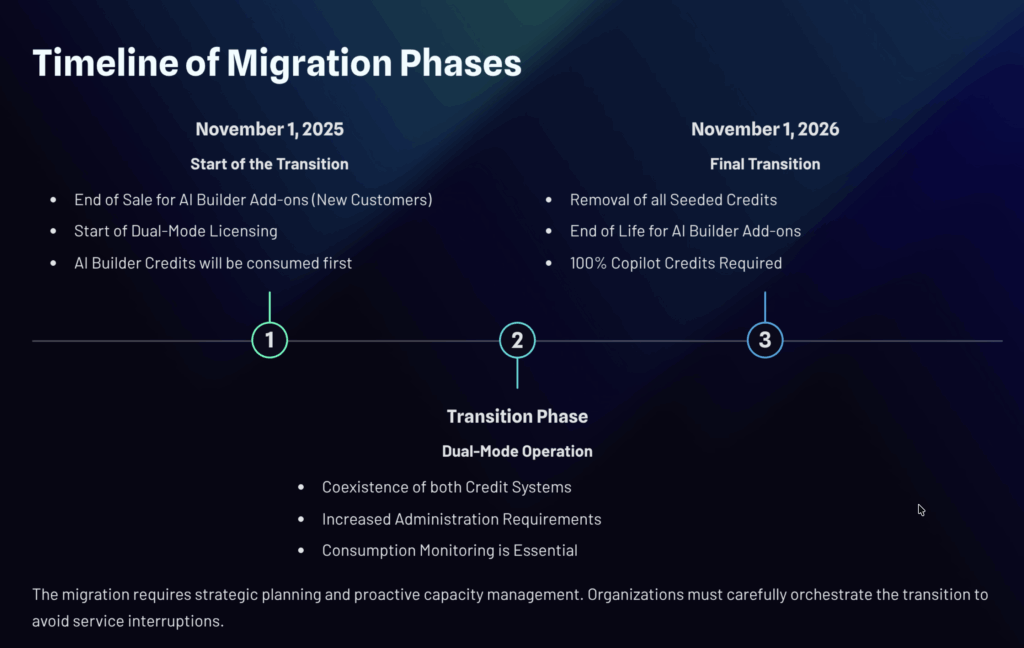
💡 Understanding the Dual-Mode Consumption Logic
From November 2025 to November 2026, the system runs in a Dual-Mode:
- Prioritization: AI Builder features used in Power Apps and Power Automate will first consume any existing AI Builder Credits
- Fallback: Once AI Builder Credits are exhausted, the system automatically switches and begins consuming Copilot Credits.
- Blocking: If both capacity types are depleted, the AI function will be blocked, resulting in a service disruption.
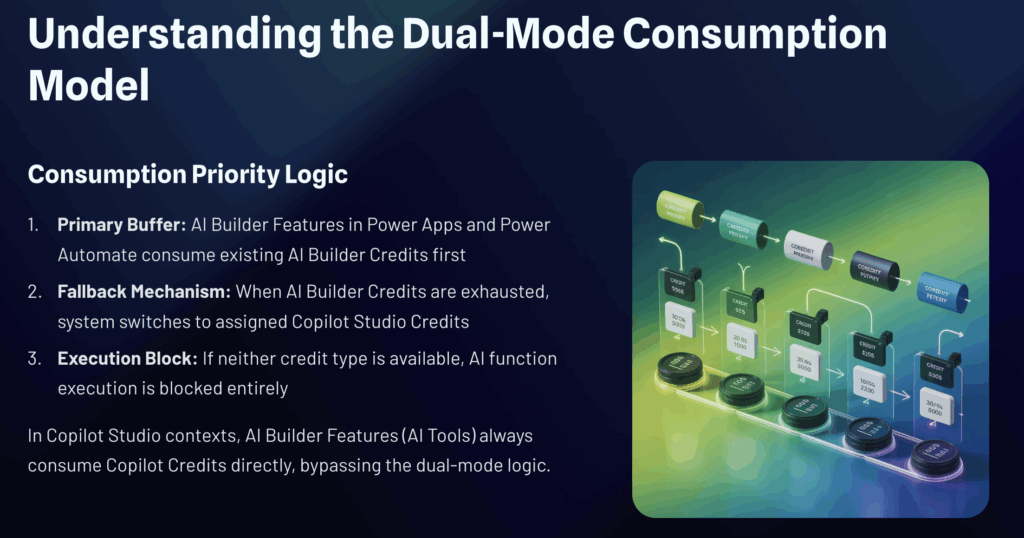
Key Distinction: This dual-mode logic is strictly for Power Apps and Power Automate. Crucially, any AI Builder features used within Copilot Studio Agents or Agent Flows will always consume Copilot Credits directly, bypassing the AI Builder Credits entirely
💰 The New Capacity Currency: Copilot Credits
Copilot Credits serve as the unified capacity currency for all Copilot Studio features. Pricing is based on the complexity of the underlying Large Language Model (LLM) and the AI Tool utilized:
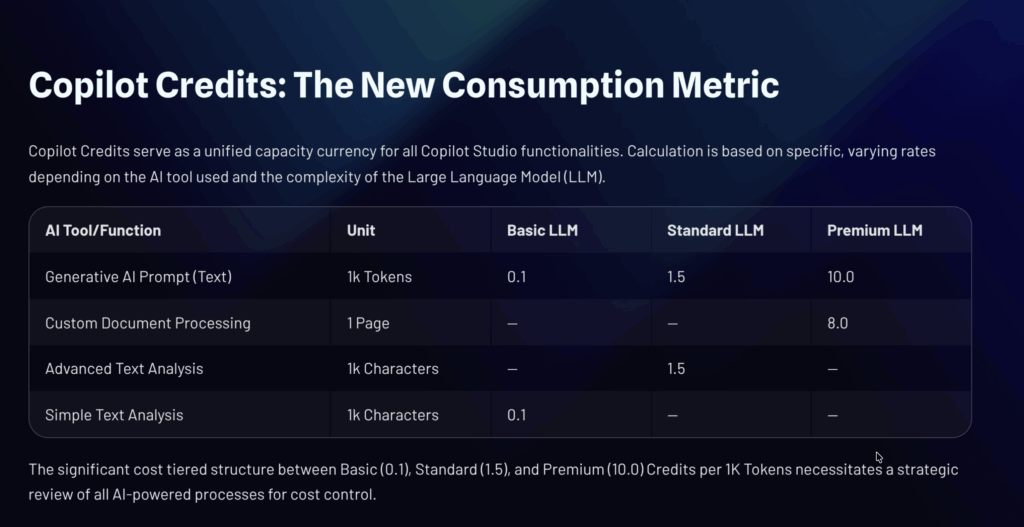
This significant cost staggering, from 0.1 to 10.0 credits per 1K tokens, necessitates a strategic review of all AI-supported processes to maintain cost control. The standard purchase unit is a Copilot Studio Capacity Pack at $200 per month for 25,000 Credits.
🎯 The Three-Tier System
Copilot Credits are consumed at different rates depending on the complexity and computational power required by the AI feature being used. This isn’t just about token count—it’s about which AI capability you’re using.
Tier 1: BASIC
Lightweight AI tasks with lower computational requirements
AI Capabilities in this tier:
- ✅ Text recognition
- ✅ Sentiment analysis
- ✅ Language detection
- ✅ Key phrase extraction
- ✅ Prediction (scheduled)
- ✅ Prediction (real-time)
- ✅ Prompt using LLM models (basic)
Typical use cases:
- Reading text from images (OCR)
- Determining if customer feedback is positive/negative
- Detecting which language a document is written in
- Extracting important keywords from text
Credit consumption: Lowest rate (exact rates available in Microsoft’s billing documentation)
Tier 2: STANDARD
Mid-level AI tasks requiring more sophisticated processing
AI Capabilities in this tier:
- ✅ Text translation
- ✅ Entity extraction (prebuilt) – recognizing names, dates, locations
- ✅ Entity extraction (custom) – custom business entities
- ✅ Category classification (custom)
- ✅ Prompt using LLM models (standard)
Typical use cases:
- Translating documents between languages
- Identifying specific entities (people, organizations, products) in text
- Classifying support tickets into categories
- Custom business-specific text analysis
Credit consumption: Medium rate (higher than Basic, lower than Premium)
Tier 3: PREMIUM
Advanced AI tasks requiring maximum computational power
AI Capabilities in this tier:
- ✅ Prompt using LLM models (premium) – Advanced GPT models
- ✅ Code Interpreter – Running Python code for analytics & visualization
- ✅ Computer Use – AI controlling desktop applications (NEW – GA in Nov 2025)
Typical use cases:
- Complex conversational AI requiring advanced reasoning
- Running Python code for data analysis and visualization
- Advanced generative AI responses
- AI agents that need to interact with desktop applications
Credit consumption: Highest rate (most expensive per operation)
💡 Why This Matters for Cost Management
Example Scenario:
Imagine you’re building an expense approval agent:
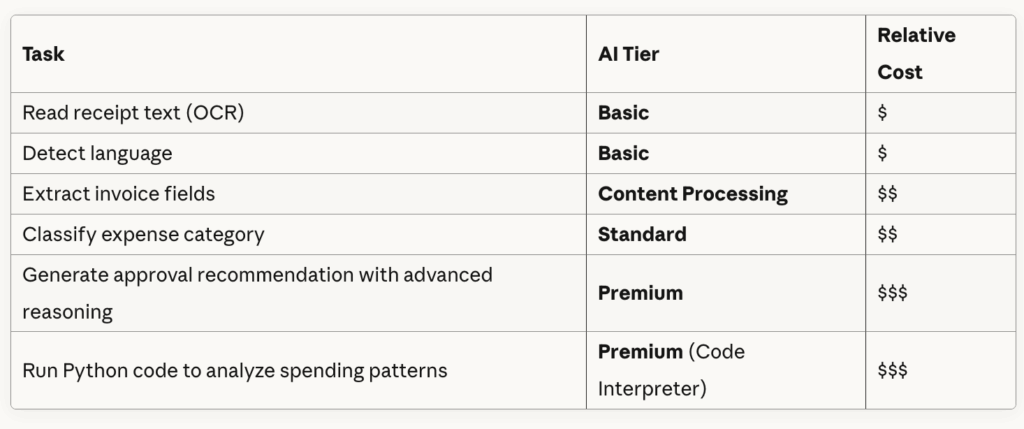
Cost Optimization Strategy:
- Use Basic tier for simple text extraction
- Use Standard tier for classification
- Reserve Premium tier only when advanced reasoning is truly needed
- Consider using prebuilt models (Standard) before building custom ones
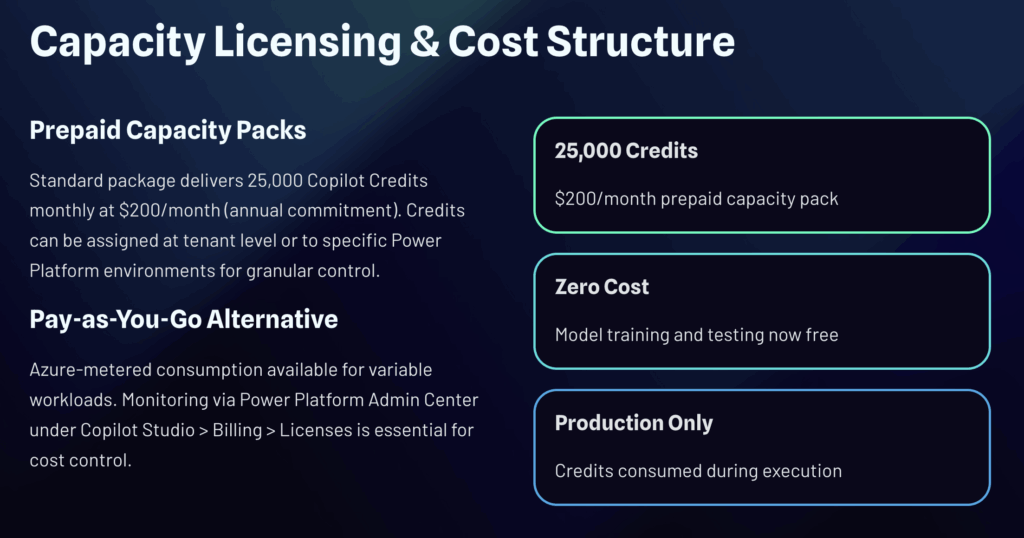
Good to know
a) Building & Managing Agents
- With pay-as-you-go/pre-purchase: Requires Copilot Studio Author role ($0)
- With capacity pack license: Requires Copilot Studio User License ($0)
b) Microsoft 365 Copilot Integration
- M365 Copilot users get limited Copilot Studio use rights with fair usage limits
- Can create agents for Teams, SharePoint, and M365 Copilot at no extra charge
c) Capacity Enforcement
- Unused Copilot Credits do not roll over month-to-month
- Technical enforcement (service denial) if capacity exceeded
d) Dataverse Requirements
- May need additional Dataverse capacity add-ons
- Default capacities: 5 GB Database, 20 GB File, 2 GB Log
e) Other ways to purchase Credits -not only in Capacity Packs
- Pay-as-you-go meter (most flexible)
- $0.01/Copilot Credit
- No upfront commitment
- Billed in arrears
- Critical for avoiding overages
- Copilot Studio license (capacity pack)
- $200/month = 25,000 Credits
- Unused credits don’t roll over
- Recommended to pair with pay-as-you-go
- Copilot Credit Pre-Purchase Plan (best for large scale)
- Pay upfront for 1 year
- Tiered discounts: 5%-20%
- 1 CCCU = $1 = 100 Copilot Credits
- Credits valid for full year (unlike monthly capacity packs)
🎯 Strategic Recommendation
Organizations must immediately activate consumption monitoring in the Power Platform Admin Center to track usage in real-time. Proactive budgeting and the purchase of Copilot Studio Capacity Packs by early Q1 2026 is essential to prevent a capacity gap when Seeded Credits are eliminated
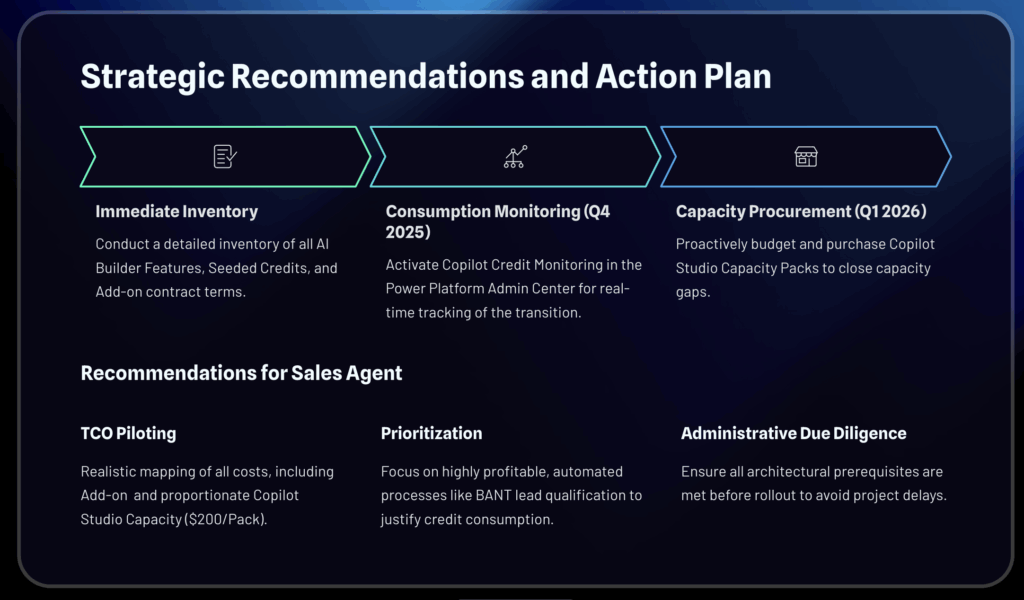
Resources / Read more here:
- Microsoft Learn documentation AI Builder
- Microsoft Learn documentation Copilot Studio
- Copilot Studio Licensing Guide
Talk to us at HanseVision about your requirements and questions about Power Platform, M365 Governance, Copilot (Studio) and Agents Governance!
Find my Calendar here and check out our OnePager about M365 Governance.