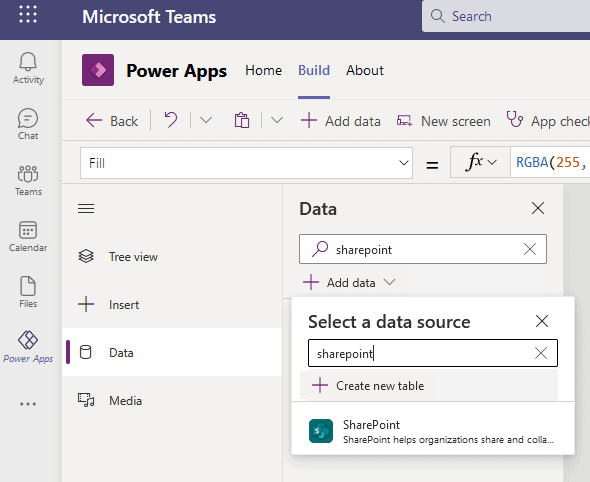How to create a Power App based on Modern Microsoft Lists with Zero Code
In this article, we’ll explore how to create a new Power App based on an existing Microsoft List without any coding skills. Why might it matter to you? You can develop No-Code Modern Apps which don’t look like ordinary lists, are much more powerful and contain many media elements. They work better and more responsive in Teams and on Mobile Devices – including rich search capabilities and simple ways to add more content.
Modern Lists are easy to create and use, provide many benefits and advantages compared to Excel Sheets. If you think that default Look and Feel of Lists does not match with your requirements and you need advanced formatting in a mobile App, then this Blogpost is written for you. We walk you step-by-step through the process of building a Power App based on a Modern List.