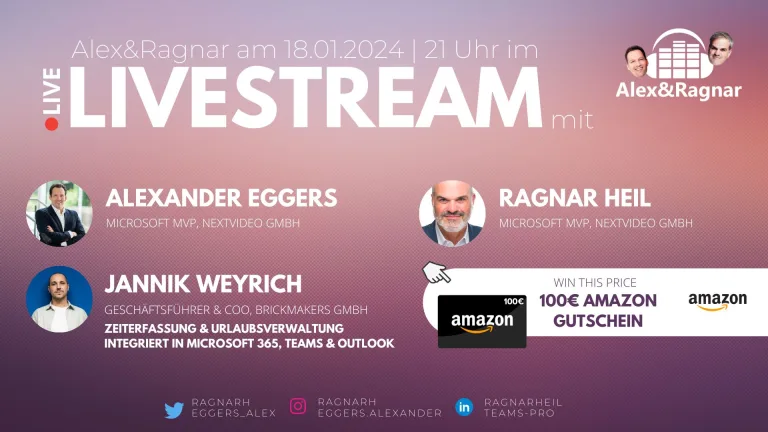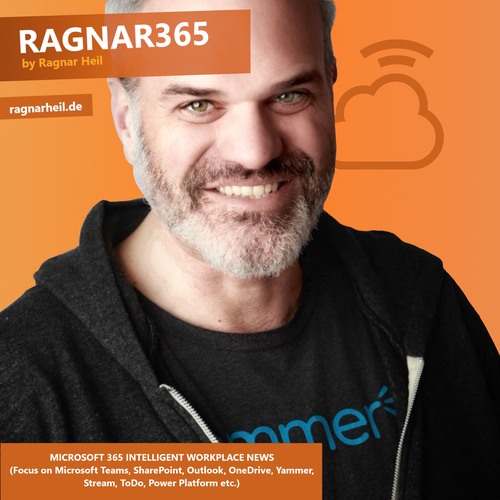How to connect neat center to neat bar or board using Ethernet (no Wifi)
What is neat center?
neat center is a 360 degrees video conferencing camera with included microphones. It needs to be connected (and does not work standalone) to neat board or neat bar (both video conferencing hardware designed to improve virtual meetings in Microsoft Teams and Zoom)

Short overview of the other relevant products:
1. neat board
A comprehensive video conferencing device with a high-definition touch screen, speakers, microphone, and camera. It’s designed for collaborative environments, allowing for interactive meetings with features like digital whiteboarding and content sharing.
A compact and powerful video bar that can be mounted above or below a display. It includes high-quality cameras, microphones, and speakers to provide an excellent audio and video experience for meeting rooms of various sizes.
3. neat pad
A touch screen device used as a controller or scheduling display for meeting rooms. It complements neat board and neat bar by providing easy access to meeting controls and room booking features.
My challenge: Connect neat center to near bar and neat board using Ethernet (no wifi)
You might think: That’s easy, just connect neat center with an Ethernet Cable to a Router. Currently neat center does not support WIFI (WLAN) due to latency and stability concerns of video conferences. Well, I tried to connect center to my work-from-home Fritz Box Router but it did not work. I also tried the Fritz Box Repeater in my living room. neat center did not wake, I also used its USB-C port and connected it to a power plug.
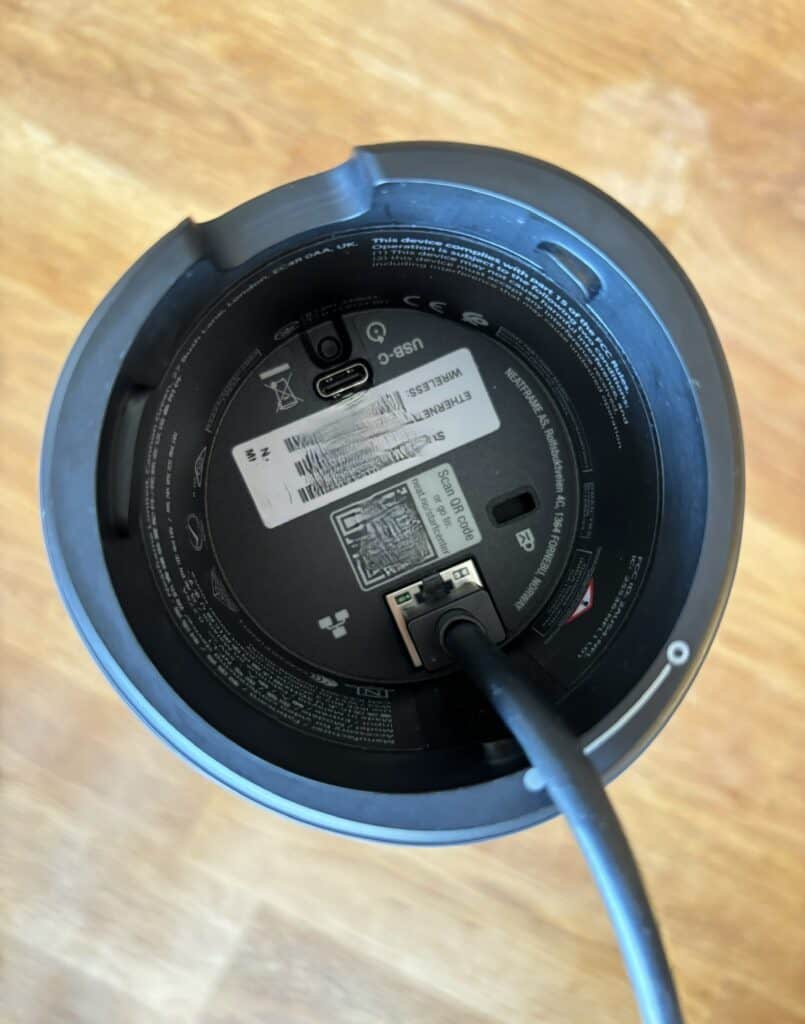
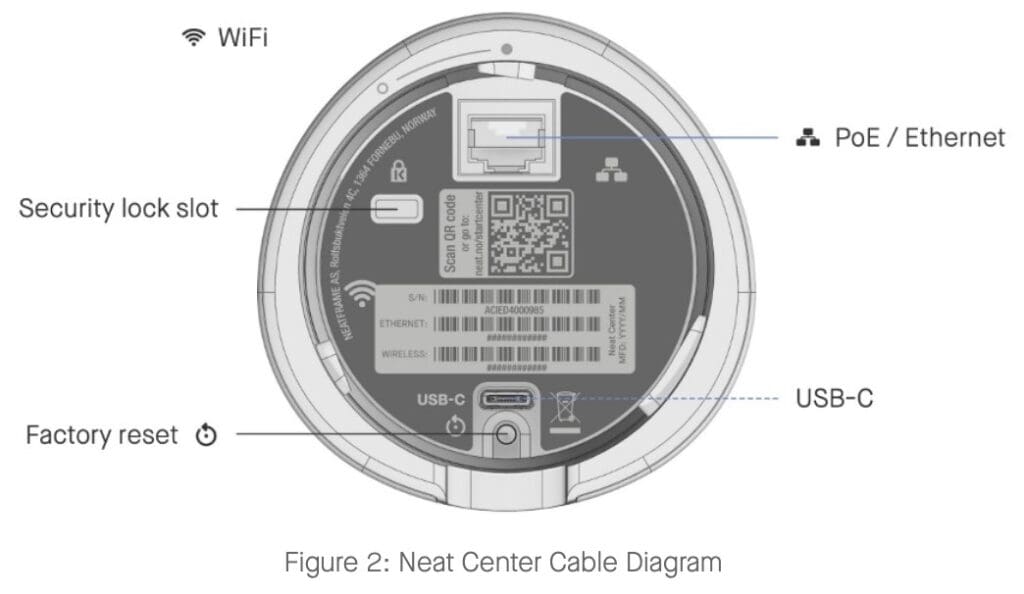
let me summarize my attempts which failed:
- Use Ethernet Cable of neat center and connect it to LAN of neat bar pro > center does not wake up
- Use Ethernet Cable of neat center and connect it to LAN of my Fritz Box Home Office Router > center does not wake up
- Use Ethernet Cable of neat center and connect it to AUX of neat bar pro > center wakes wake up but is not found when pairing from neat bar pro
- Use Ethernet Cable of neat center and connect it to LAN of neat bar pro and use its USB-C port to power it > center does not wake up
My working-from-home and budget friendly solution
First of all, I needed to disable WIFI/WLAN in neat board and neat bar and connected them to my new TP-Link TL-SF1005D 5-Port Switch I purchased on Amazon for incredible 8,99 EUR incl environment-friendly energy saving mode. TP-Link Switch is connected to my Fritz Box Repeater using Ethernet Cable. Make sure you don’t buy a Fritz Box Repeater without Ethernet Port.
As you can see here, neat center is directly connected with an Ethernet cable to a Power over Ethernet (PoE) TP-Link 802.3at/af (Amazon) Injector which connects to the TP-Link switch. This approach finally wakes up neat center and delivers enough power! Another approach (about 20 EUR more expensive) would be a dedicated PoE Switch with 4 ports. My approach with 2 different devices creates more flexibility and is cheaper.

Next step was easy when neat center woke up: just add center to neat bar with neat pad or neat board (or to neat board without pad). Pairing and scanning starts automatically and I expect that you need to run a firmware update first. I recommend to follow steps on neat’s official site and watch their short video.
Hope this quick and budget-friendly solution helps you! It was not described on neat product support page for center, they just mention routers which are NOT supported.
TDLR
Adding neat center 360 camera to existing neat board and bar can be done within very few minutes and just few clicks if you are using PoE injectors and switches!
—
Disclaimer
This product review is entirely unpaid and independent. I did not send this review for approval to the vendor. I received a free test sample of the product, but all opinions expressed in this review are my own and based on my personal experience with the product. Product Shopping links are directed to Bechtle, my employer.