YubiKey 5C NFC Review: My Journey with Hardware Security Keys
Introduction: The Rising Need for Advanced Security
Before diving into the specific features of the YubiKey 5C NFC, it’s worth considering why hardware security keys have become increasingly essential. Password breaches are reported almost weekly, and sophisticated phishing attacks have rendered traditional two-factor authentication methods (like SMS codes) increasingly vulnerable. Hardware keys offer a physical barrier that, when implemented correctly, can dramatically reduce these risks.
The YubiKey 5C NFC, manufactured by Yubico, represents one of the most versatile options in the current market. As someone who manages multiple accounts across various platforms—from banking to social media to Microsoft365 and corporate access—finding a unified security solution became my priority.

Physical Design and Durability
The Build Quality
The YubiKey 5C NFC measures approximately 18mm × 12mm × 4.5mm—roughly the size of a tiny house key. Made of injection-molded plastic with a metal loop for keychain attachment, the device feels surprisingly sturdy despite its lightweight nature (only about 4 grams).
In my three weeks of daily use, I’ve carried the YubiKey on my keychain through various environments. The plastic casing has accumulated minor scratches but shows no signs of structural weakness. The gold contacts for USB-C connection remain unblemished and functional, which is impressive considering the frequent insertions and removals from devices. The keychain hole is adequately sized and reinforced, addressing concerns about potential breakage at this critical stress point—an improvement over earlier models according to long-term users.
Connectivity Options
USB-C Interface
The “C” in 5C NFC indicates the USB-C connector, which has proven increasingly valuable as more devices adopt this standard. My daily tech ecosystem includes a MacBook Pro, an iPhone 16 Pro Max, a Xiaomi 14T Pro smartphone, Samsung S8 Ultra Tablet and Windows 11 HP Elitebook —all with USB-C ports—making this YubiKey variant particularly convenient.
NFC Functionality
Perhaps the most convenient feature of this particular model is the NFC capability. For devices without USB-C ports or situations where a physical connection is impractical, the wireless tap functionality has been invaluable. HID OMNIKEY 5022 reader works excellent and reliable with Yubikey.
I’ve successfully used the NFC feature with my smartphone for quick authentication to services like Google, Microsoft 365, and password managers like LastPass. The NFC responsiveness requires precise positioning on some devices, which took some practice to master. Generally, placing the key near the upper third of modern smartphones yields the most consistent recognition.
Compatibility and Ecosystem Support
Protocol Support
The YubiKey 5C NFC supports multiple authentication protocols, including:
- FIDO2 and WebAuthn
- FIDO U2F
- Smart card (PIV)
- OpenPGP
- OATH-TOTP
- OATH-HOTP
- Yubico OTP
This comprehensive protocol support enables integration with all major services supporting hardware security keys. During my testing period, I successfully implemented the YubiKey with:
Web Services:
- Google accounts
- Microsoft accounts
- X
- GitHub
- LastPass
Operating Systems:
- Windows 11
- macOS
- Ubuntu Linux
Service Implementation Quality
While the YubiKey itself supports these services, the quality of implementation varies significantly between platforms. Google and Microsoft 365 provide nearly seamless integration, while some banking institutions required more complex setup procedures or offered limited functionality.
Microsoft’s implementation has improved dramatically over the past year, now offering smooth enrollment and usage across their ecosystem. Social media platforms generally offer basic two-factor support but rarely leverage the device’s full capabilities.
Security Features and Performance
Encryption Capabilities
The YubiKey 5C NFC includes a secure element chip that handles all cryptographic operations, ensuring private keys never leave the device. This hardware-based approach provides substantially stronger security than software-based alternatives.
The device supports RSA 2048, 3072, and 4096 keys, as well as ECC p256 and p384 keys for various applications. For OpenPGP, it can handle encryption, decryption, signing, and authentication operations with keys stored securely on the device.
User Experience
Setup Process
Setting up the YubiKey 5C NFC varies in complexity depending on the intended use case. For basic two-factor authentication with services like Google or GitHub, the process is straightforward:
- Navigate to the security settings of the service
- Select the option to add a security key
- Insert the YubiKey and touch the sensor when prompted
- Name the key for future reference
More advanced applications, like OpenPGP email encryption or PIV certificate management, require additional software and more technical knowledge. The Yubico documentation provides adequate guidance, though novice users might find these advanced functions intimidating.
Daily Usage
The YubiKey 5C NFC offers a frictionless experience once properly configured for day-to-day use. Logging into supported websites typically requires:
- Entering username and password
- Inserting the YubiKey when prompted
- Touching the sensor to confirm physical presence
The entire process adds approximately 3-5 seconds to a login sequence—a minimal time investment for the significant security enhancement. For smartphone authentication using NFC, the process is equally efficient, requiring only a key tap against the device.
YubiKey Together with LastPass
LastPass, one of the most popular password managers, offers robust integration with YubiKey devices, including the 5C NFC model. After the significant security incidents, LastPass experienced in recent years, adding a hardware security key has become particularly important for users who continue to rely on this service. I own YubiKey 5C NFC and YubiKey Bio (also USB-C) as a Backup Key. Unfortunately, LastPass does not support my Backup YubiKey, I need to purchase a different one like my primary key. LastPass only supports YubiKey via OTP protocol rather than the more advanced FIDO2 standard. The LastPass Premium subscription requirement adds to the total cost of this security solution.
YubiKey, Together with Microsoft Authenticator and Microsoft 365
Microsoft’s ecosystem, particularly Microsoft 365 and Azure services, offers extensive support for YubiKey authentication. This integration is especially valuable for those using Microsoft services for both personal and professional purposes.
Microsoft Authenticator Coexistence
While Microsoft Authenticator app provides a convenient authentication method, pairing it with a YubiKey creates a more robust security profile. I’ve configured my Microsoft account to use both:
- Microsoft Authenticator for everyday convenience
- YubiKey as a backup and for high-security situations
This configuration allows quick authentication via the Authenticator app for routine logins while maintaining the YubiKey as a fallback method if my phone is unavailable or compromised. Setting this up required:
- Accessing my Microsoft account security settings
- Adding a new sign-in method
- Selecting “Security Key” and following the registration process
Microsoft 365 Integration
For Microsoft 365 services (formerly Office 365), the YubiKey serves as a powerful protection for both consumer and business accounts. I’ve found the integration particularly valuable when accessing sensitive documents in OneDrive and SharePoint.
The enterprise features are even more comprehensive, with options for:
- Conditional Access policies that require YubiKey authentication for specific applications or data
- Admin-enforced security key requirements for privileged accounts
- Detailed audit logging of authentication events
For organizations implementing Zero Trust security models, the combination of Microsoft 365’s security features and YubiKey physical authentication provides a significant security enhancement with minimal productivity impact.
Software and Management
YubiKey Manager
Yubico provides the YubiKey Manager application for configuration and management. The software is available for Windows, macOS, and Linux, offering a consistent interface across platforms. The application’s interface is functional but somewhat utilitarian, prioritizing capability over aesthetics. All essential functions are accessible, though some advanced features require command-line interaction.
Yubico Authenticator
For TOTP code generation (similar to Google Authenticator), Yubico offers the Yubico Authenticator application. This allows the YubiKey to store TOTP secrets securely on the physical device rather than on the phone or computer, offering enhanced protection against malware.
The application works well but lacks some quality-of-life features found in competing authenticator apps, such as automatic entry or streamlined backup processes.
Pros and Cons
Pros
- Exceptional build quality and durability that withstands daily keychain use
- Versatile connectivity with both USB-C and NFC options
- Comprehensive protocol support covering virtually all authentication standards
- Wide service compatibility with major web platforms and operating systems
- Hardware-based security that resists sophisticated phishing attacks
- No batteries or charging required
- Water and crush resistant design
- Compact and lightweight form factor
Cons
- Significant learning curve for advanced features like PIV and OpenPGP
- Limited backup options requiring purchase of multiple keys for redundancy
- Occasional compatibility issues with services, check it first
- Risk of lockout if lost without proper backup authentication methods
Conclusion: Is the YubiKey 5C NFC Worth It?
After 4 weeks of integrating the YubiKey 5C NFC into my digital security setup, I can confidently state that it represents one of the most valuable technological investments I’ve made in recent years. Its enhanced security far outweighs the modest inconvenience of carrying and using a physical device. The physical nature of the authentication process effectively eliminates the risk of remote account compromise through phishing or credential theft. For users with multiple online accounts containing sensitive information—particularly those with financial, professional, or privacy concerns—the YubiKey offers peace of mind that software-based solutions simply cannot match.
Shop YubiKey 5C NFC in our Bechtle Shop
Talk to use at HanseVision about our Security Baseline Workshop and free Thread Protection Workshop!
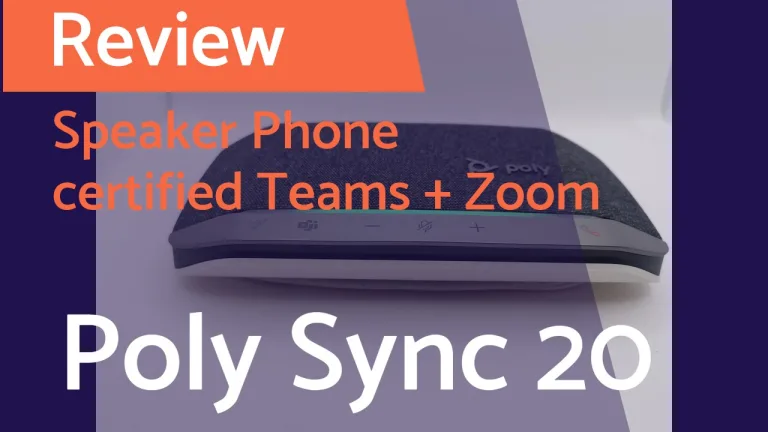
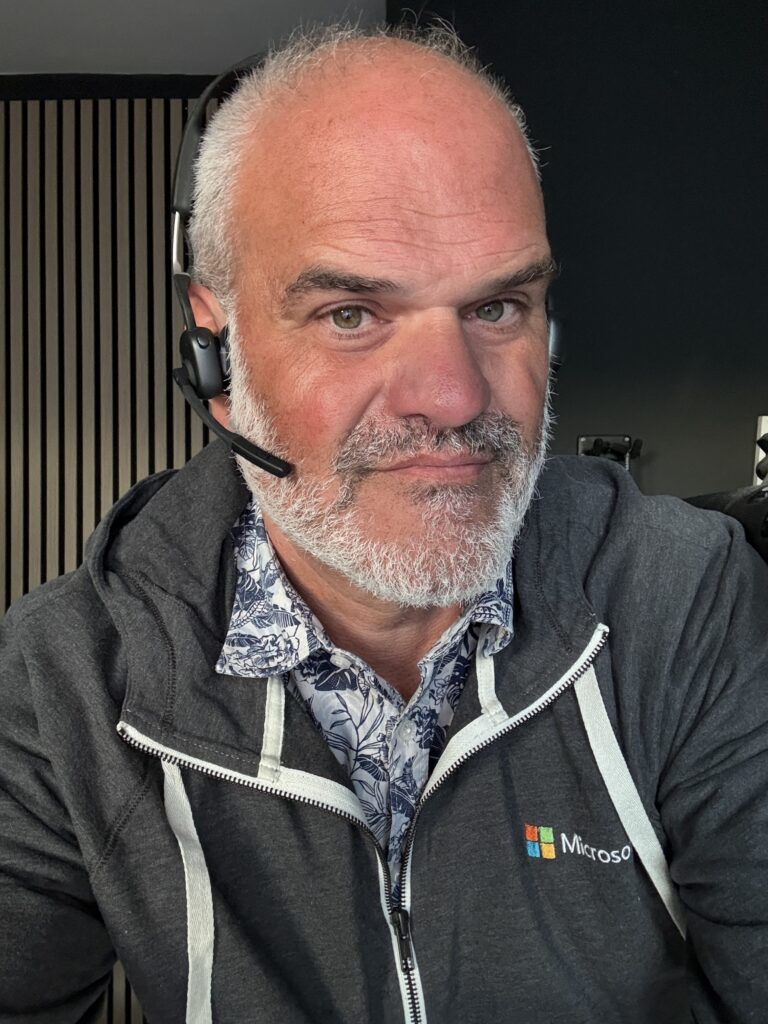

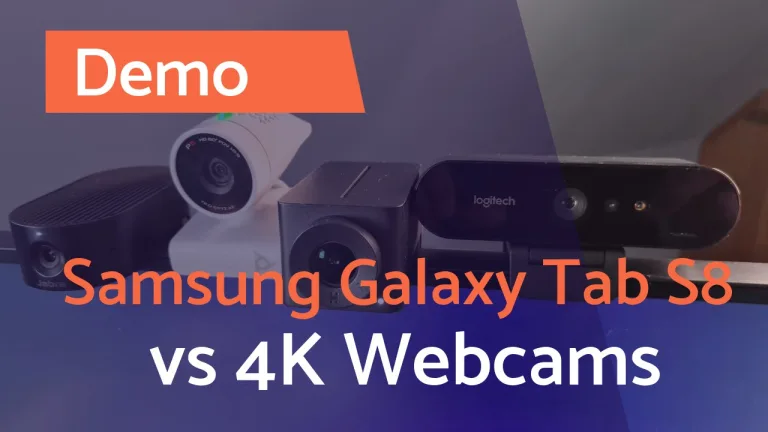


Unfortunately, not my experience with YubiKey. I have been in tech for 20 years specializing in IT Security. The implementation of Windows Hello and the over complication of the YubiKey with respect to enabling/disabling different protocols to work on certain devices and certain scenarios is way overly complex for the average consumer to adopt. And when you talk to YubiKey support providing winauthn logs and every log under the sun they simply say “it works for us.” I have 3 different platforms and 2 keys and the 5020. When you register a key with the 5020 you are stuck using NFC. The key won’t recognize via USB. If you register via USB it won’t recognize with NFC. Huge problem. They can’t figure it out and won’t recognize the issue. So no, this product is not ready for mainstream an the average user. Too complex and too easy to lose access to your accounts. MS Authenticator is the way to go.