Alex & Ragnar Show #72 mit Andreas Schlüter: konsolidierte Aufgabenlisten in Microsoft 365
⚡ Alex&Ragnar # 72 mit Andreas Schlüter und Teil II der konsolidierten Aufgabenlisten ⚡
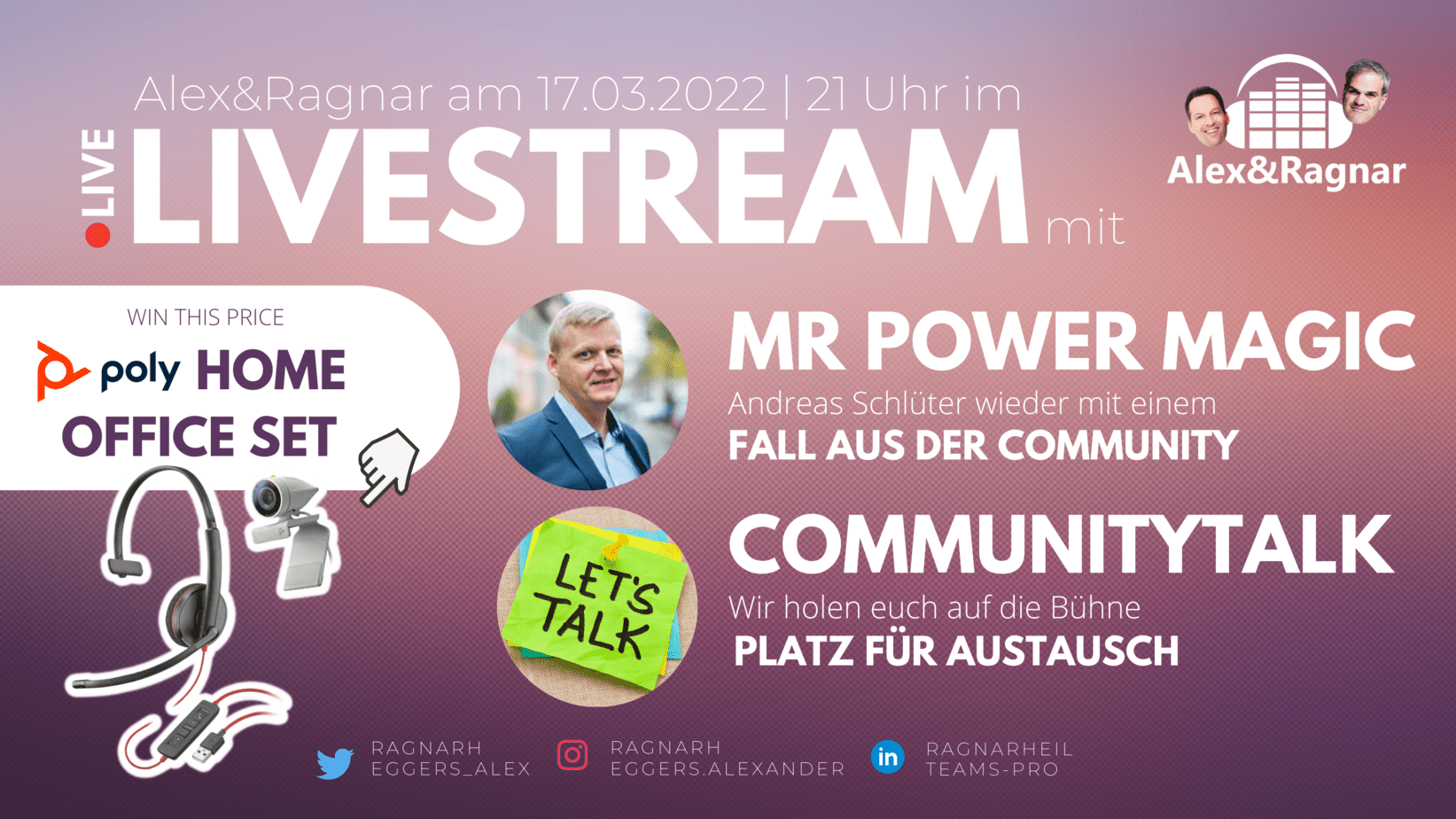
⚡ Alex&Ragnar # 72 mit Andreas Schlüter und Teil II der konsolidierten Aufgabenlisten ⚡
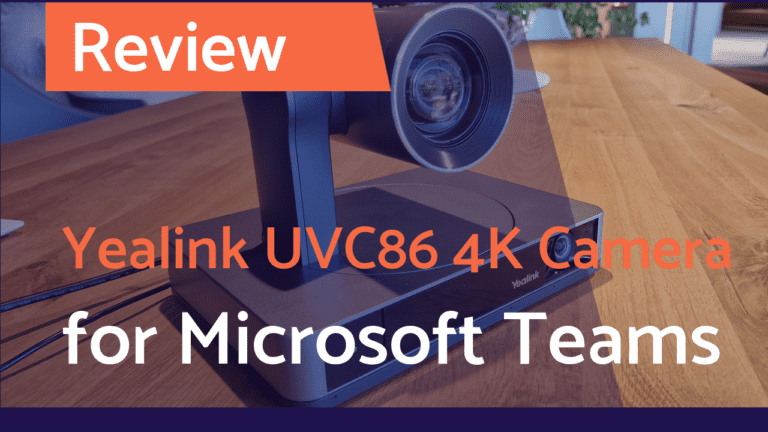
This video about Dual-Eye Intelligent Tracking 4K Camera for Microsoft Teams Rooms (and many more video conference providers) from Yealink called UVC86 contain these topics: Intro 00:00 Key Features and Specs: 01:00 Video Test Speaker Tracking in Real Life 02:50 Yealink USB Connect 04:57 Yealink Management Coud Service 06:53 Microsoft Teams Admin Center 08:28 Microsoft…

Alex & Ragnar Show #105 – harmon.ie 10 Launch – Better together: Teams, Chat und E-Mail

Die Themen am 22.10.20: Andreas Schlüter stellt die Schichtpläne (“Shifts”) für Microsoft Teams vor. Alex zeigt das Kalender Management in Teams (“Bookings”) dazu haben wir wieder die aktuellen Community Events wir verlosen die Microsoft Teams Statusanzeigen Lichter von Poly wir streamen nach: Twitter Alex und Ragnar YouTube Alex und Ragnar LinkedIn Alex und Ragnar Twitch…
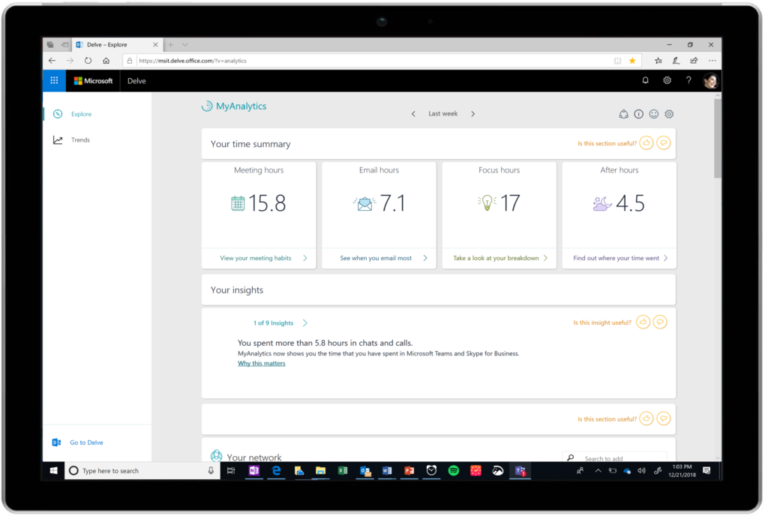
In my last role at Microsoft I was responsible for Office 365 E5 Partner Sales in D-A-CH-I (Europe) and MyAnalytics was part of it. I always explained it as a kind of Fitbit for Business and Productivity where you set goals and track them. Why? You want to make sure to spend enough focus time…
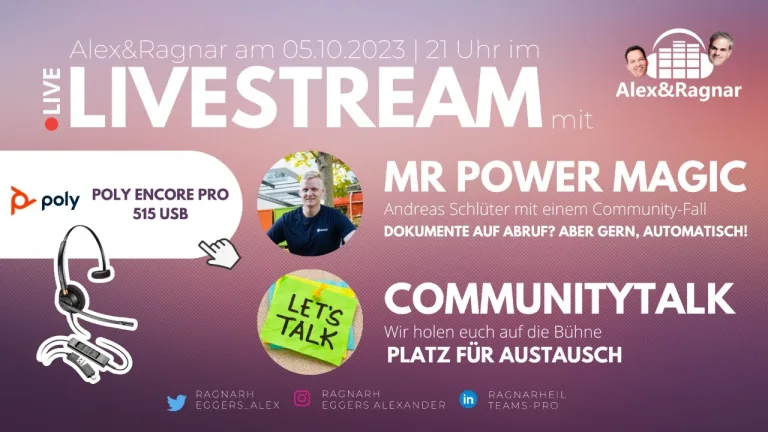
⚡ Alex&Ragnar # 102 Dokumente auf Abruf? Aber gern, automatisch!⚡ Irgendwas liegt da in der Luft – und zwar Magic 🔮 Am 05.10.2023 um 21 Uhr sagen wir “Welcome back” zu Andreas Schlüter aka Mr PowerMagic. Im 37. Fall für #MrPowerMagic geht es um einen Engpass, den viele von uns kennen. In mehr oder minder…

Die Themen am 01.07.21 um 21.00h: Wir freuen uns sehr, dass gleich am Start des neuen Fiskaljahres von Microsoft Thomas Winter, Mitglied der Geschäftsführung und Leiter des Partner Business (Head of OCP), bei uns zu Gast ist. Den zweiten Part der Show übernimmt Alex und schaut in die Zukunft der Microsoft Teams Updates und Roadmap…