Windows 365 Cloud PC: Setup, Live Demo, Use Cases, Pricing. Comparison vs Azure Virtual Desktop
Windows 365 Cloud PC was announced few days ago at Microsoft Inspire #MSInspire Conference as Main Highlight
#Windows365 technical documentation is now live on Microsoft Docs:
🖥️ Cloud PC Sizing Recommendations
Jörg Wunderlich (Sr PreSales Consultant, glückkanja-GAB AG) is part of Microsoft’s early adaptor and launch partner program
Agenda
- Setup and Configuration
- show you a Live Demo
- talk about Use Cases
- Pricing
- We also compare Azure Virtual Desktops with Windows 365 Cloud PC
Podcast
You can also listen to shorter Podcast
comparing experience with different devices
- Keyboard: works fine across Windows Desktop, Store Client, Android, iOS/PadOS and Web
- Mouse: works fine across Windows Desktop, Store Client, Android, iOS/PadOS and Web
- Touch: works fine only on Windows Desktop, Store Client, Android and Web. Need to analyze issues on iOS/PadOS
- Keyboard: works fine across Windows Desktop, Store Client, Android, iOS/PadOS and Web
- USB: works fine only on Windows Desktop
- Dynamic Resolution: works fine across Windows Desktop, Store Client and Web
- Microphones: works fine across Windows Desktop, more to be tested soon
- Printers: to be tested soon
- Location: to be tested soon
other aspects are not relevant for me like adding local storage, scanners, smartcards, serial port etc.






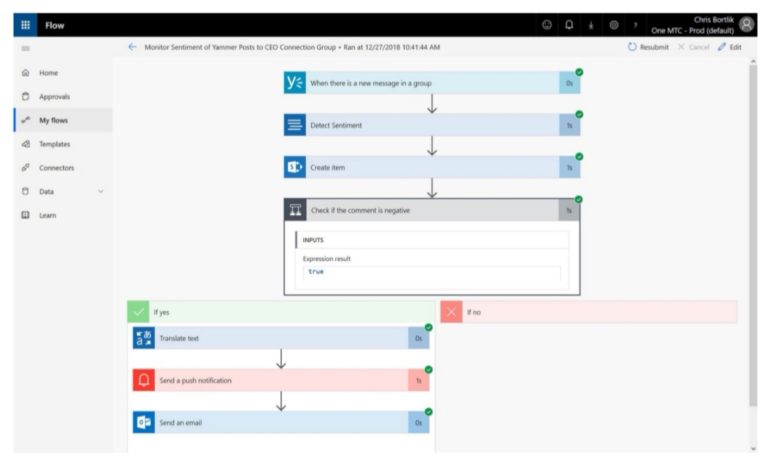
One Comment