Microsoft announced has announced a fresh new look for Power BI and I want to share my highlights here:
- Contact data now visible as well as useful metadata like “last refresh date”
- New vertical navigation helps to jump to other reports easier and reduces clicks
- Lighter color scheme with new icons
- Simplified action bar with easier access to most relevant commands like export and collaboration
- New pop-up filter experience is very useful especially in dashboards where you can see which filters were used. You can now lock filters so that report consumers can see that those filters are applied but they cannot modify them. Report creators can custom sort their filters in the new filter pane and move important filters to the top. Many changes in filters are also saved when saving as bookmark. Filters can be renamed.
Users can enable the new experience by using this toggle soon:
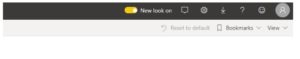
What do you think about these improvements? Are you suggestions covered?